It's been a few days since Apple introduced the brand new HomePod mini during the second autumn conference. This is a perfect alternative to the original HomePod and it should be noted that it is already very popular, even though it is not on sale for now. To be specific, we can tell you that pre-orders for the new smaller HomePod start already on November 6, but unfortunately not in the country, due to the absence of Czech-speaking Siri. For example Alza however, it takes care of imports from abroad, so purchasing in our country should not be a problem. If you've been eyeing the HomePod mini and still aren't sure whether to go for it, keep reading. We look at 5 reasons why you should buy a miniature apple speaker.
It could be interest you

Price
If you decide to buy the original HomePod in the Czech Republic, you have to prepare almost 9 thousand crowns. Let's face it, it's quite a high price for a smart apple speaker, that is, for an ordinary person. But if I tell you that you will be able to get a HomePod mini in the country for around 2,5 thousand crowns, you will probably pay attention. Apple set this price mainly to be able to compete with Amazon and Google in the category of cheaper smart speakers. It should be noted that functionally, the small HomePod is a little better than the original one, and in terms of sound, it certainly won't be bad either, on the contrary. It is logical that in this case, people will choose a cheaper alternative with more functions than the almost four times more expensive one. The HomePod mini's user base is expected to be much larger than that of the original HomePod.
Intercom
Along with the arrival of the HomePod, the mini apple company also introduced a new feature called Intercom. Using this function, you can easily share messages (not only) from HomePod to other Apple devices, including iPhones, iPads, Apple Watch or even CarPlay. In practice, this means that through any supported Apple device, you create a message that you can send to all members of the household, specific members, or only to certain rooms. This is useful, for example, if you and your family are going on a trip and you want to let the other members of the household know that you are ready and that you will get along. Thanks to the low price tag, Apple is counting on the fact that you will buy HomePod mini ideally for every room, so that you can not only use Intercom to the full.
HomeKit
With the new small HomePod mini, users will be able to very easily control HomeKit devices with their voice. So you can use the HomePod as the "main center" of the home. Admit for yourself that such a command to turn off the lights in all rooms in the form of "Hey Siri, turn off the lights in all rooms" sounds simply great. Then, of course, there is also the automation setting, where smart blinds and much more can start opening automatically. There are more and more HomeKit-enabled home devices on the market, so the HomePod mini will definitely come in handy as the head of everything. In addition, the small HomePod is also a classic speaker that supports AirPlay 2, so even in this case you can use it for various automatic music playback and much more.
Stereo mode
If you buy two HomePod minis, you can use them for stereo mode. This means that the sound will be split into two channels (left and right), which is convenient for playing better sound. This is how you can connect two HomePod minis to, for example, Apple TV or another smart home theater. Some users asked if it would be possible to connect one HomePod mini and one original HomePod in this way. The answer in this case is simple - you can't. To create stereo sound, you always need two exactly identical speakers, which the two existing HomePods are definitely not. So you can create a stereo from two HomePod minis, or from two classic HomePods. The original HomePod has perfect sound on its own, and it's clear that the HomePod mini will do exactly the same.
It could be interest you

Handoff
If you own a device with the U1 ultra-wideband chip and bring it close to the HomePod mini, a simple interface for quick music control will appear on the screen. This interface will be kind of similar to when you try to connect AirPods to a new iPhone for the first time. In addition to the classic "remote" music control, it will be enough to bring the device with the mentioned U1 chip closer and set what is needed - i.e. adjust the volume, switch the song and more. Thanks to the U1 chip, the HomePod mini should recognize a device with this chip every time you approach it and offer an individual music offer depending on the device in question.


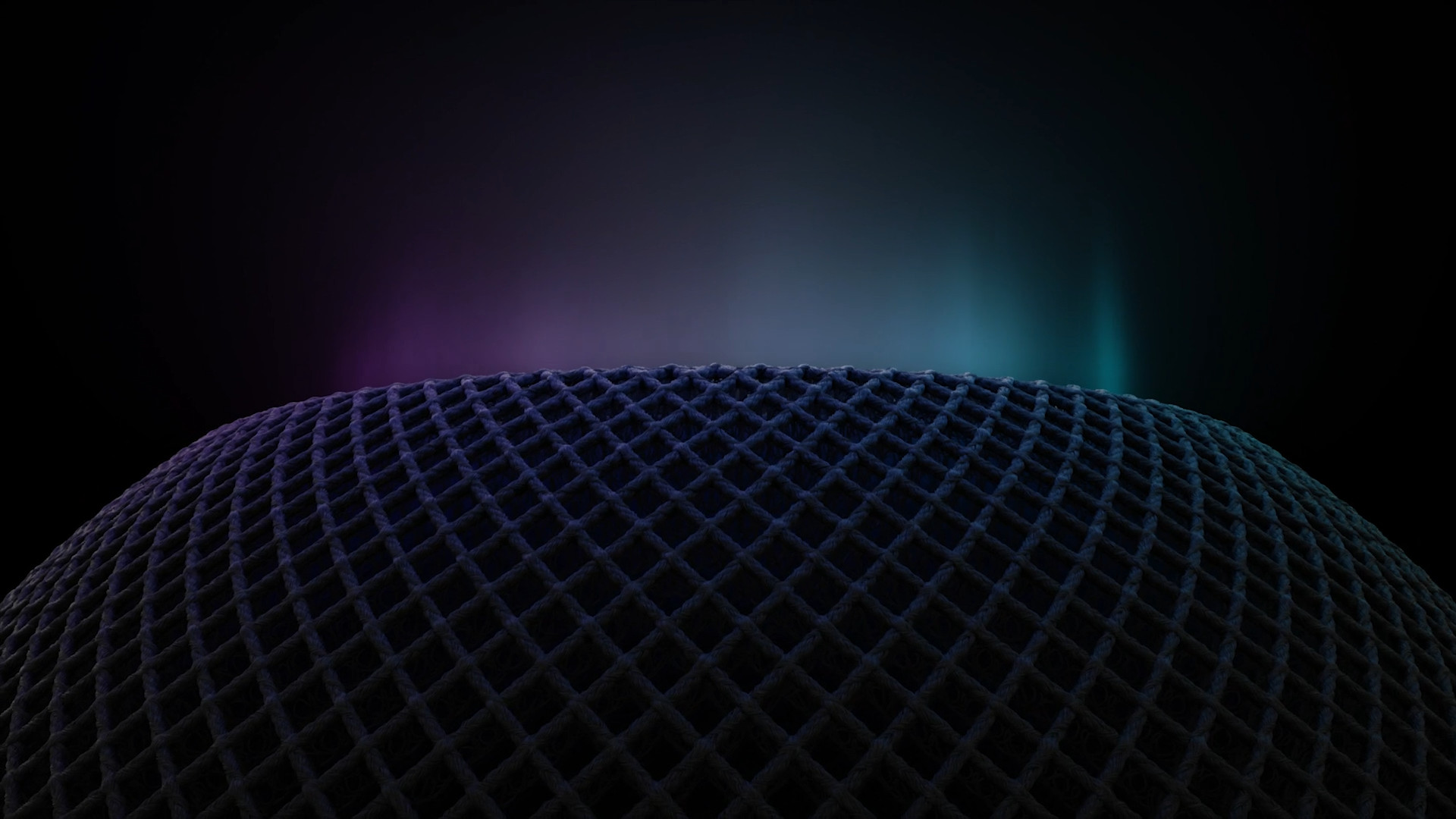
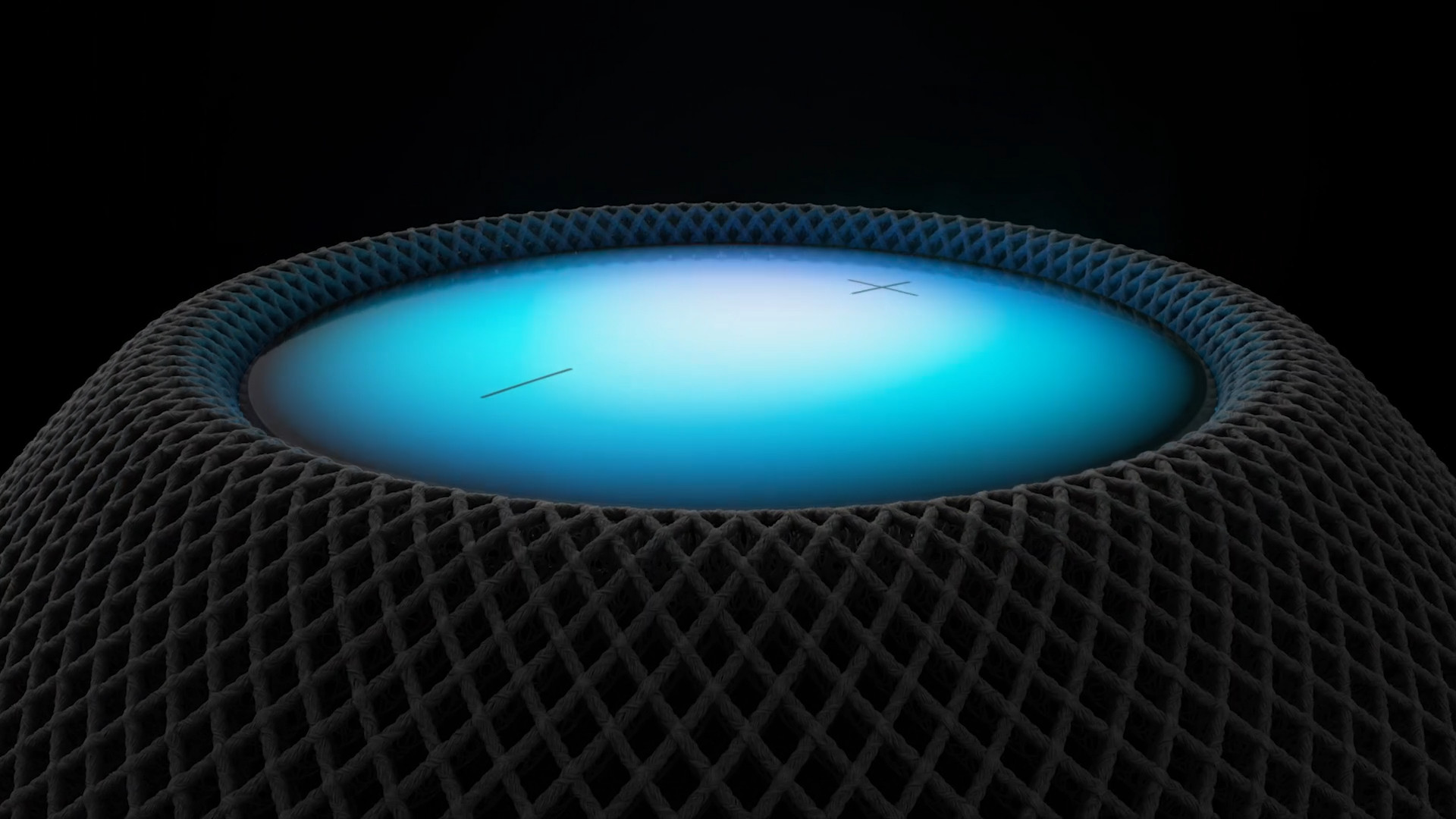


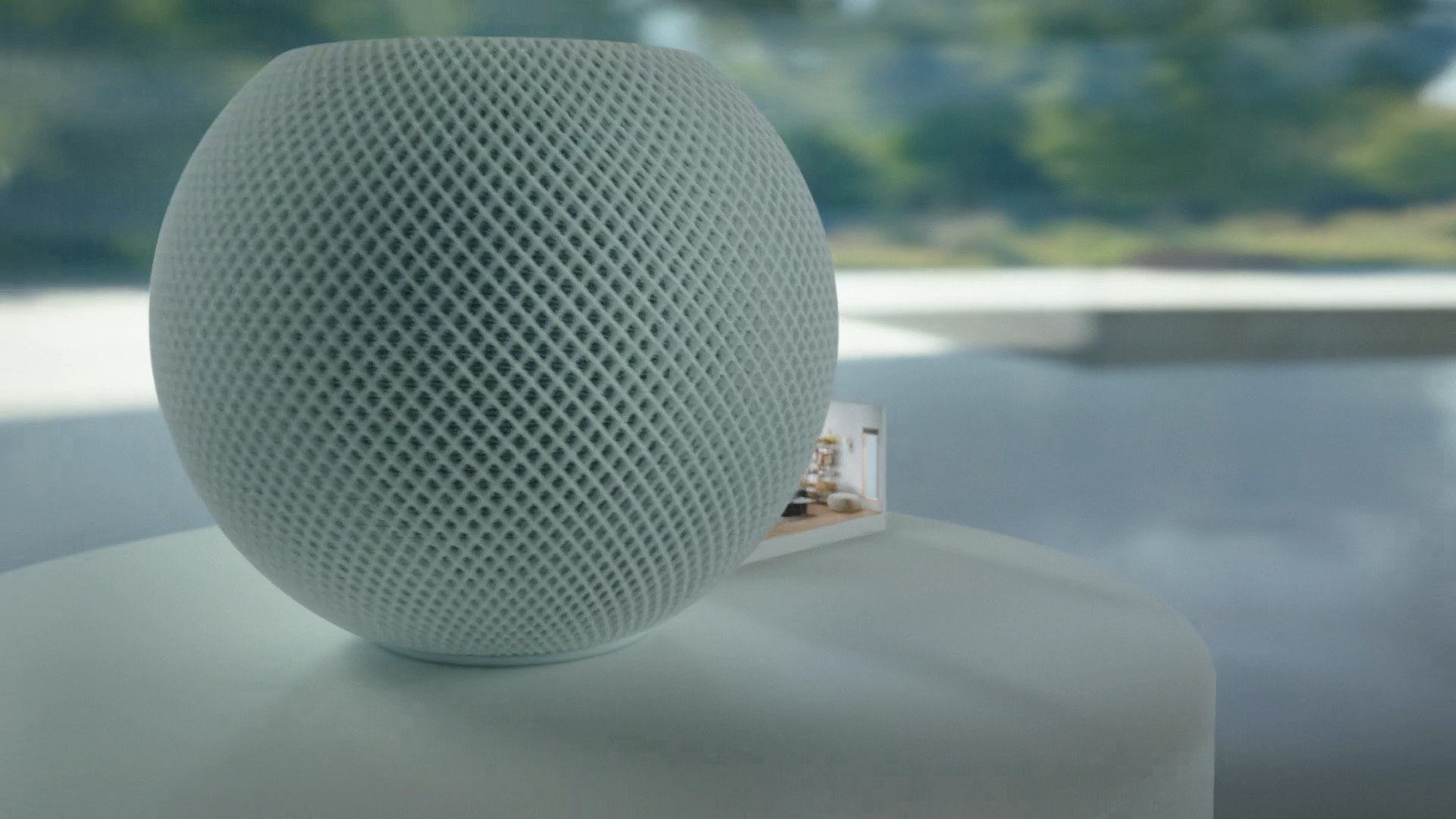


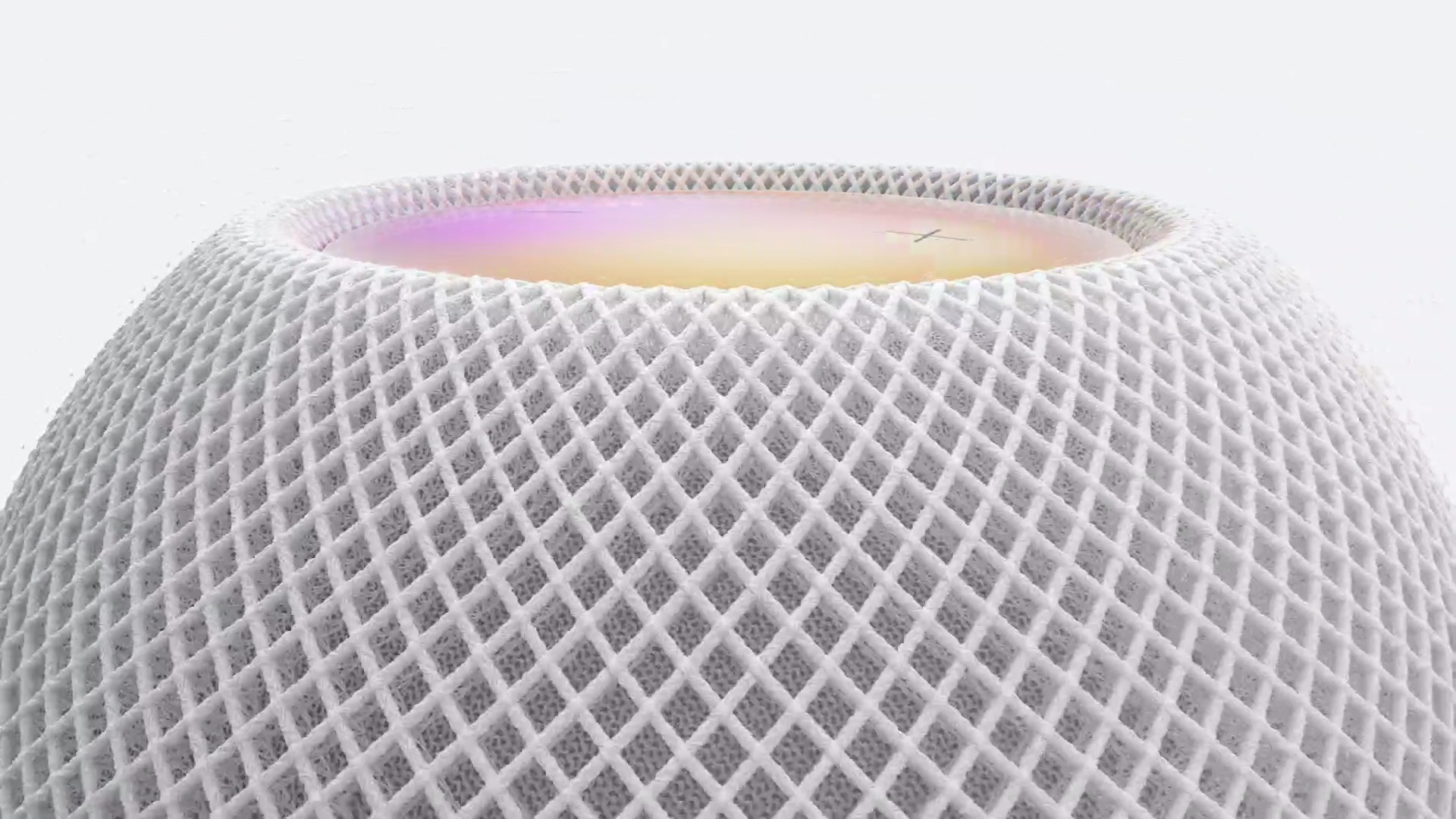













Functionally, the little HomePod is a bit better than the original - in what? Isn't it rather the opposite?
It is meant in terms of functions, i.e. the mini is newer and offers more functions than the original HomePod.
It's newer, but it can do less. What else would we want for that price?
Pavel, wouldn't it be fair to mention the source and author of the original article? At least a little link to macrumors.com would be fair.
I don't know stereo