Privacy protection is very important nowadays. While a few years ago you would probably have laughed at a consumer who was afraid of his personal data in the hands of global companies, at the moment, probably all of us are aware of the possible risks. There are several ways to protect yourself against the theft of your personal data. The first is using common sense, then there are different antiviruses, and last but not least, there are also different products that can help. A lot of talk about Macs and computers in general is that a potential hacker can connect to your computer's webcam and then use it to track you.
It could be interest you
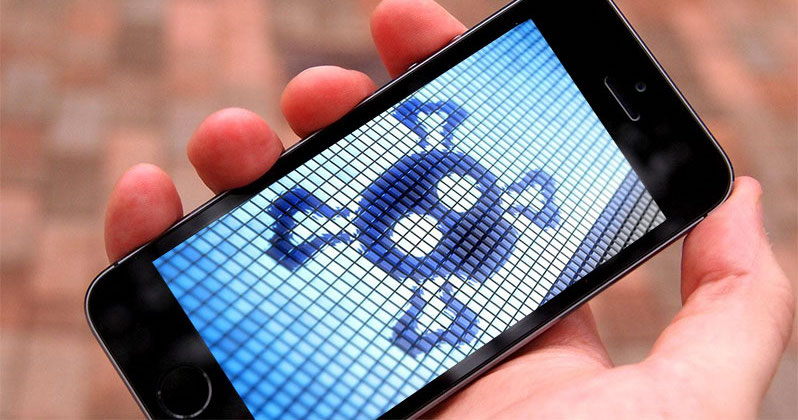
The idea is actually pretty creepy – let's face it, you probably don't want footage of your privates to be out on the internet. There is a special plastic cover for exactly these cases, which you can stick on the display of your Mac or MacBook. With this cover, you can then move it by closing the webcam when you move it to one side, and opening it again when you move it to the other side. This way, you can easily ensure that even if a hacker breaks into your computer, they won't be able to see any images. But the use of such covers is not suitable at all, even directly according to Apple - below you will find several reasons why this is so.
Green diode
Every apple computer has a special diode that lights up green when the webcam is activated. The Apple company states that simply the green diode is activated every time the webcam is activated - and the train does not pass through it. Therefore, if the green LED does not light up, the webcam will not turn on either. It is this green diode that can simply and elegantly inform you if the webcam is active or not. In addition, by gluing the cover of the webcam, you will often cover this diode, so you will not be able to determine whether the camera is active or not.
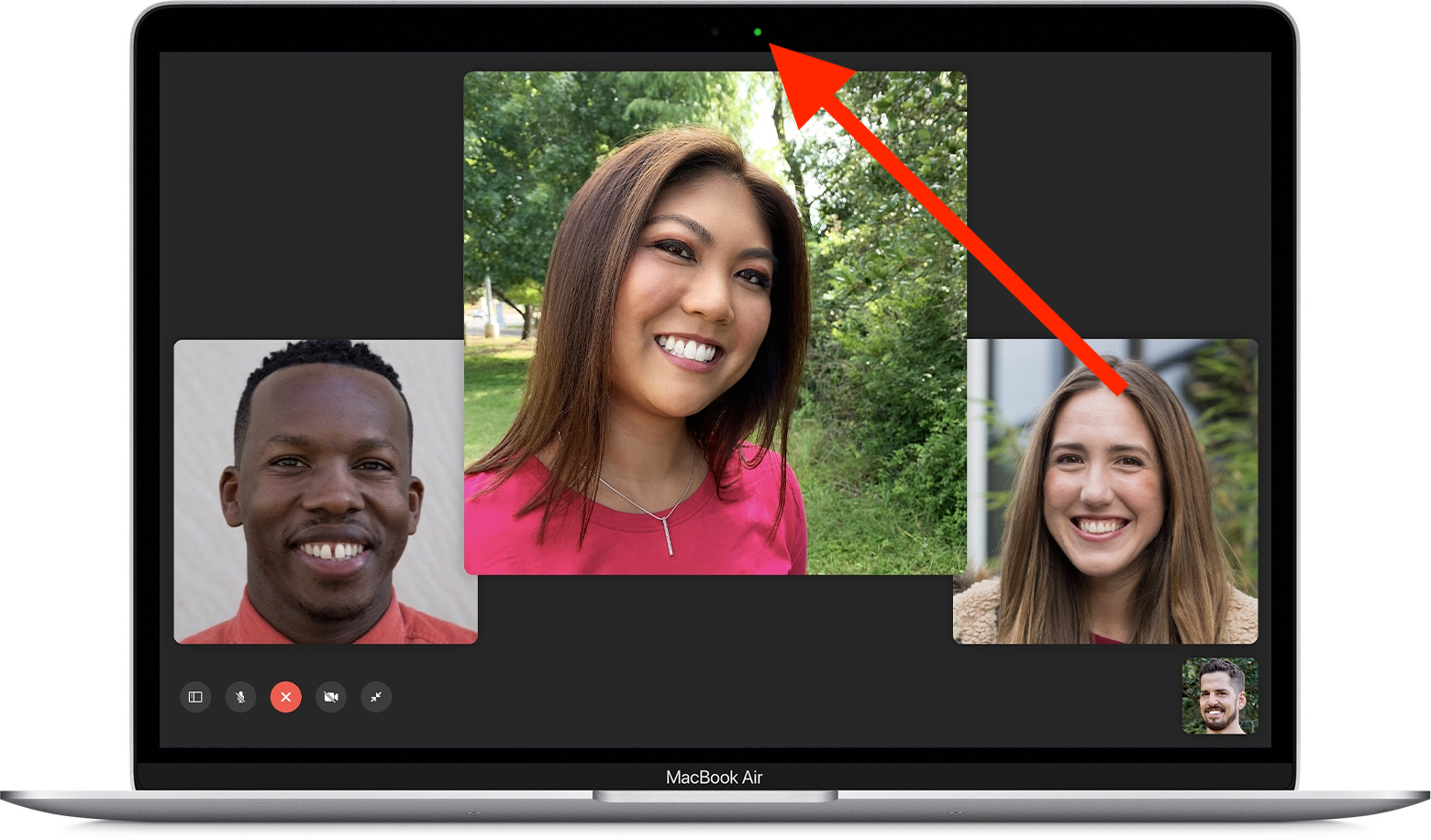
Scratching the display
Personally, I try to treat my MacBook's display like a jewel. Since the Retina displays of current Macs and MacBooks are very high quality, it is definitely not suitable to scratch the display in any way. As for cleaning, you should only clean the display with a damp and especially clean microfiber cloth. When gluing the webcam cover, the screen will most likely not be scratched, in any case, if one day you try to remove the cover and the glue sticks very strongly to the screen, then you are simply messing around with scratching or damaging the screen.
Destroying your Mac's protective layer
Every Mac or MacBook has a special anti-reflective layer. This layer is applied directly to the display and cannot be seen in the classic way. The anti-reflective layer can begin to peel off the display in a few years. Peeling occurs most often at the edges of the display, as the special layer peels further and further. This layer can begin to peel off on its own after a few years, in any case, if you clean your display with a window or some other product, the peeling will occur much earlier. If you were to stick the cap on and decide to peel it off after some time, it is quite likely that some part of the adhesive from the cap would remain on the display. Just by scrubbing and cleaning the adhesive residues, you could disrupt and damage the anti-reflective layer, which is definitely not something you want.
It could be interest you
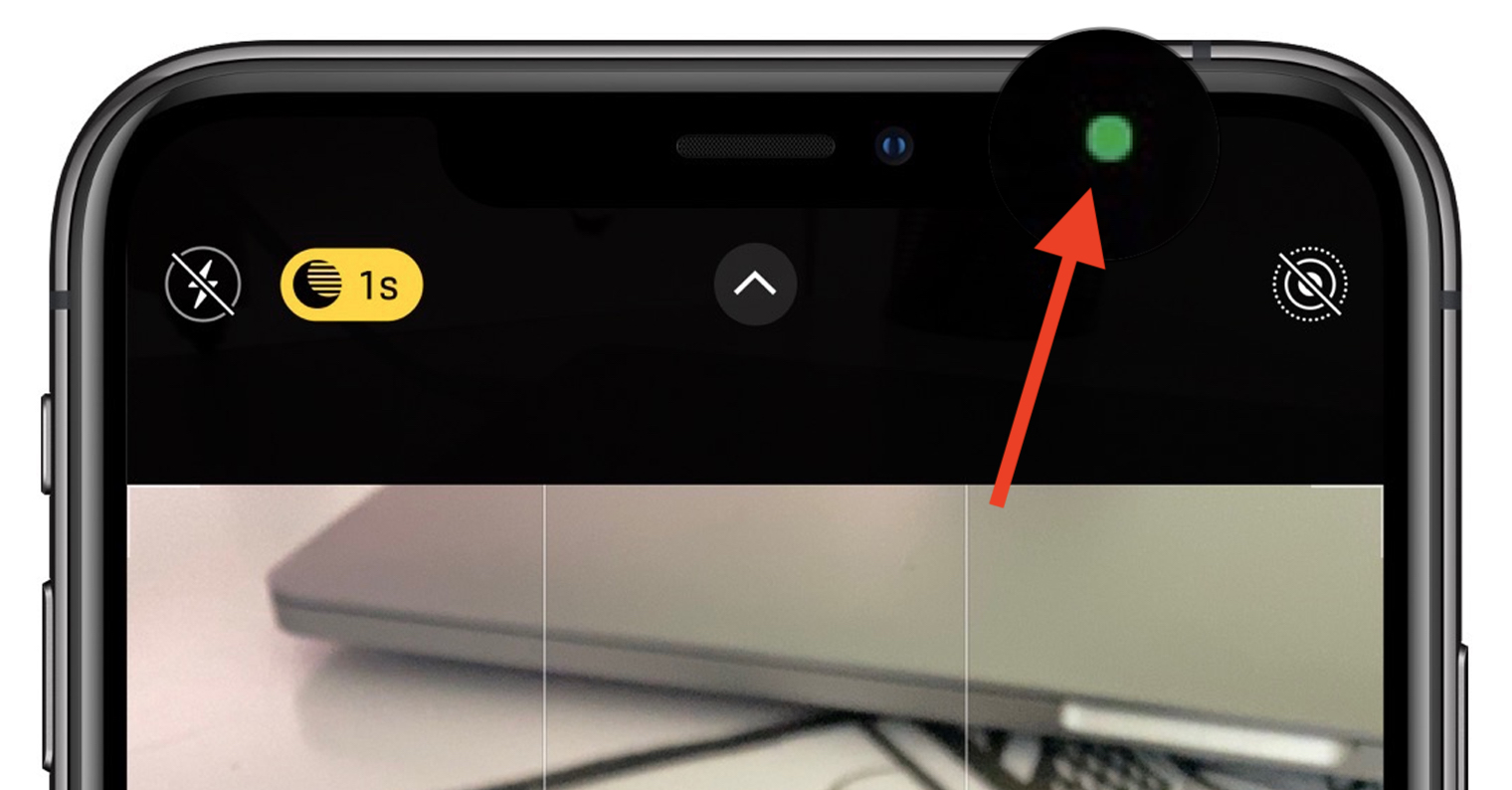
Cracked display
Today's MacBooks are really very narrow and in terms of design, they are simply stunning. Some newer MacBooks were even so narrow that the keyboard was often pressed against the display when the lid was closed. This means that practically nothing can fit between the closed lid and the MacBook keyboard. The protective glass of the display is simply out of the question, as well as the rubber protective layer of the keyboard - and the same applies to the cover of the webcam. If you were to stick the cover on, and then close the MacBook, the entire weight of the lid could be transferred to the cover itself. In this way, the weight of the lid would not be distributed, on the contrary, the entire weight would be transferred to the cap itself. In addition, the lid would not be completely closed, and the display could crack if there is more pressure (for example in a bag).
13″ MacBook Air 2020:
Impracticality
As I mentioned in one of the paragraphs above, the design of Macs and MacBooks is unique and luxurious. If you own a more expensive Mac or MacBook, you have definitely paid several tens, if not hundreds of thousands of crowns for it. So do you really want to spoil the entire design and charm of your macOS device with a plastic cover for a few crowns that can cause more harm than good? On top of that, I find this whole concept impractical. The cover is quite small, and to manually "activate" the camera, you always have to slide your finger over the cover, which can cause various fingerprints to form around the cover on the display.
It could be interest you













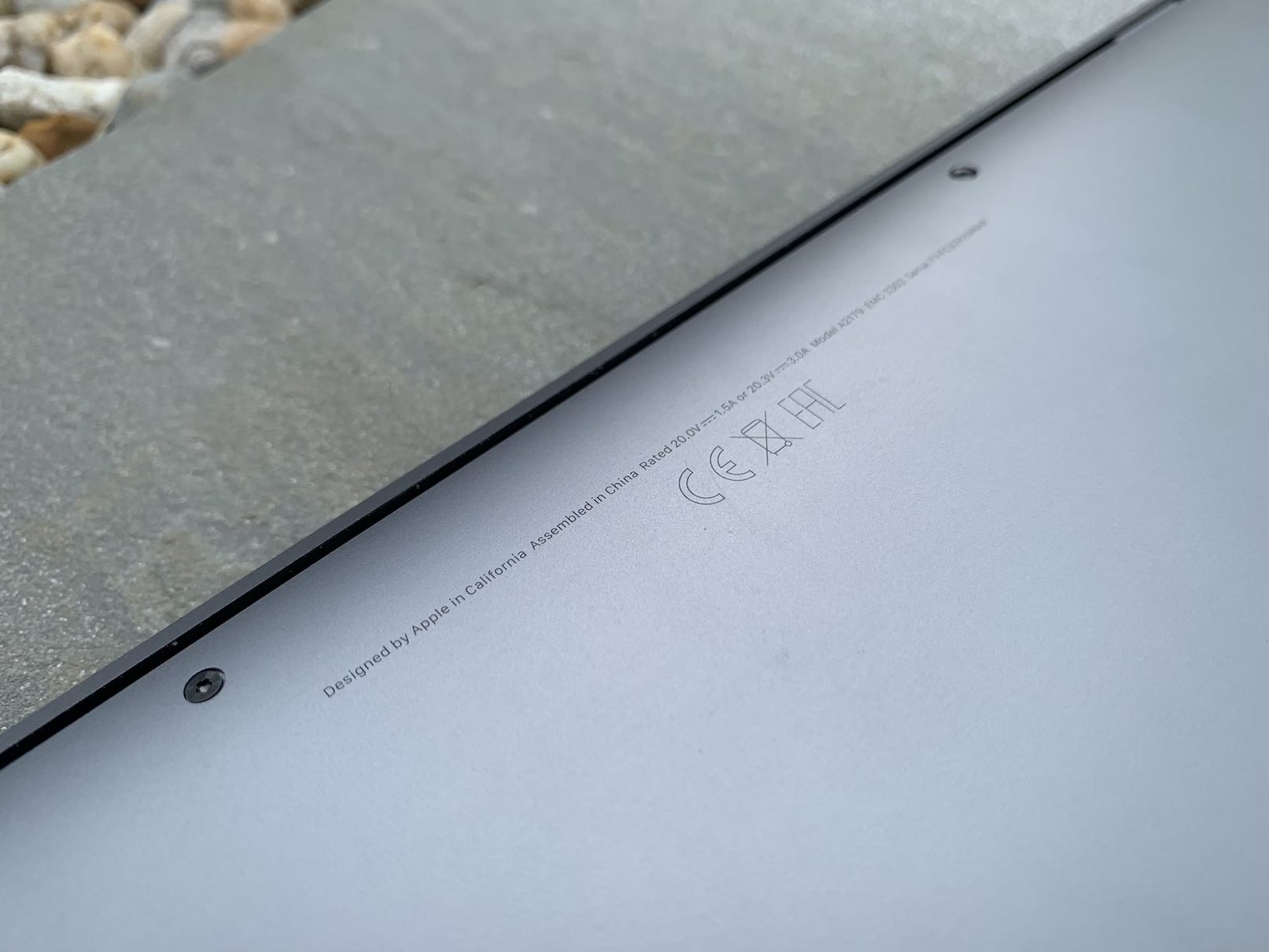



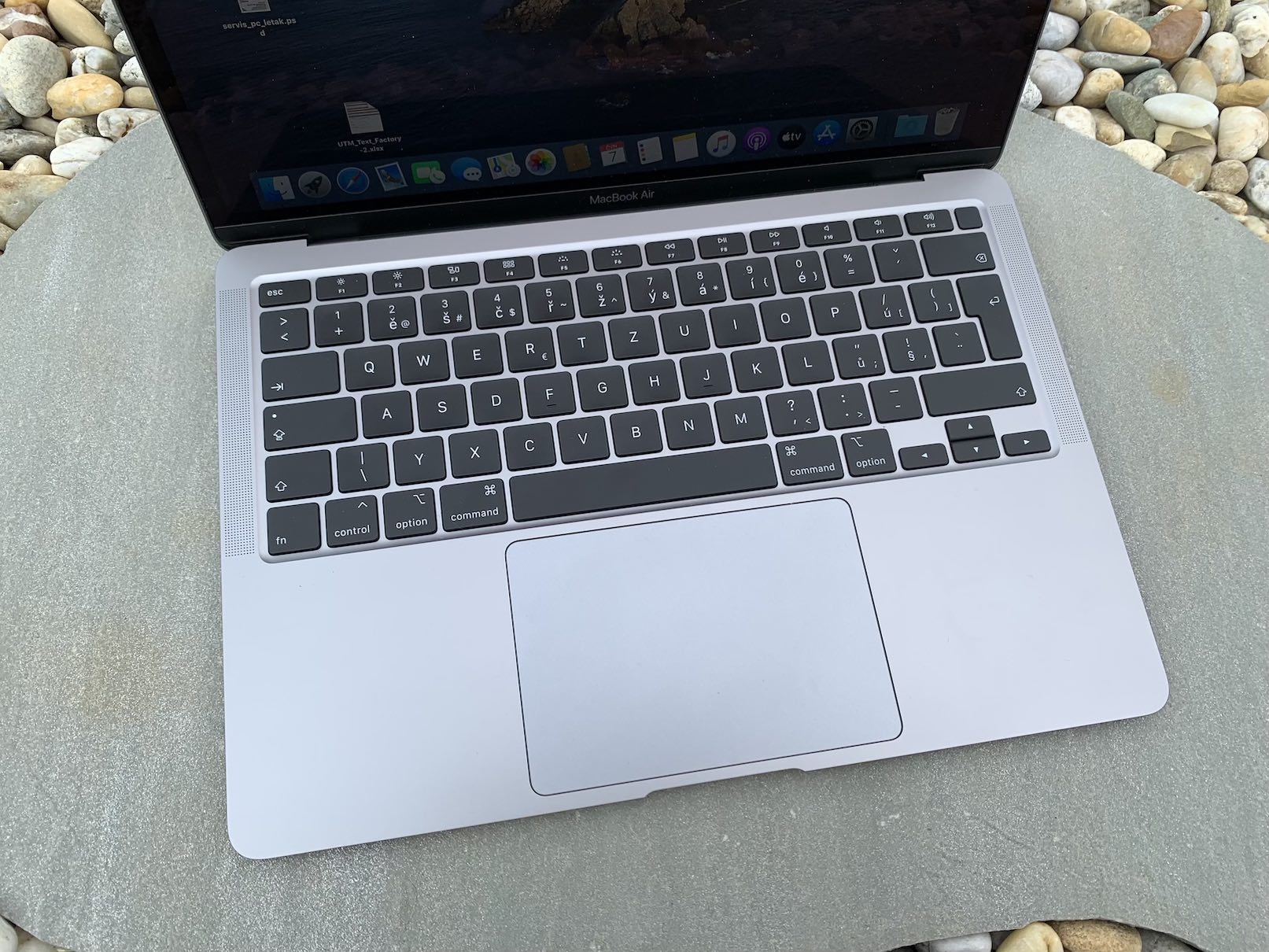












 Flying around the world with Apple
Flying around the world with Apple
And most importantly, what is it for, a taped camera? It would probably bother me much more if someone heard me than saw me...
I would tape over my camera. I don't believe it can't be hacked. You just have to pay attention to the ambient light sensor. Even the diode can be seen. See for example https://i.stack.imgur.com/zlqy3.jpg
I tried installing the webcam cover on a 13″ MacBook Air and within minutes it immediately came off. I was scared that the lid of the MacBook simply does not fit when closed. But of course it's up to each of us :)
The Czech also falters quite badly.
"it is not possible to activate the webcam without the green diode lighting up" - it should light up correctly.
Otherwise, the cover does not stick to the display - it would be useless there. ??
Thank you, I edited the word in the article.
Pavel, if you're in the repair business, take the whole thing. ;) That means either "...activate without the diode...", or "activate without the diode..." This way it's two negatives in a row, something like "discount -20%". ;)
So I got completely confused and rather rewrote the entire sentence :) thanks for the heads up, it should be fine now.
I have had the cover on my Macbook Pro for about a quarter of a year. I personally like it. I would definitely not play on the green diode, anything can be hacked.
I understand the risk of scratching the display or damaging the anti-reflective layer. But I'll probably keep the cover on forever and probably won't take it off
I don't know how Apple figured it out, but right in the docs they say that the LED always turns on after the camera is turned on. Maybe it's connected in some way so that as soon as "juice" gets into the webcam, it automatically gets into the diode as well. Hard to say :)
Yeah, I would see it that way too.
On some older machines it worked - https://jscholarship.library.jhu.edu/bitstream/handle/1774.2/36569/camera.pdf
However, you can turn the camera on for a moment, take a photo, and then turn it off again, and you won't even notice any flashing LEDs.