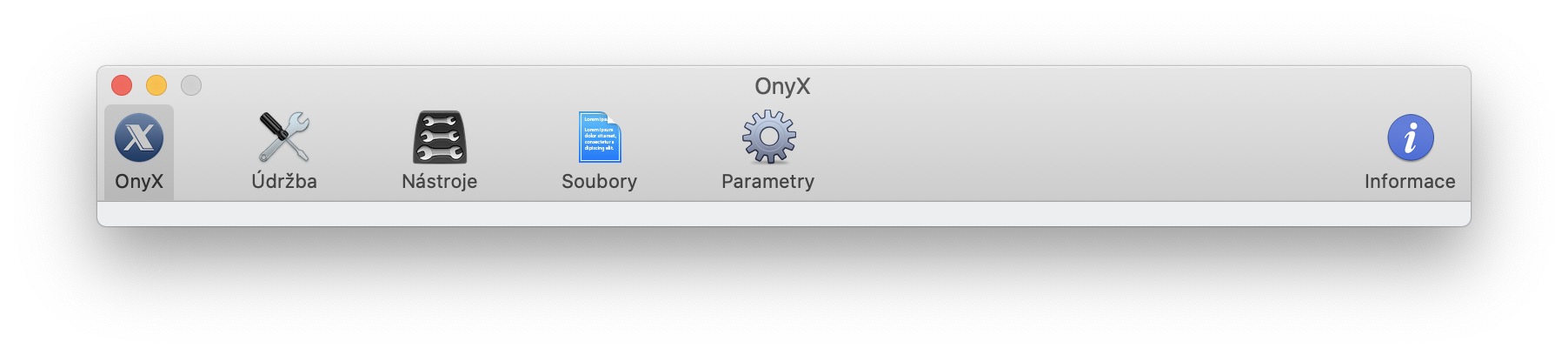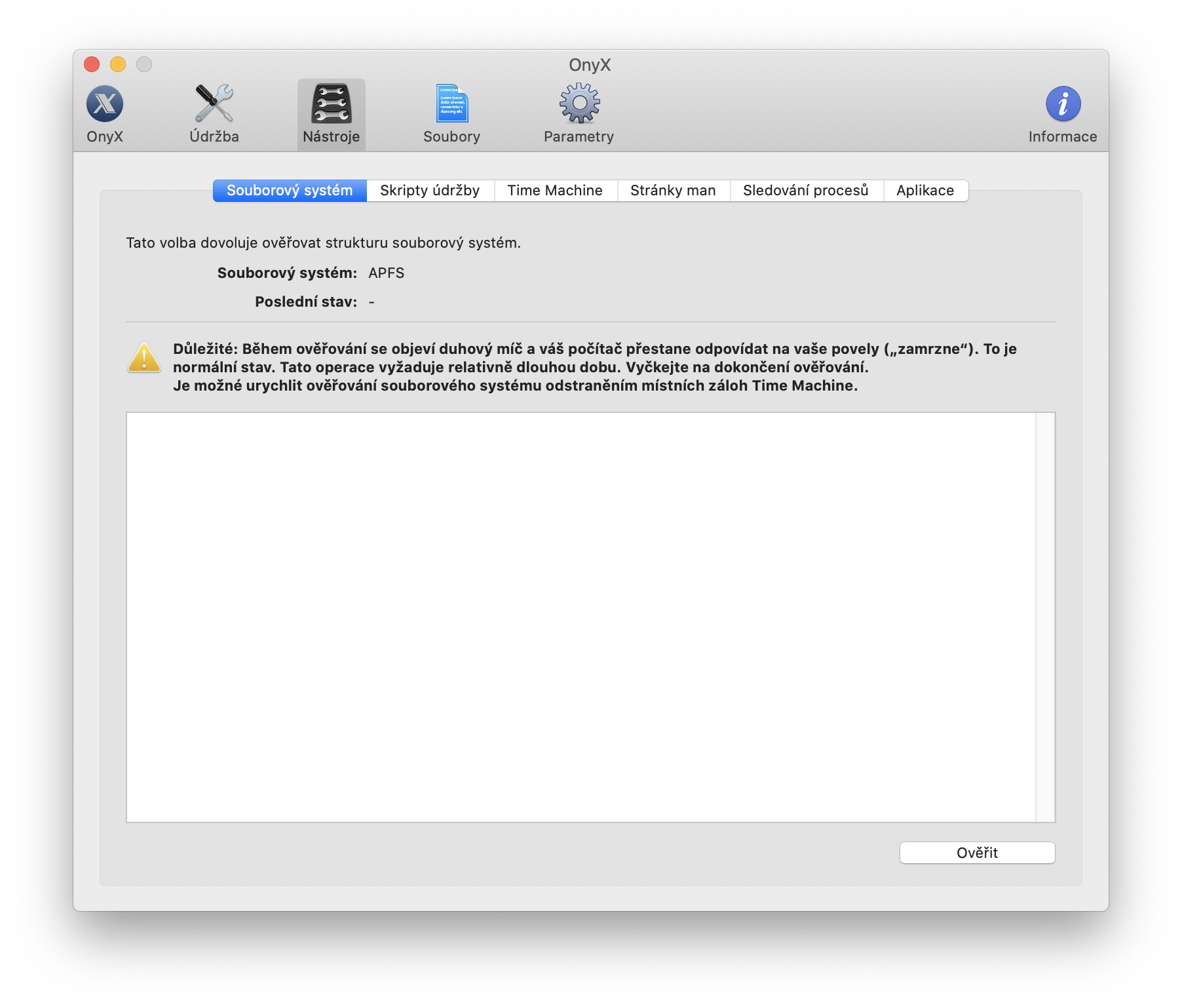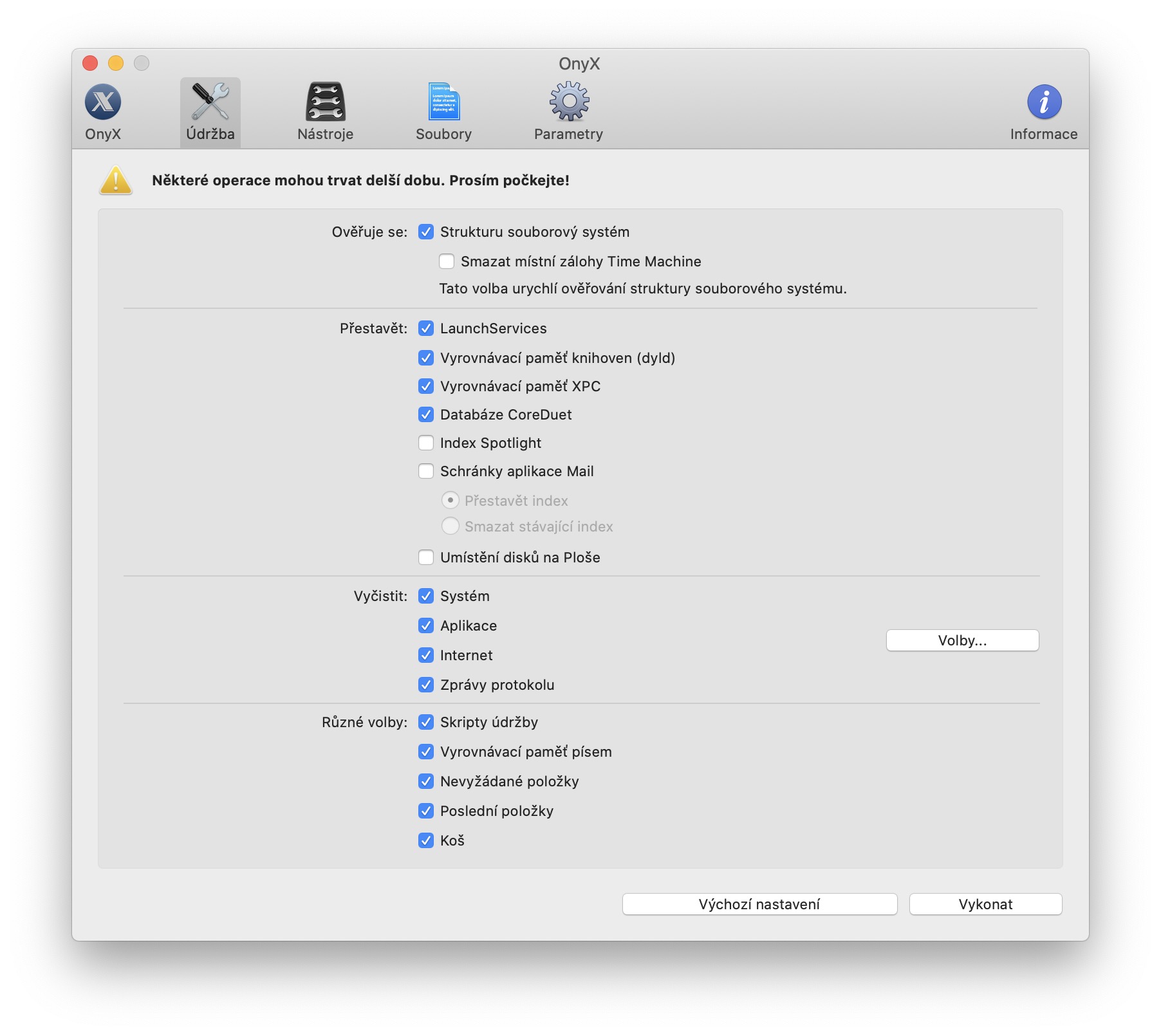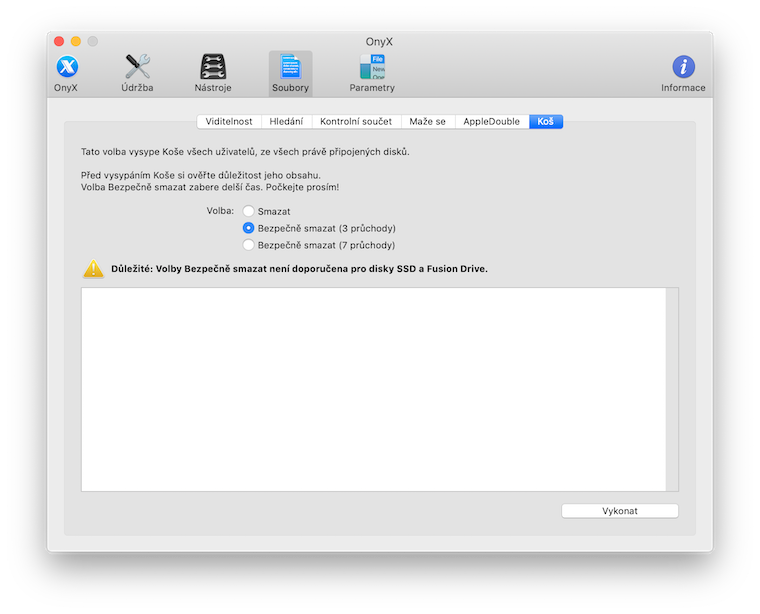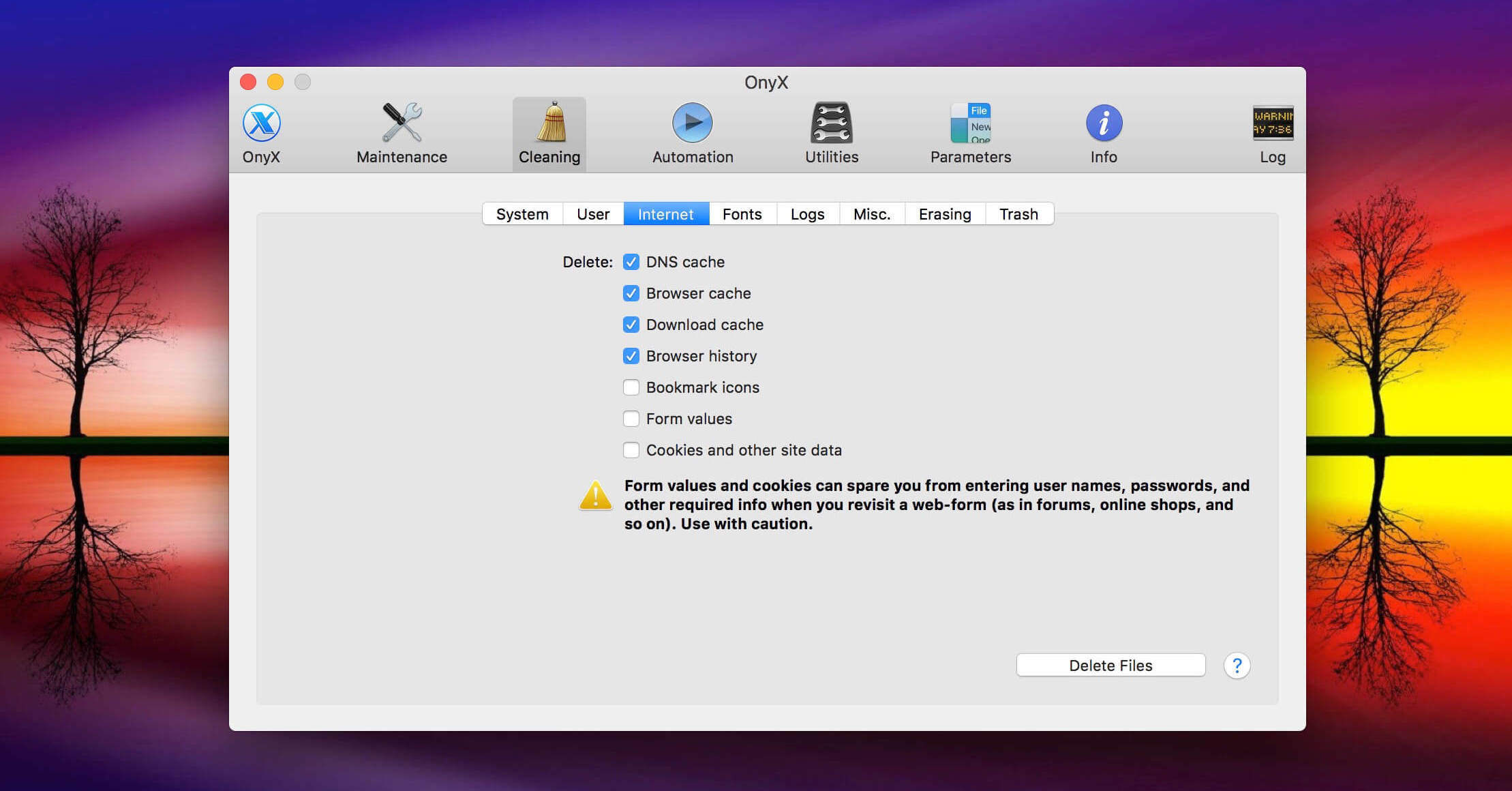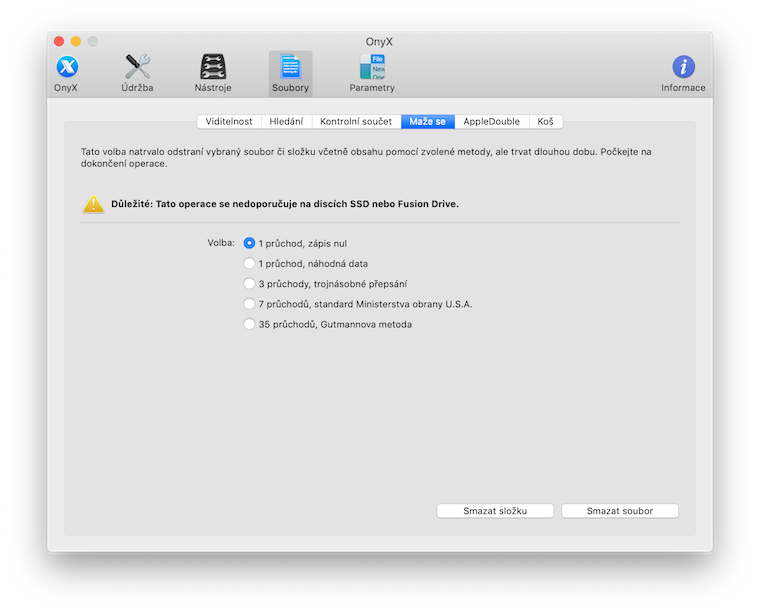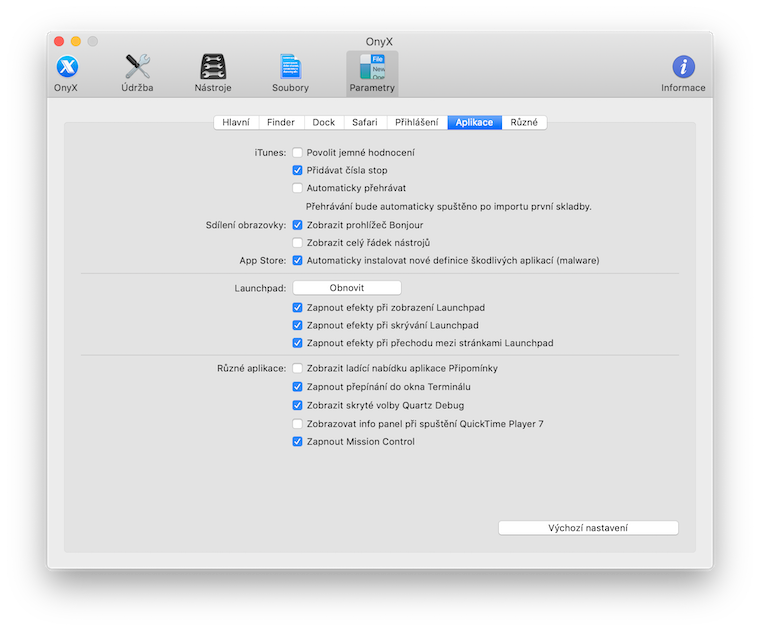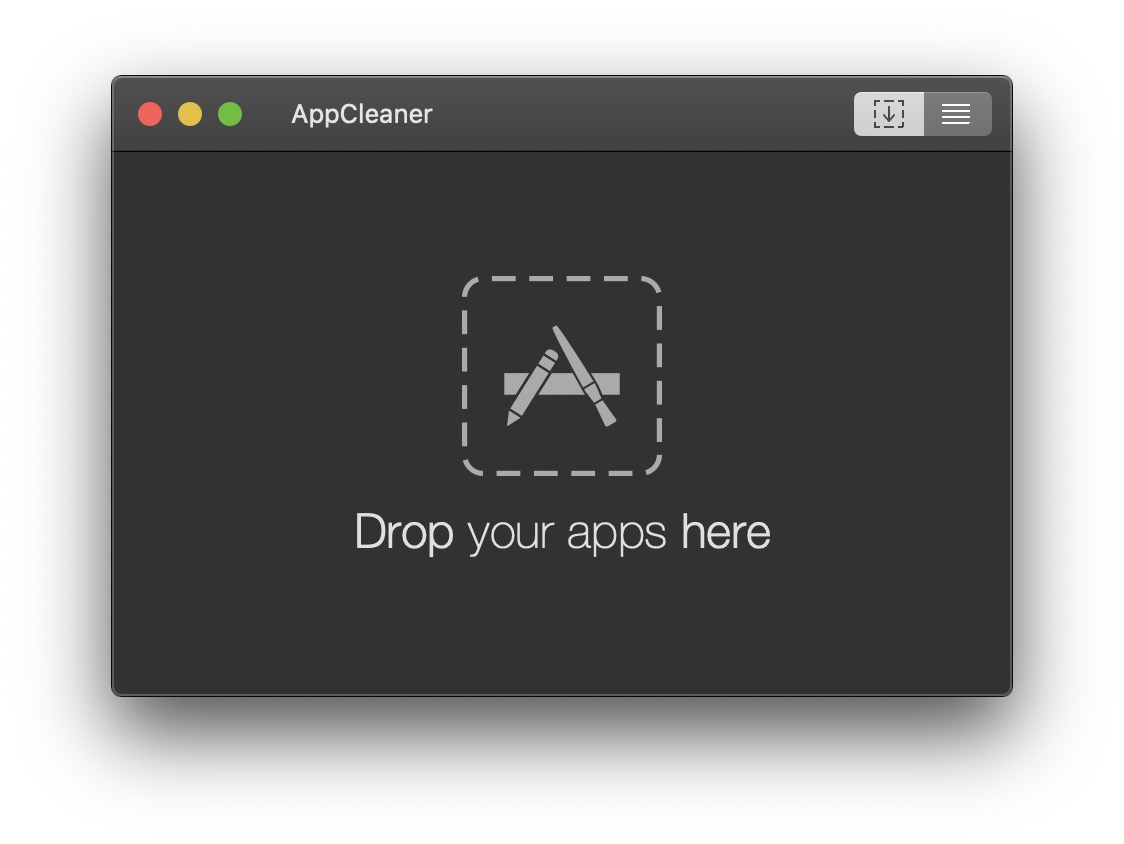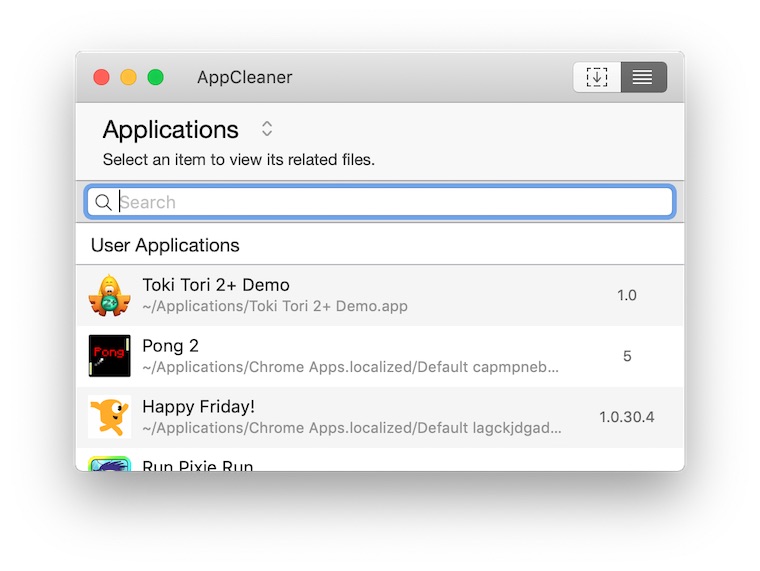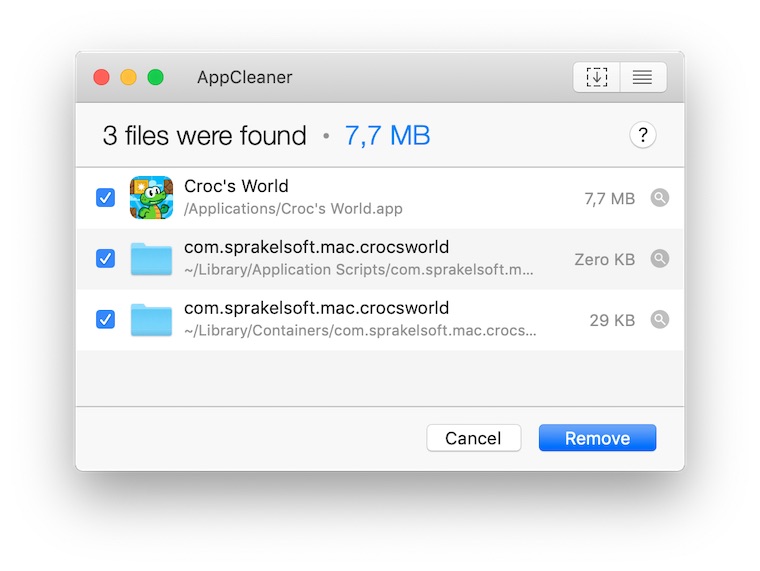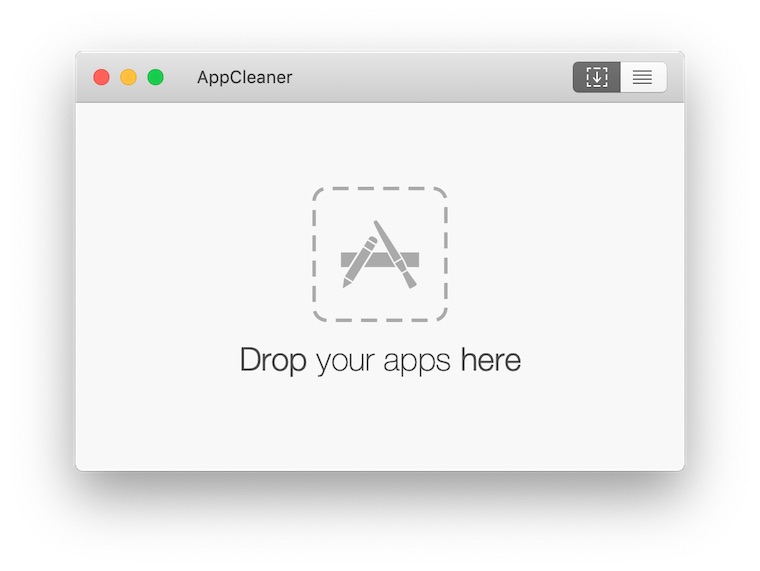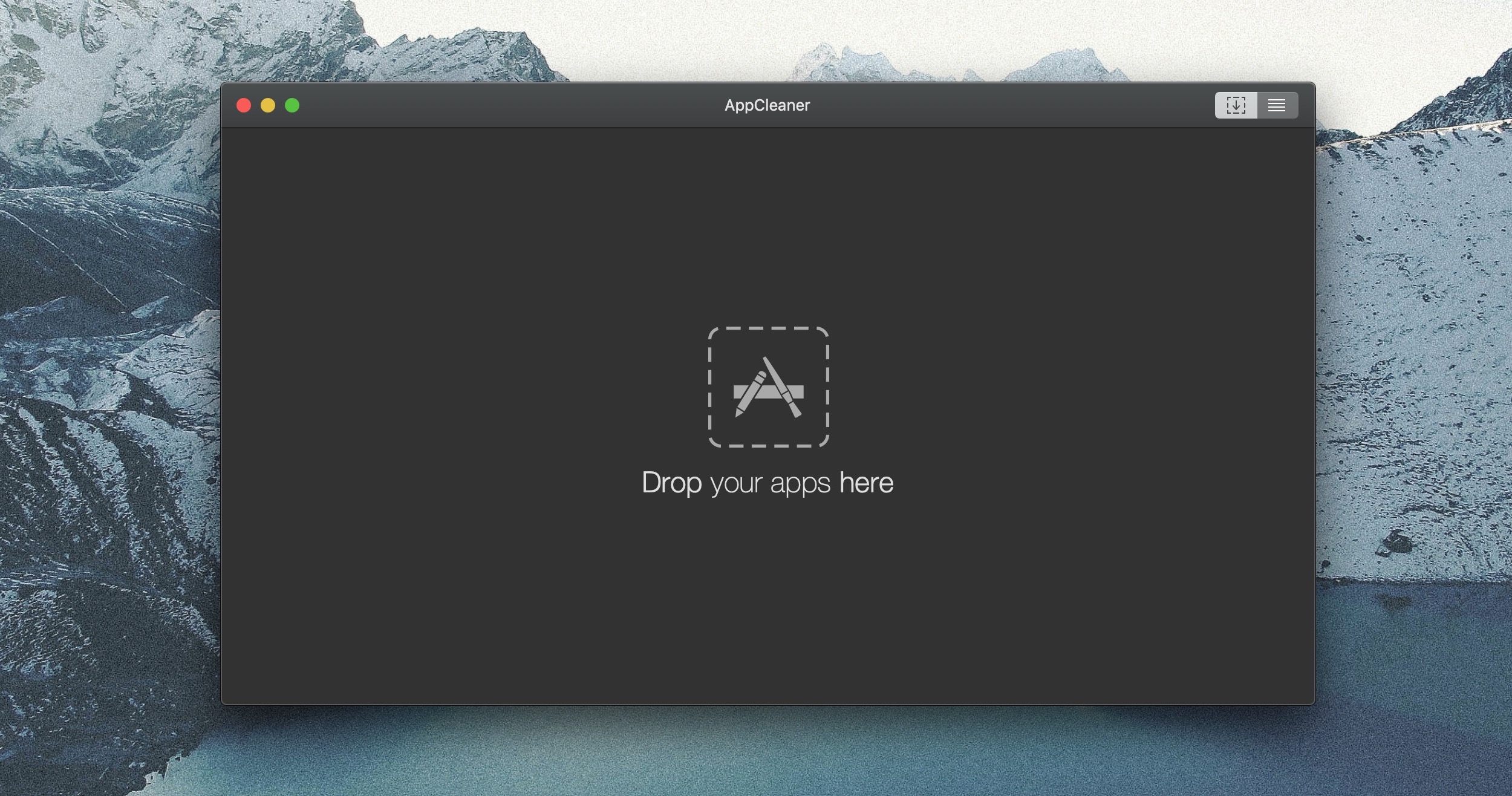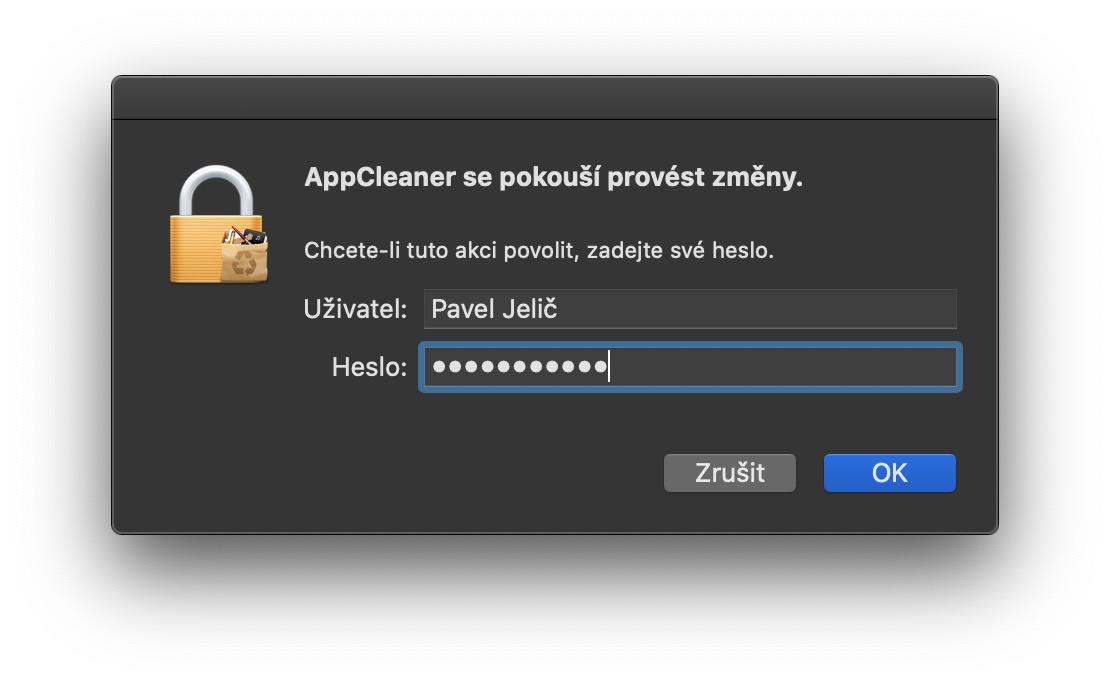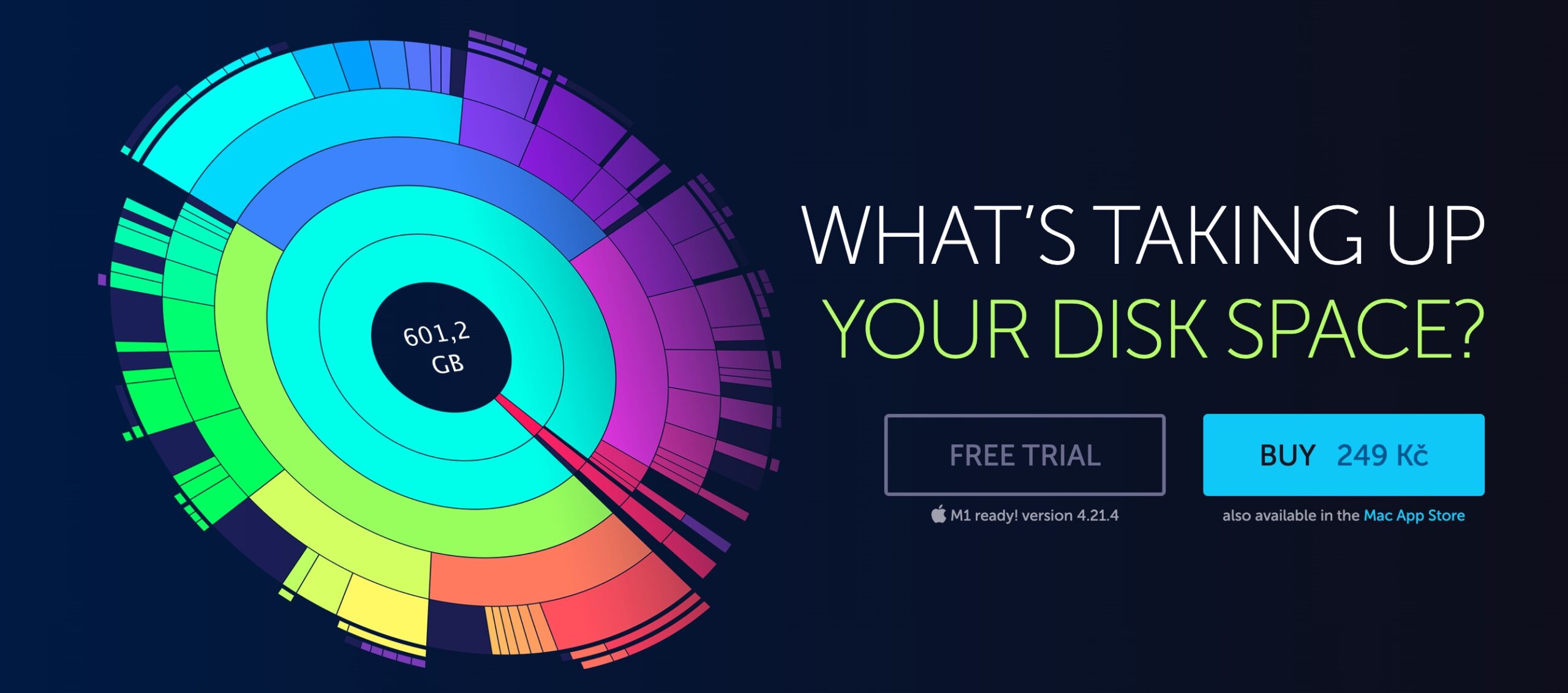Macs are currently produced in variants with different storage capacities. Regardless of the size of this capacity, however, it almost always happens after a certain time that the precious space on the computer begins to run out. It often happens that storage space is occupied by unnecessary applications, unused files and other content, while simply moving to the virtual trash is often not enough to completely remove them. In today's article, we'll introduce you to five apps that will help you manage storage on your Mac.
It could be interest you

OnyX
An application called OnyX offers multiple functions, one of which is to clean up your Mac from unnecessary and unused files of all kinds. What kind of content will be removed from your Mac with the help of this application is up to you during the cleaning process itself. On its website, the manufacturer offers the option to download a variant of the OnyX program for older versions of the macOS and OS X operating systems.
You can download the OnyX app here.
App Cleaner
As the name suggests, a program called App Cleaner will help you really thoroughly remove apps from your Mac. App Cleaner can reliably remove all related files from your computer in addition to the application itself. The advantage of this application is also its simplicity of use - just drag the application icon into the App Cleaner window.
Disk Inventory
A very useful and advanced utility that will help you clean up your Mac is a program called Disk Inventory X. This application, in its clear user interface, clearly and comprehensibly shows you what type of content is actually taking up space on your Mac's storage, and you can you can safely and effectively remove. However, the application also has one drawback, which is a certain out-of-dateness – the latest version is intended for macOS 10.15.
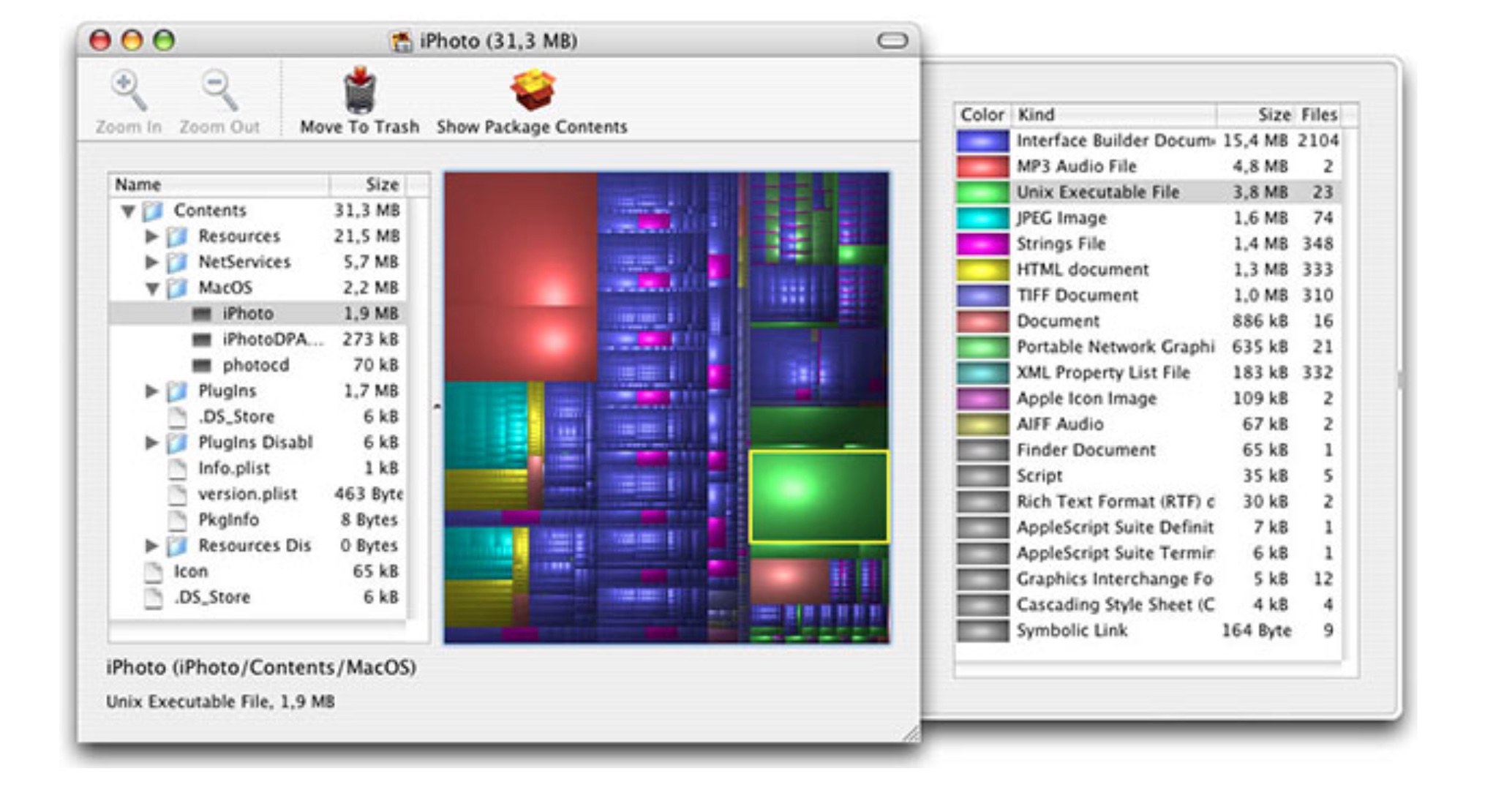
Download Disk Inventory X here.
Daisy disk
You can also use an application called DaisyDisk to analyze the contents of your Mac's storage and remove unnecessary content. Similar to the above-mentioned Disk Inventory, Daisy Disk will provide you with graphically presented, clear and understandable information about what type of content is on your disk, and will allow you to effectively remove this content. The application also offers a version for Macs with an M1 chip, both a free trial version and a full version are available on the manufacturer's website, the price of which is currently 249 crowns.
Download the Daisy Disk app here.
Grand Perspective
The last application that we will present to you in today's article is GrandPerspective. This program also works with a graphical representation of the type of content on your Mac, but the process of removing unnecessary files is a bit more complicated than some other applications. The GrandPerspective application can be downloaded for free on the manufacturer's website, in the Mac App Store you will pay 79 crowns for it once. Unfortunately, the application was last updated a year ago.
It could be interest you

 Adam Kos
Adam Kos