Shortcuts are undoubtedly one of the most interesting features in iOS 12. However, many Apple users do not use them, which is a great shame. Shortcuts, or Siri Shortcuts if you prefer, are basically a modified version of Workflow, which Apple bought in 2017. It's a great automation tool that works entirely on the basis of Siri, to which you enter a string of commands. So let's show you some of the most useful shortcuts that you will love.
https://www.youtube.com/watch?v=k_NtzWJkN1I&t=
Recharge quickly
If you come home, throw your phone on the charger, take a shower in the meantime and disappear from the barracks in half an hour, a shortcut will certainly come in handy Recharge quickly. This will turn off all functions that consume any energy, i.e. reduce the brightness to a minimum, turn off Wi-Fi and Bluetooth, set a low power mode, turn on airplane mode and limit animations. Sure, the iPhone will still use some power since it's on, but in a hurry you'll be thankful for every charged percentage.
Play Spotify Track
Among other interesting abbreviations we must include the abbreviation Play Spotify Track. Just tap it, tell Siri what song you'd like to play, and iPhone will do the rest for you.
It could be interest you

Turn off Wi-Fi and Bluetooth
Another shortcut we recommend is shutdown Wi-Fi a Bluetooth. From iOS 11 and later, we do not turn off Wi-Fi or Bluetooth using the control center, but only disconnect from the networks or devices to which we were connected. It is not necessary to use this shortcut all the time, but if we know that we will not use Wi-Fi or Bluetooth for a long time, turning it off despite the low energy consumption is appropriate, especially in cases where we care about every saved percentage.
night time
Abbreviation night time is one of the very best out there. Most of us use it every night when we go to bed. After its activation, the Do Not Disturb mode starts until the time you set (in our case until 7:00), sets the brightness to the value you set (in our case 10%), starts the low power mode, sets the volume to the value you set, starts the selected playlist in Spotify, open the Sleep Cycle app, or some other sleep monitoring app, and start a timer for an hour. She will alert you that you are still awake and should go to bed.
Shortcuts are certainly not for everyone and you can certainly do without them. But if you get the hang of them, they can save a lot of time and are quite addictive. And what about you? Do you have your favorite Shortcut? Let us know about it in the comments.

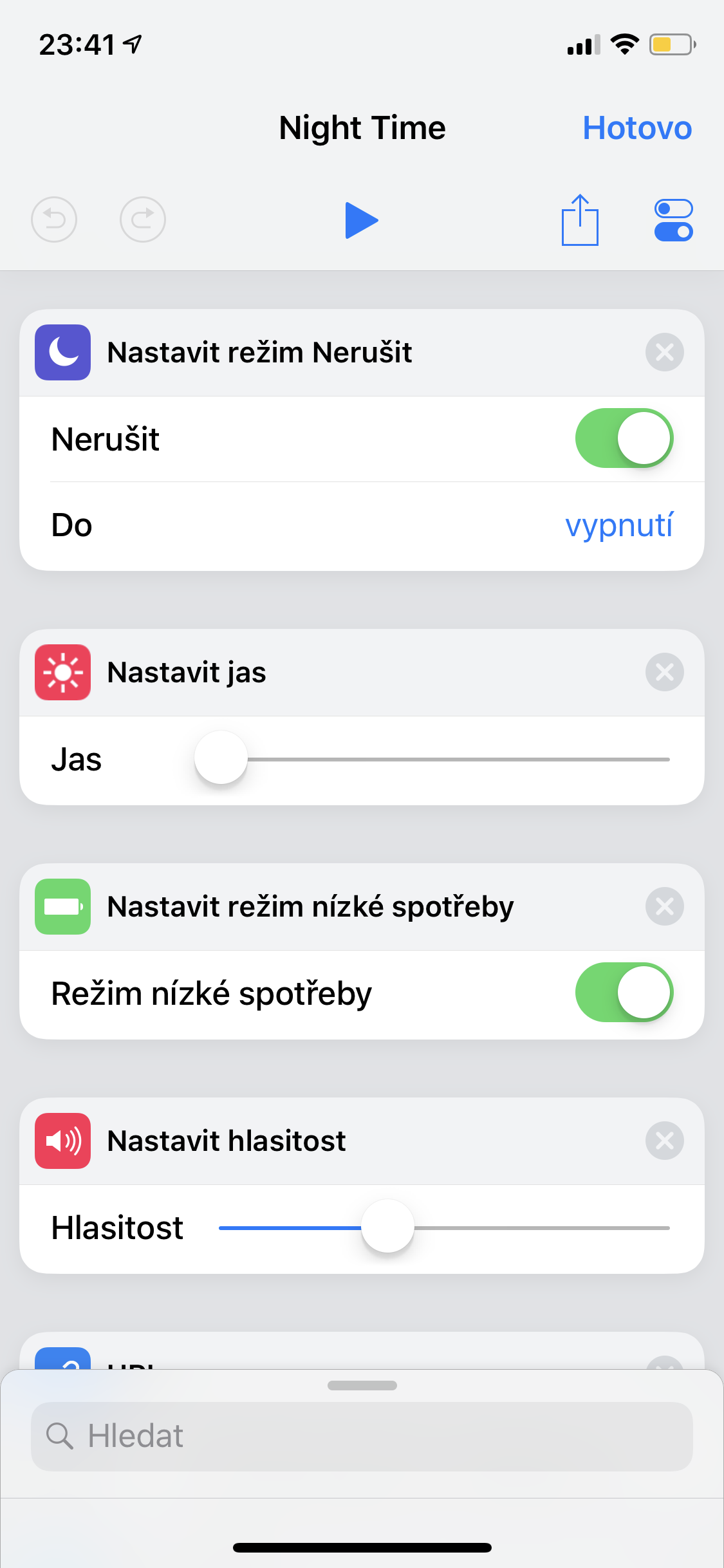
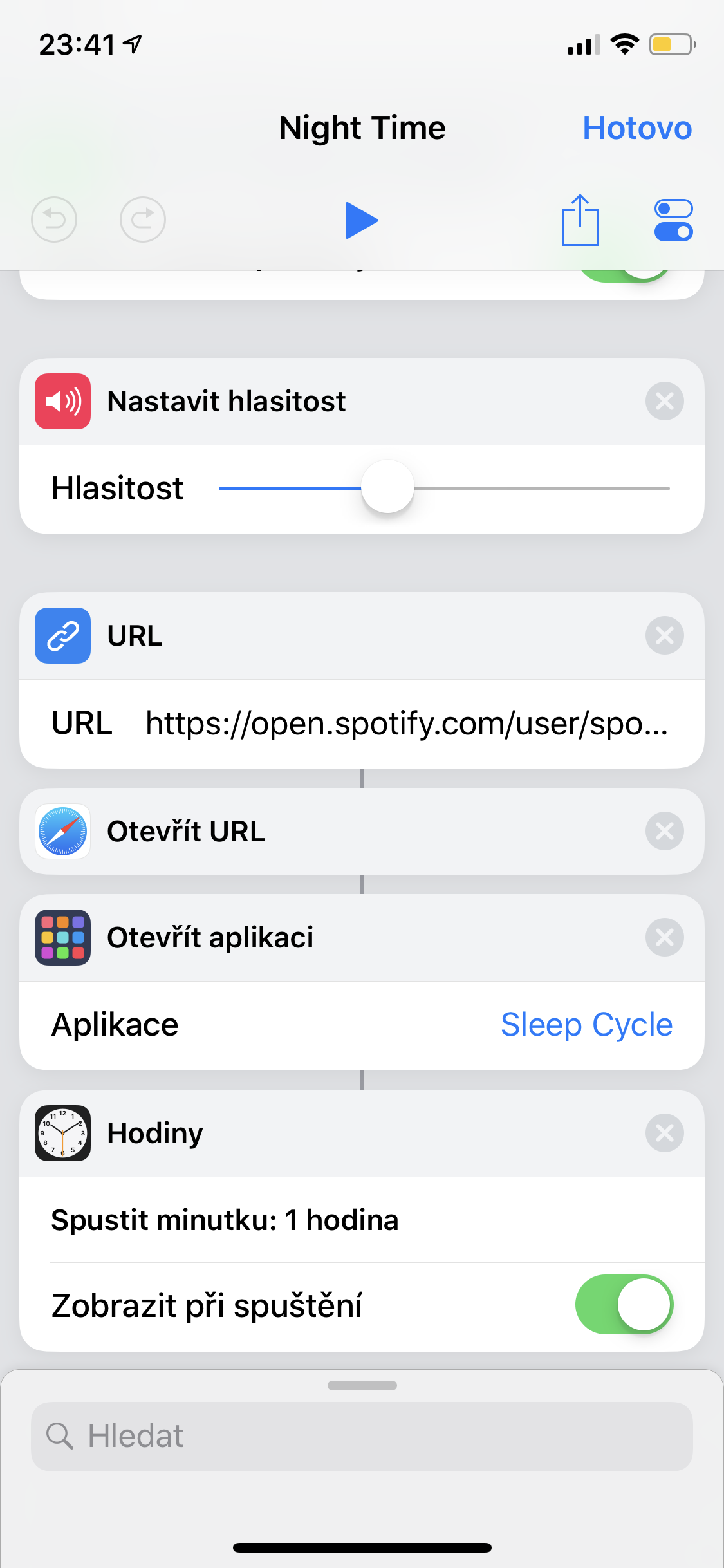
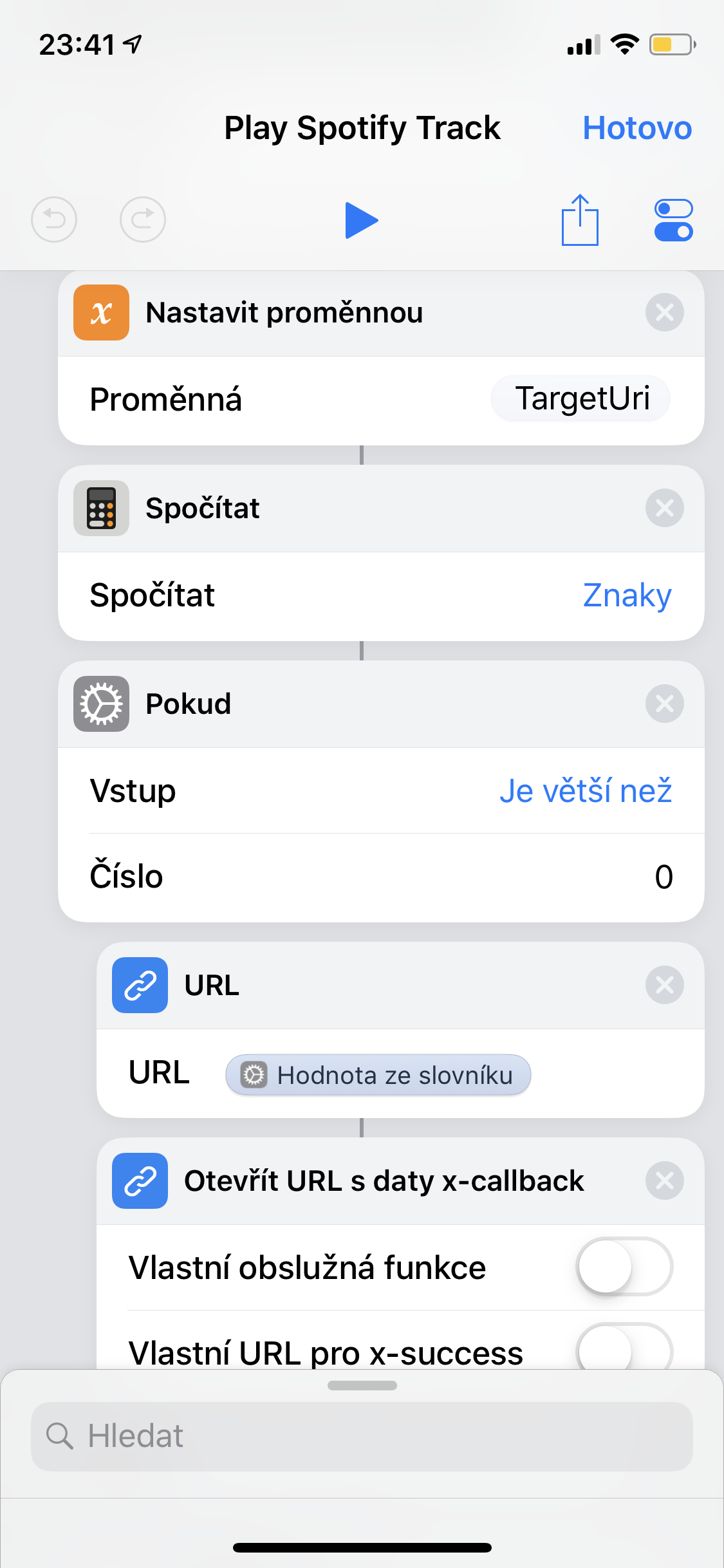
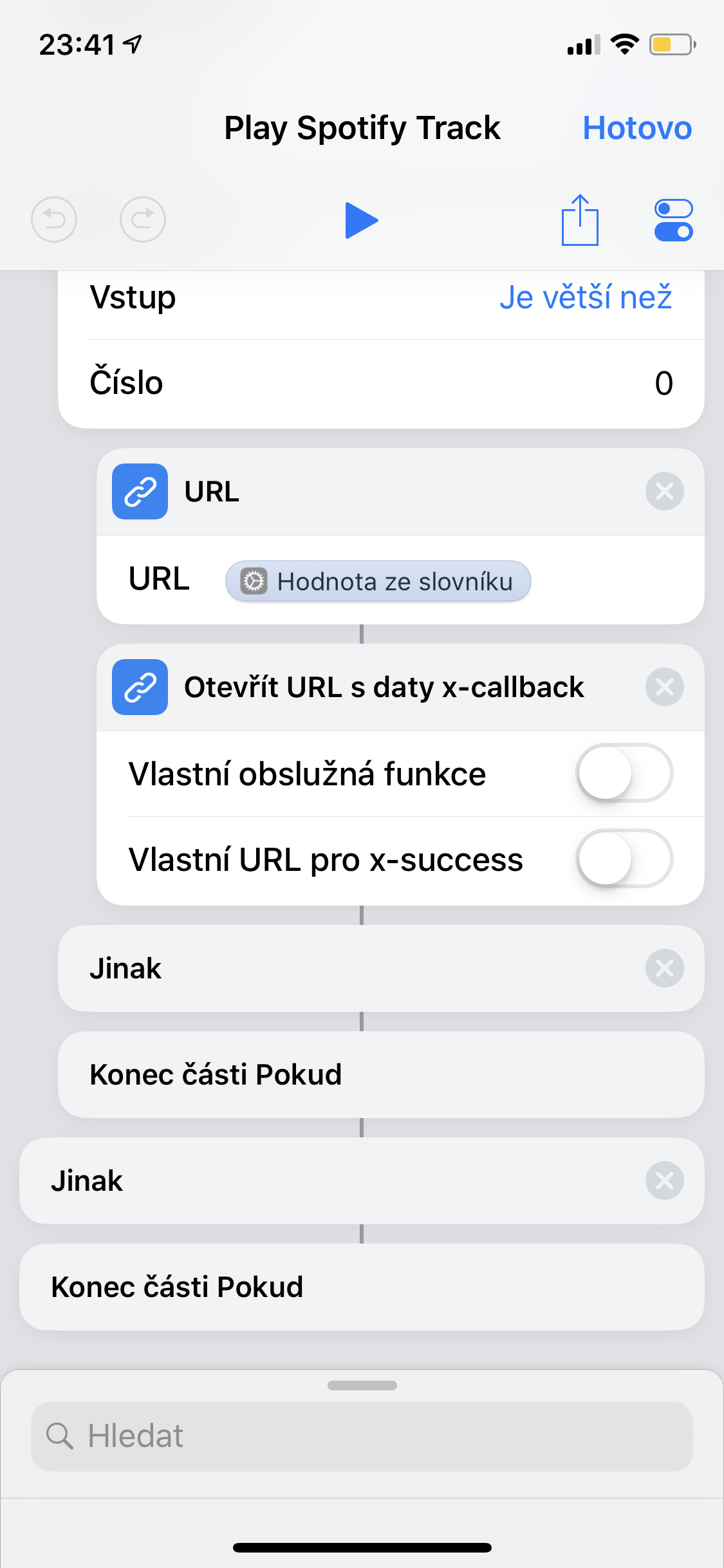
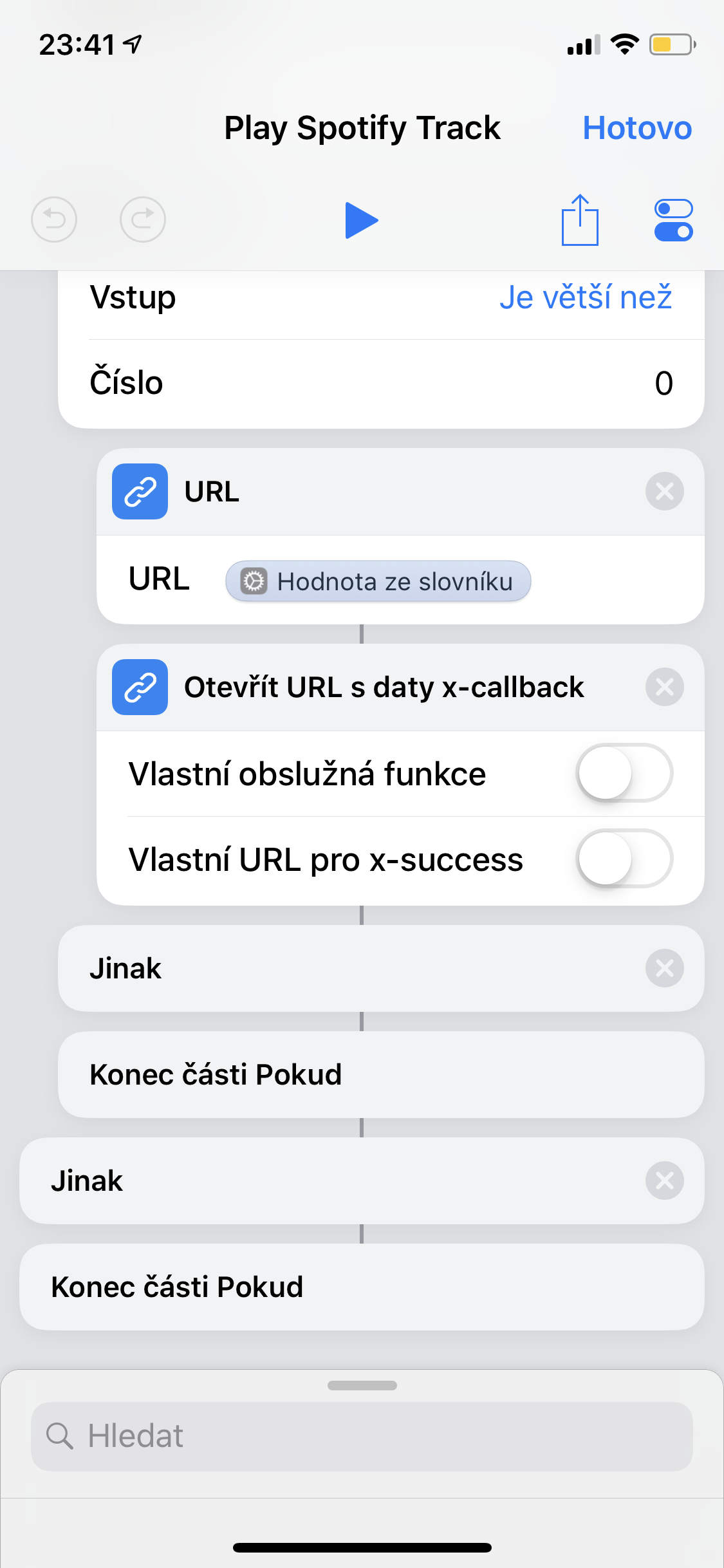

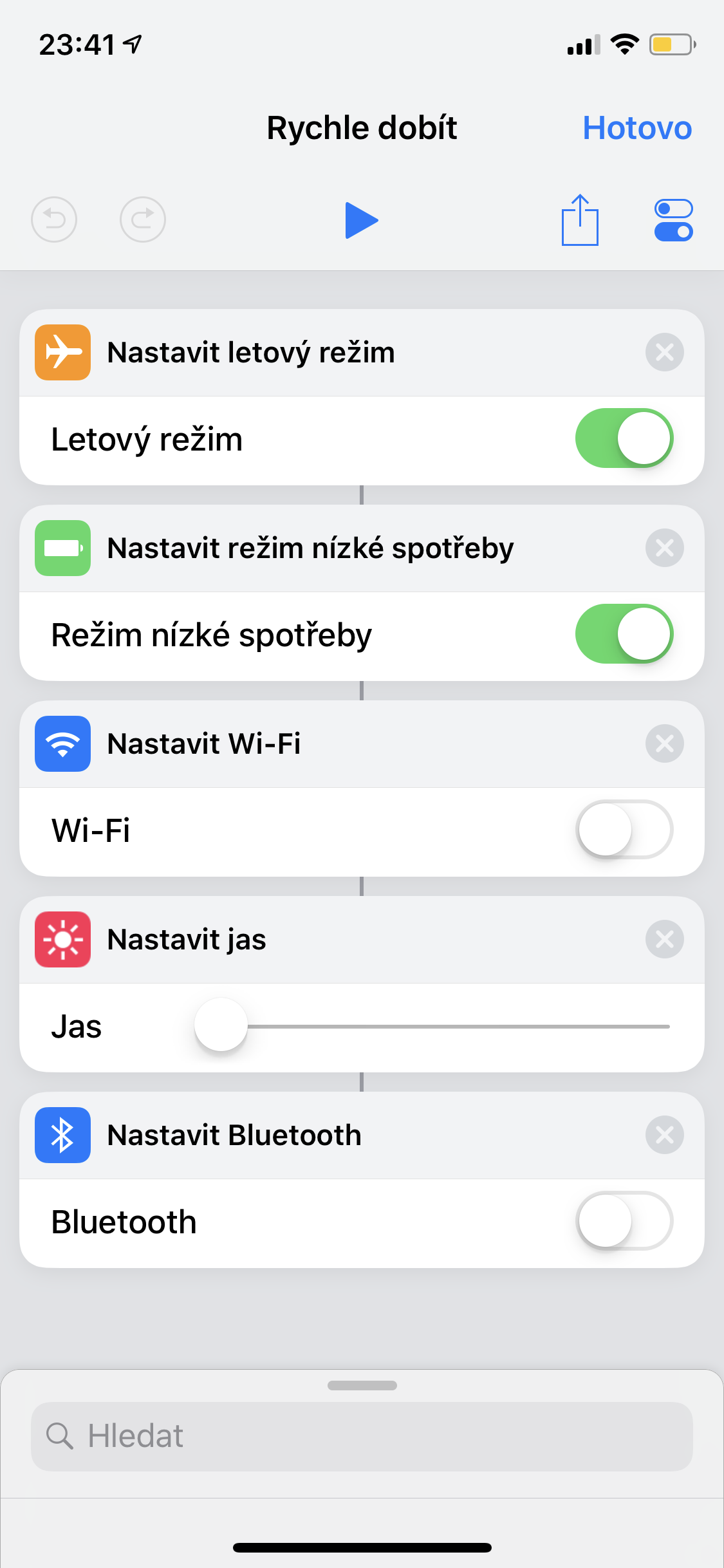
I'm new to iOS, how do I get to the library I see in the video….
It is written right in the third sentence…
Somehow I don't understand why I would want to open a sleep monitoring application for a minute to an hour. So either one or the other, right? As I go to sleep, Sleep Cycle monitors me and wakes me up in an hour? ?
But in the shortcut gallery "Turn off Wifi or Bluethoot is not !!
Jakub - I appreciate the effort to write an article here about something for the iPhone, but do you even have an iPhone? I have a feeling that probably not. Otherwise, you wouldn't write nonsense about the iPhone not charging when it's turned off. I don't know what kind of phone you have, but I've never had one that wouldn't charge when turned off. So what phone do you have? And wouldn't it be better to leave these articles to some experienced iPhone users?
The problem is that there is a lack of support from third-party applications. Just yesterday, I asked Idos when they would start supporting shortcuts, and they didn't look at it at all. Even WhatsApp doesn't support shortcuts very much. Only superficially. I have a feeling that if someone already introduces support, then one or two basic functions, and it won't last. At the same time, in conjunction with JavaScript, it would be a really powerful tool.