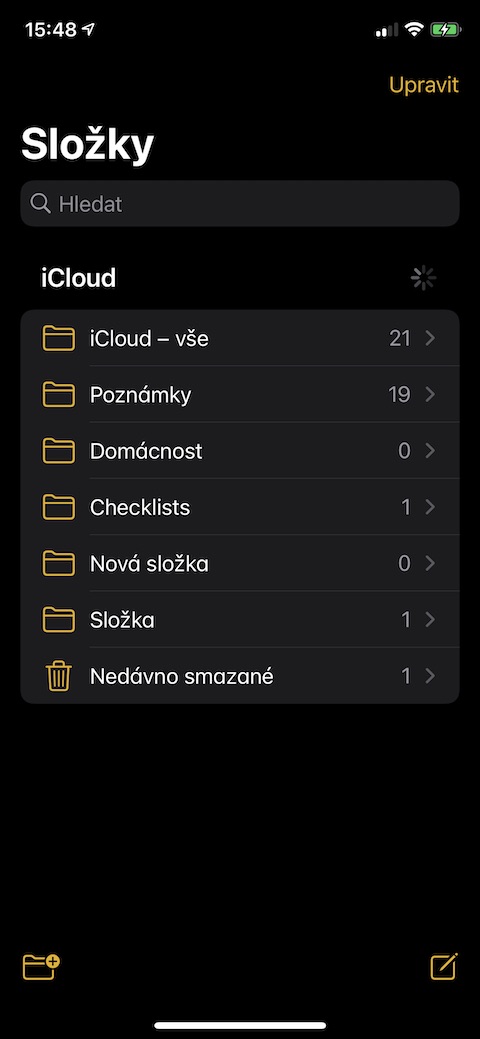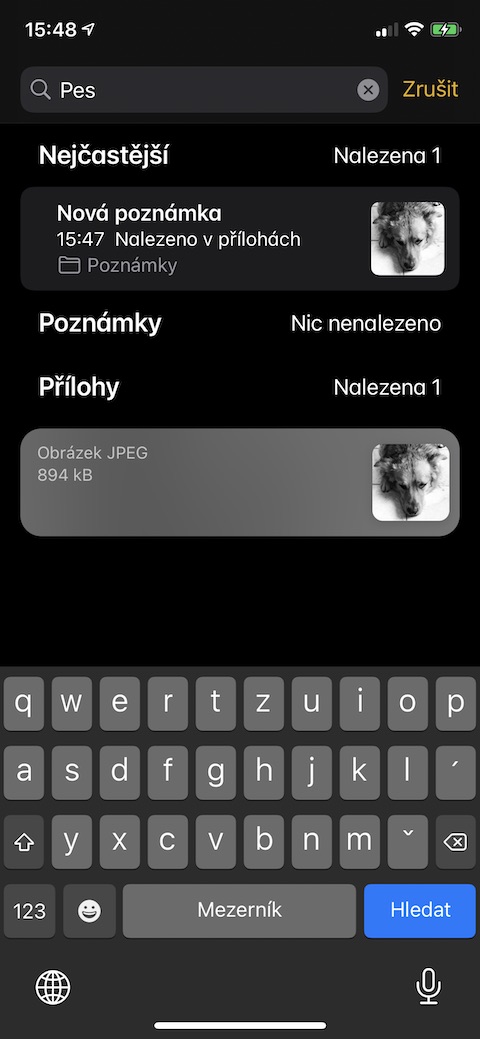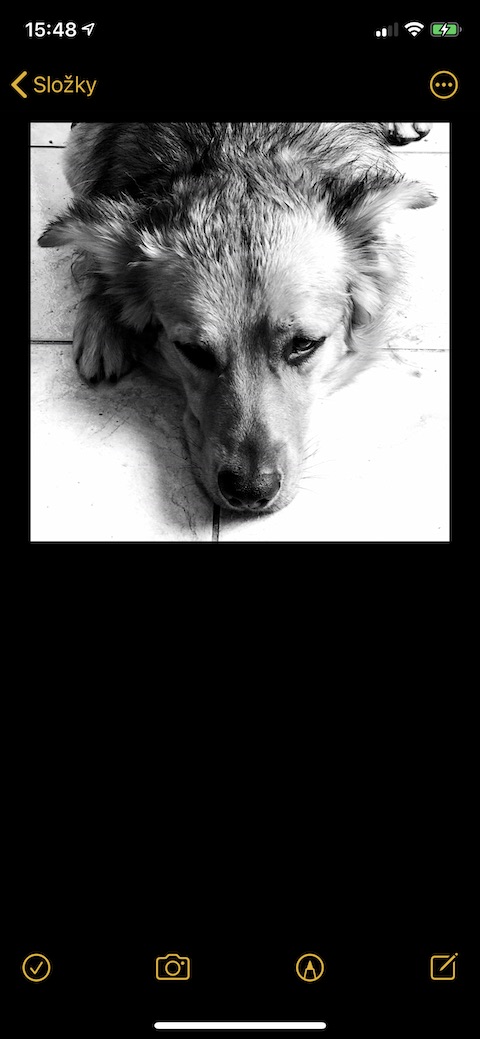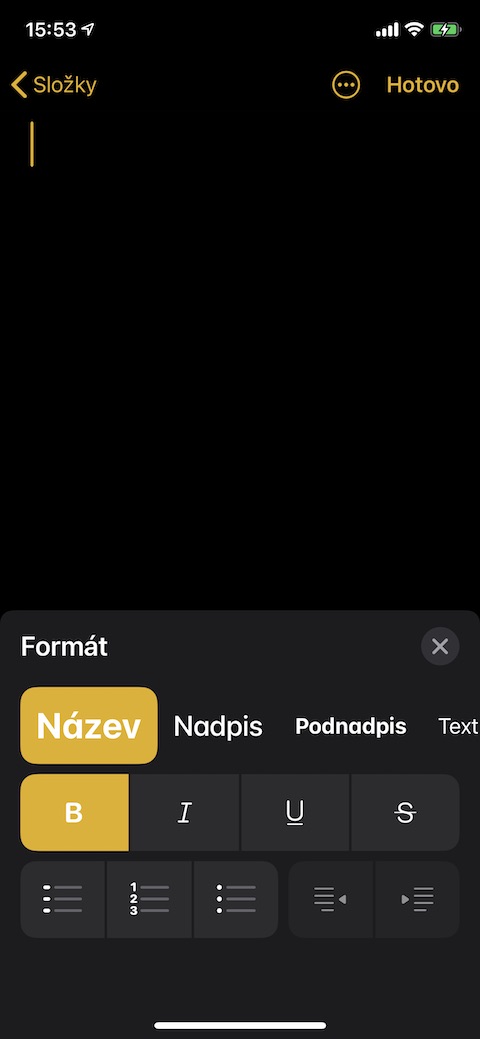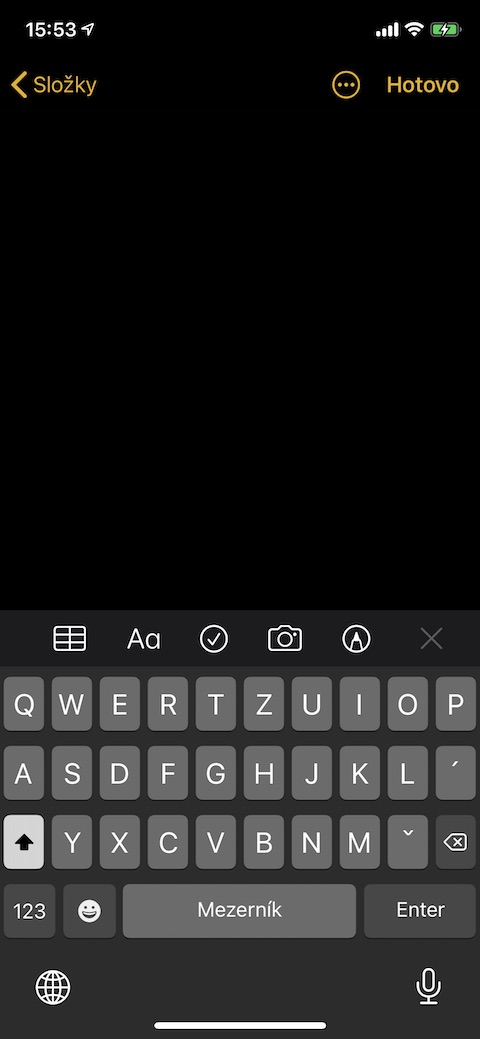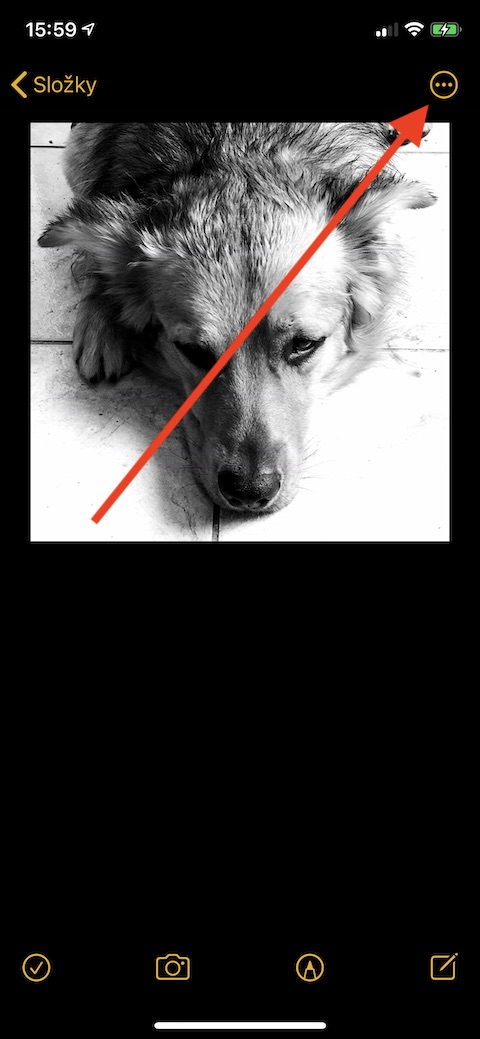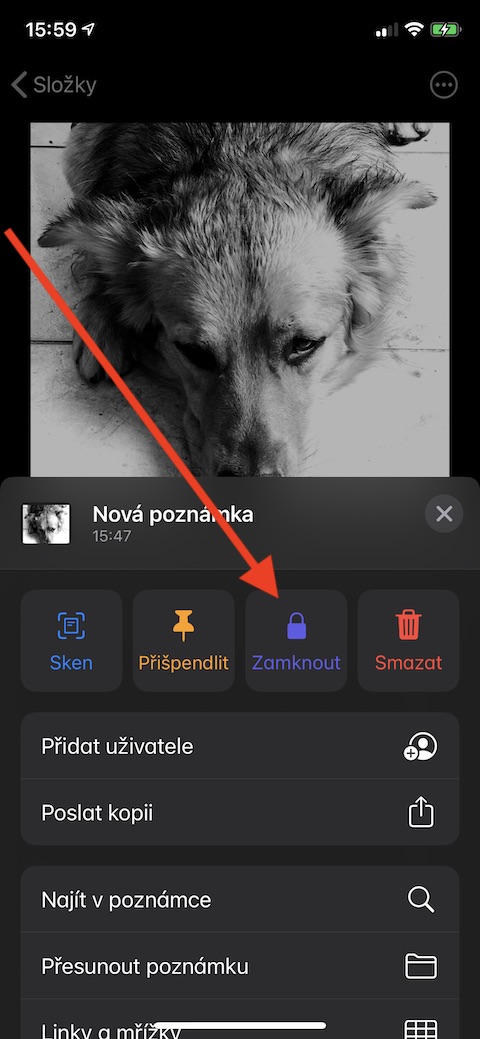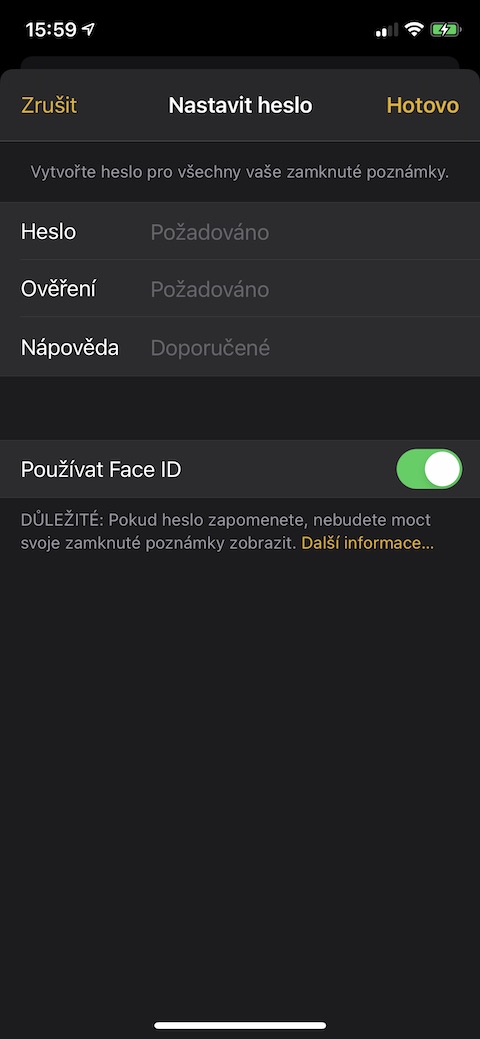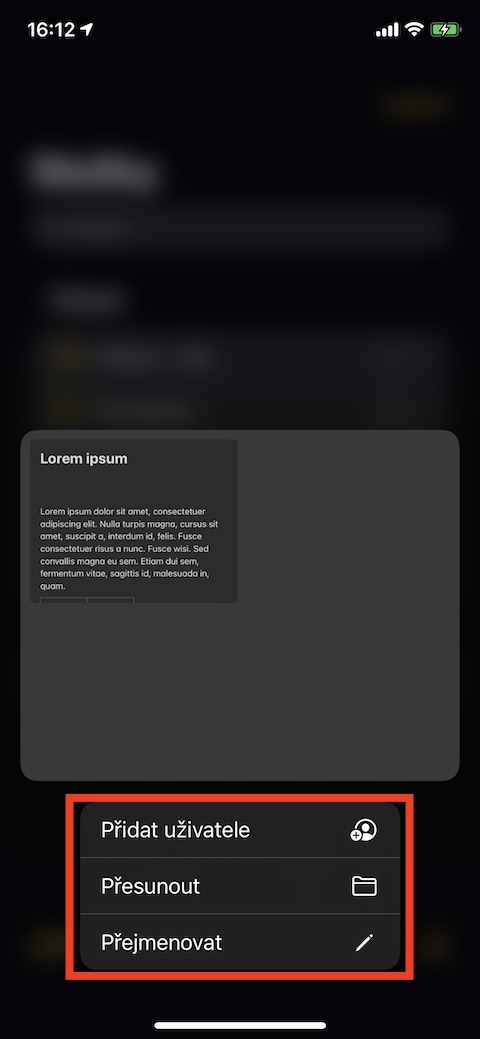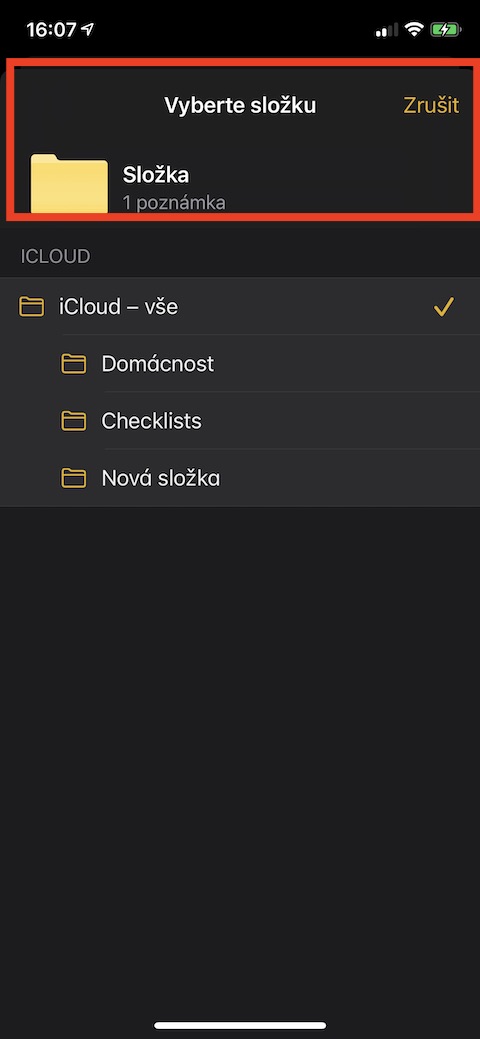Apple's native Notes is undoubtedly a useful and reliable application, but many users prefer third-party software. For some, the reason is the requirements for specific functions that Notes do not have, but many, especially novice users, avoid Notes rather because they have no idea what this application has to offer. If you belong to the second group, try looking at a selection of tips and tricks that might make you reconsider your attitude towards Notes.
It could be interest you
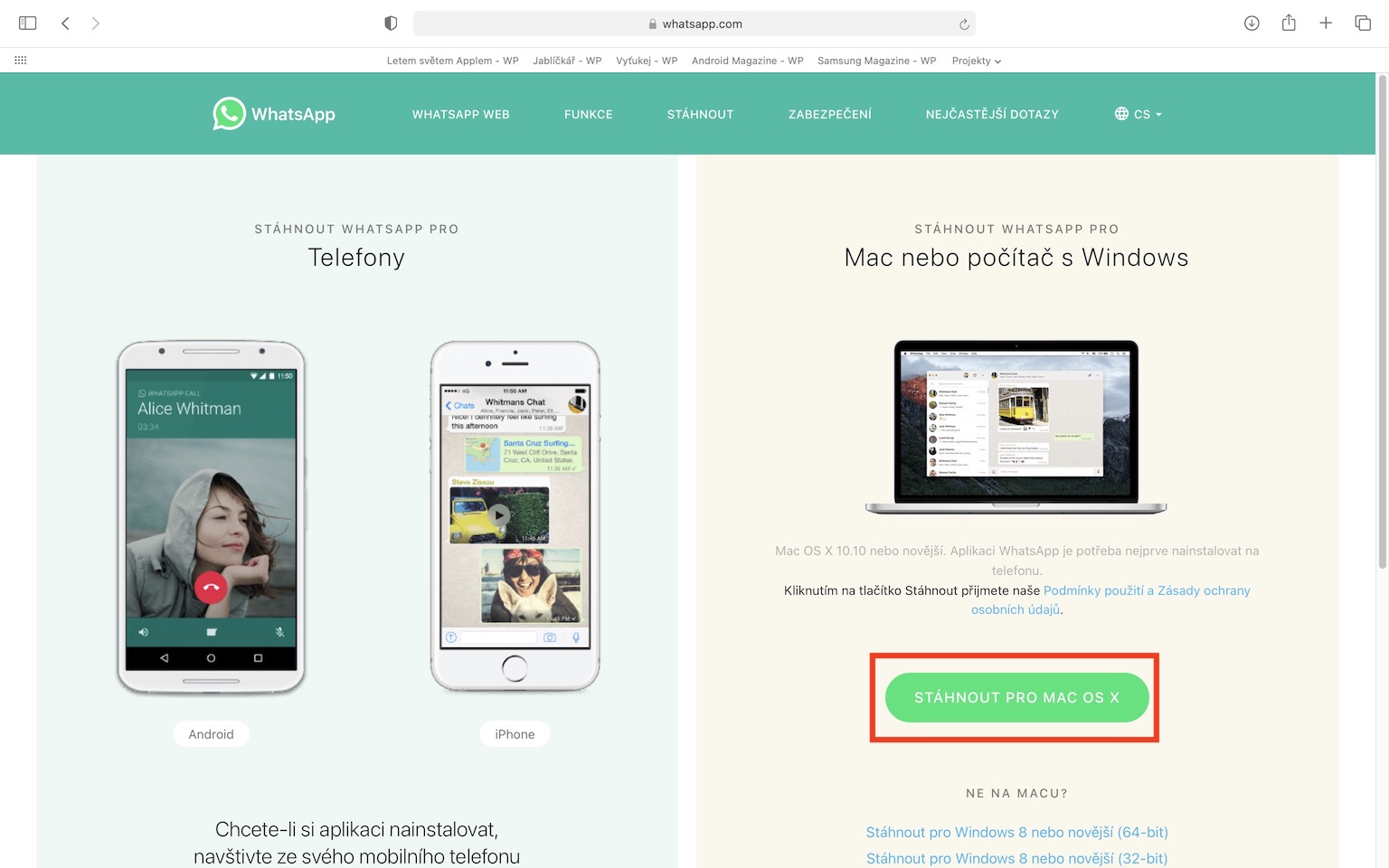
Powerful search
Apple improves its native applications with each new version of operating systems. Notes is no exception in this regard, and one of the improvements it has received is a more advanced search. In Notes, you can now search not only digital and handwritten text, but you can search among image attachments, whether they are photos or scanned documents - just enter the appropriate term in the search field.
Editing text
Your notes in native iOS Notes don't necessarily have to be plain text. The application offers a number of tools for editing and customizing fonts, paragraphs, or creating lists - either numbered or bulleted. To edit the font, just click on the "Aa" symbol above the keyboard - here you will also find a button to insert a table into a note.
Password protection
You can easily enter texts of a more sensitive nature in the native Notes. You don't have to worry about the content falling into unauthorized hands - you can secure your entries with a password or Face ID. Create a note, then tap the circled three-dot symbol in the upper-right corner of the iPhone screen. In the menu that appears, tap on Lock and choose security options.
Working with folders
Until the arrival of the iOS 12 operating system, it was not possible to move the folders in native Notes in any way. Newer versions of Apple's mobile operating systems allow you to move folders easily and quickly - just long press the panel with the selected folder, tap Move and choose a new location. After a long press on the panel, you can also rename the folder, or share it with other people after clicking on Add user.