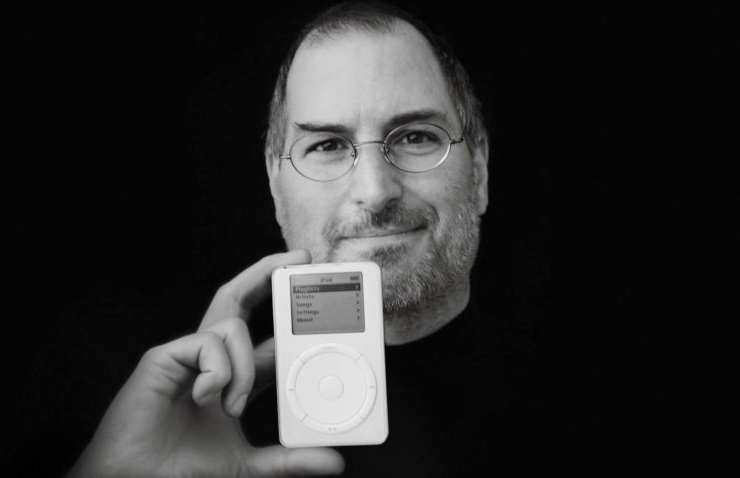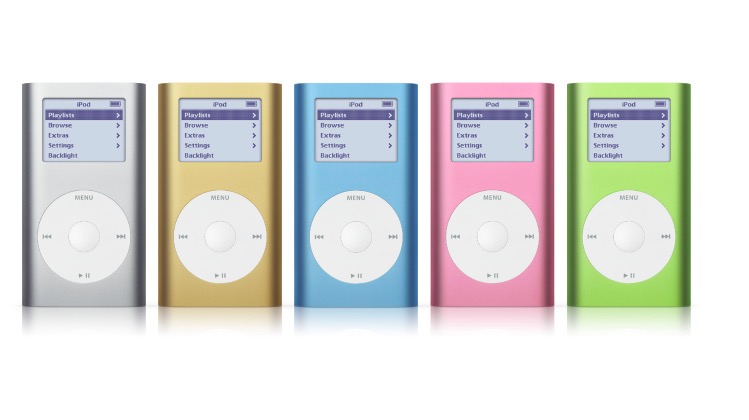Apple currently only sells the iPod touch, which is more of an iPhone without the ability to insert a SIM card than the original iPod. It's also not just a music player, like a multimedia player. Tips and tricks to his stamina are chargeable like those for iOS. These 4 tips and tricks for increasing iPod battery life are thus related to the classic iPod shuffle, iPod nano and iPod classic players.
It could be interest you
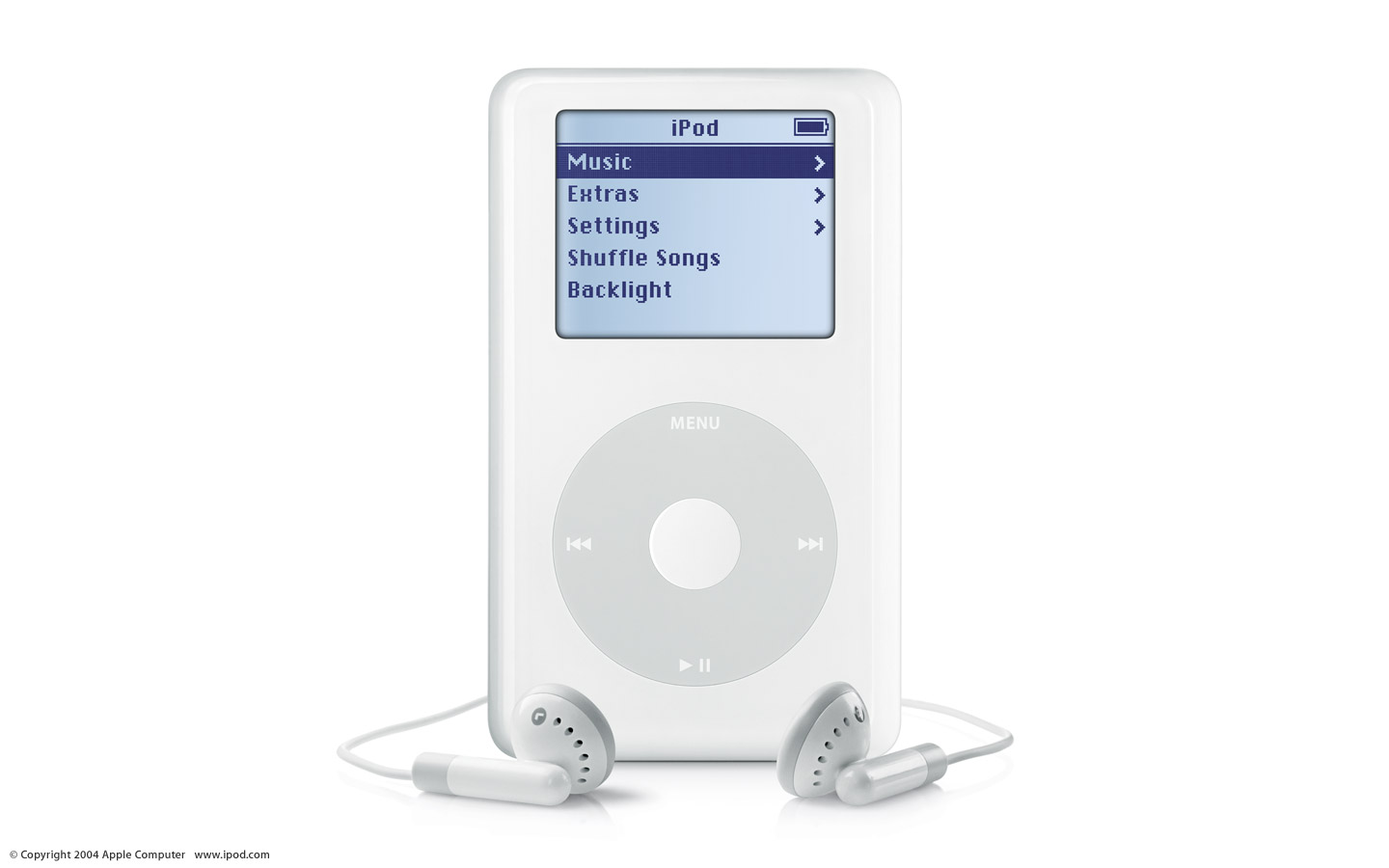
The history of the iPod is already twenty years old, since the first generation of this device was launched on October 23, 2001. This device was also among those that helped Apple to where it is today. While that doesn't seem like much in terms of iPhones sold in one quarter, 100 million iPods sold between October 2001 and April 2007 was a huge number. While sales of the 4th generation iPod Shuffle and 7th generation iPod Nano in mid-2018 marked the end of these classic players, if you still own them, these 4 tips and tricks to increase your iPod's battery life might really come in handy. With their help, you can extend the life of the battery and, of course, save money so that you don't have to have it changed.
Software update
When was the last time you connected your iPod to your computer? If it's been a while, give it a try. You should be using the latest version of software on your iPod, which fixes known bugs and may even improve battery life. So dock your iPod or connect it to your computer with a cable, and iTunes or Finder will automatically notify you of available updates.
Lock and suspend
When you are not using the iPod, lock it with the lock switch. This will ensure that it does not accidentally turn on and does not consume energy unnecessarily. If you are not going to use the iPod for a long time, turn it off at about 50% battery capacity by holding down the Play button for two seconds.
It could be interest you

Equalizer
If you use the equalizer during playback, it increases the use of the iPod's processor. This is because your EQ is not encoded into the track and is added there by the device itself. Therefore, if you do not use the equalizer, or if you do not hear the desired difference when using it, turn it off completely. However, if you have synchronized equalization of the given tracks through iTunes or the Music application, you will not be able to turn it off. In that case, just set it to linear, which will have the same effect as turning it off.
Backlight
Of course, the more and the longer your iPod's screen lights up, the more its battery drains. Therefore, use the backlight only in necessary cases and better ignore the "Always on" option.
 Adam Kos
Adam Kos