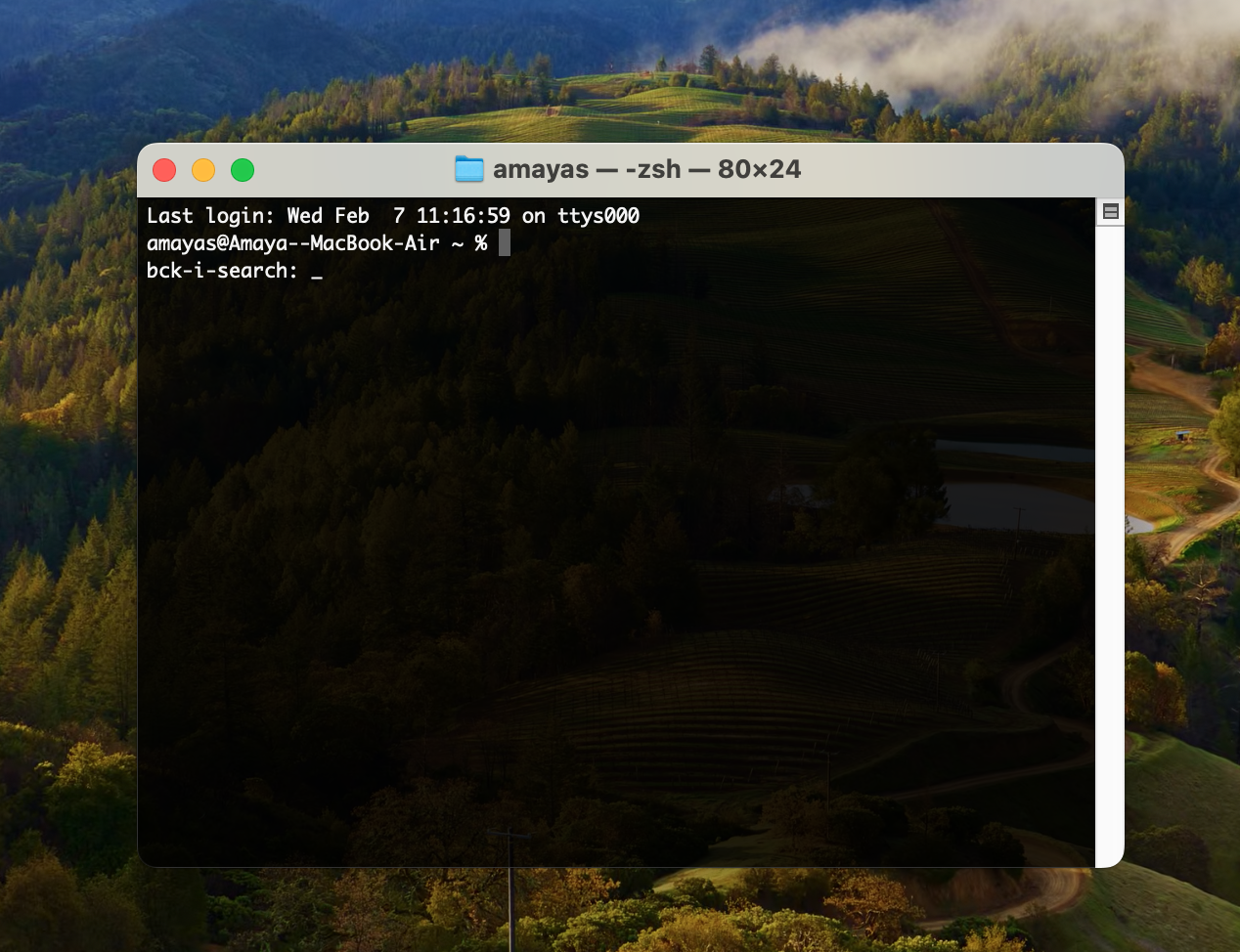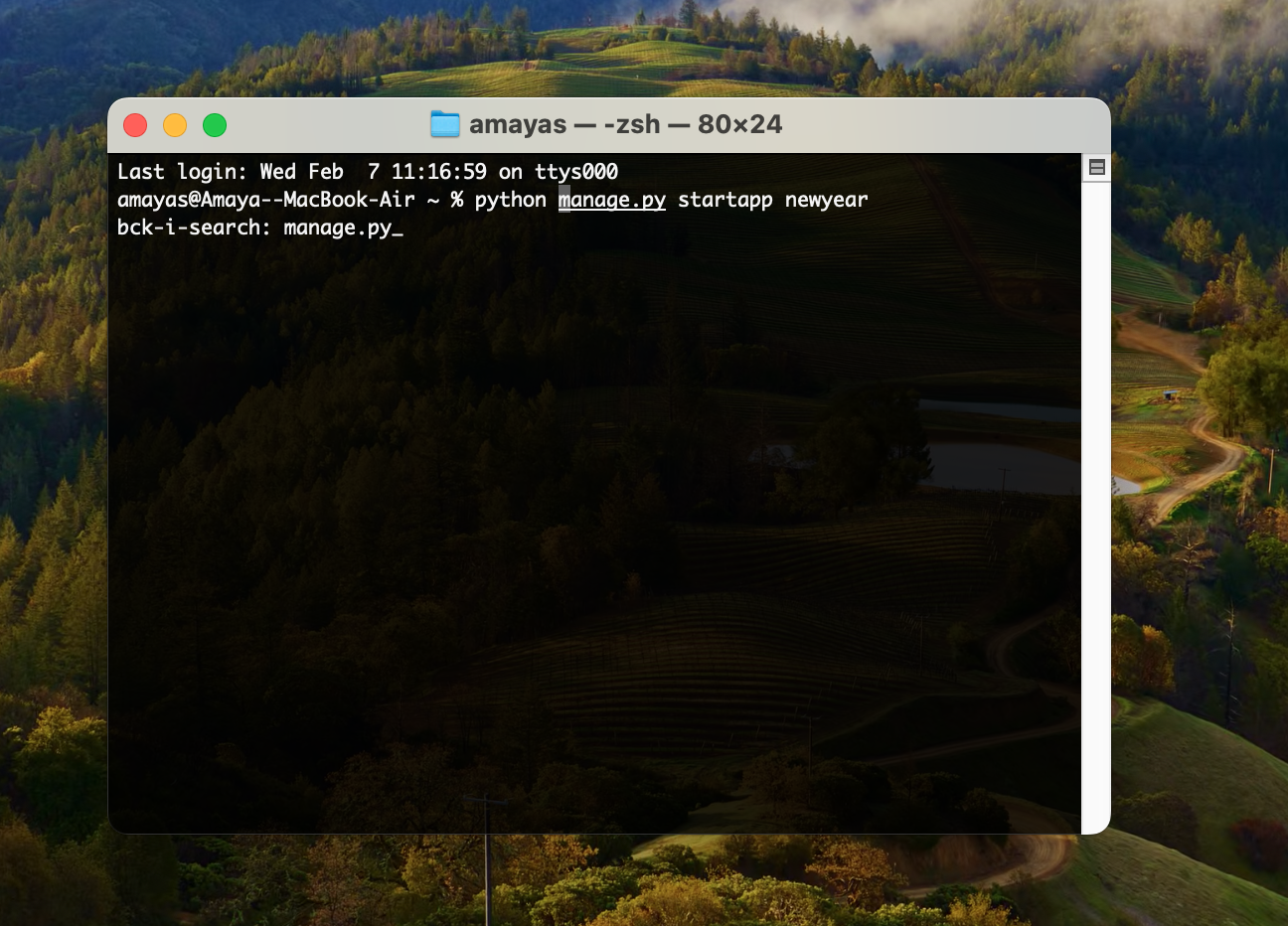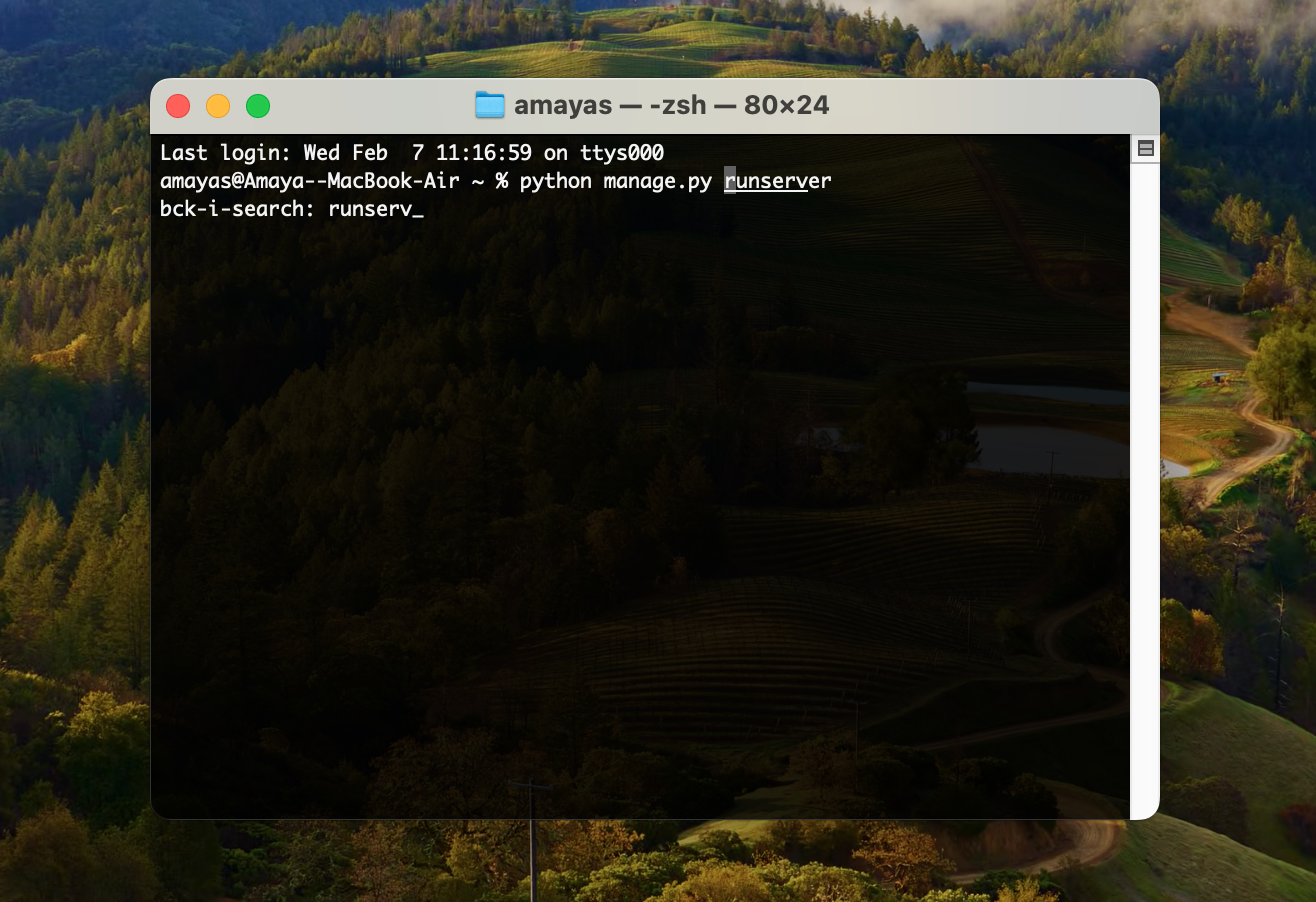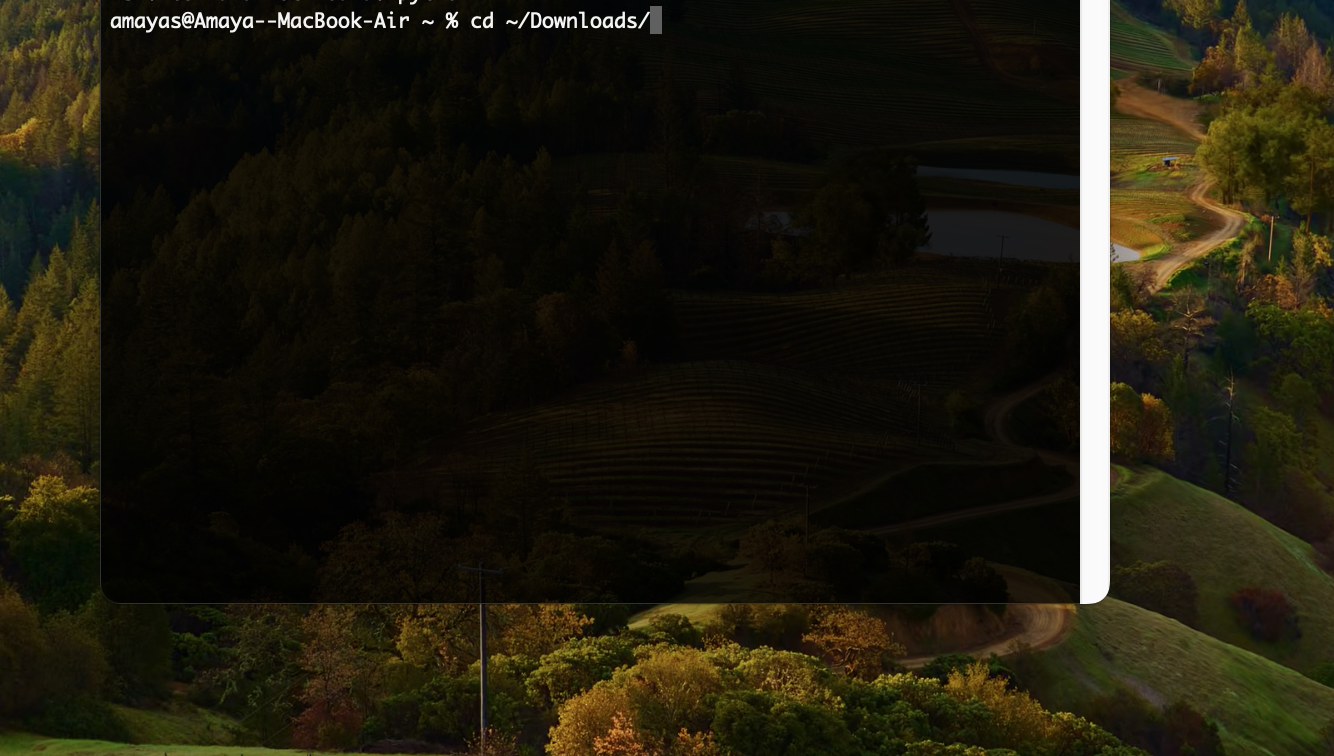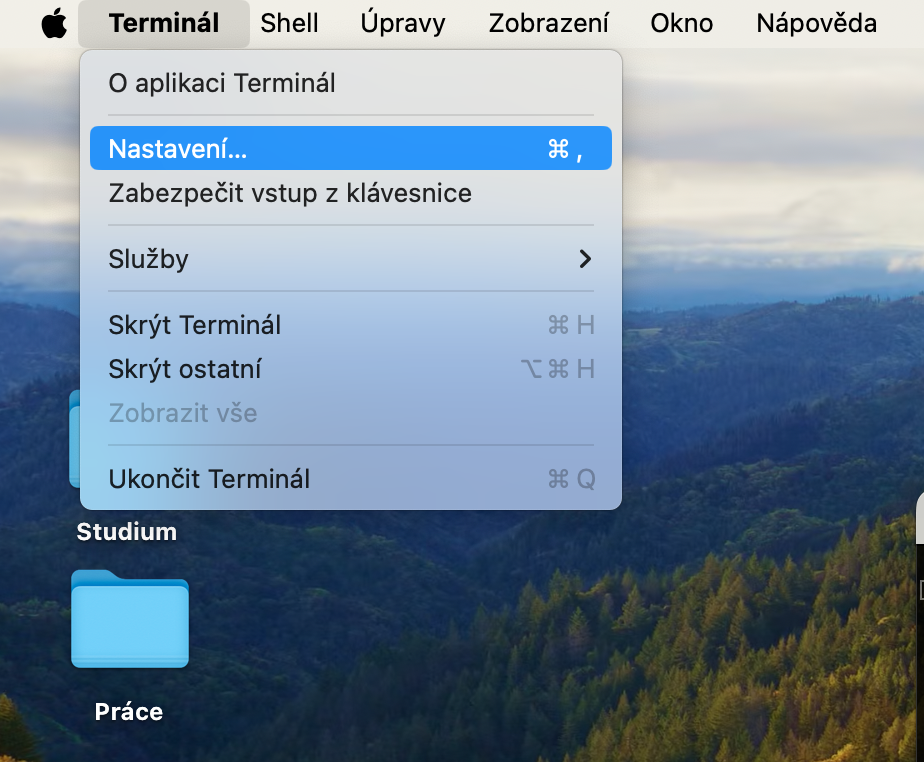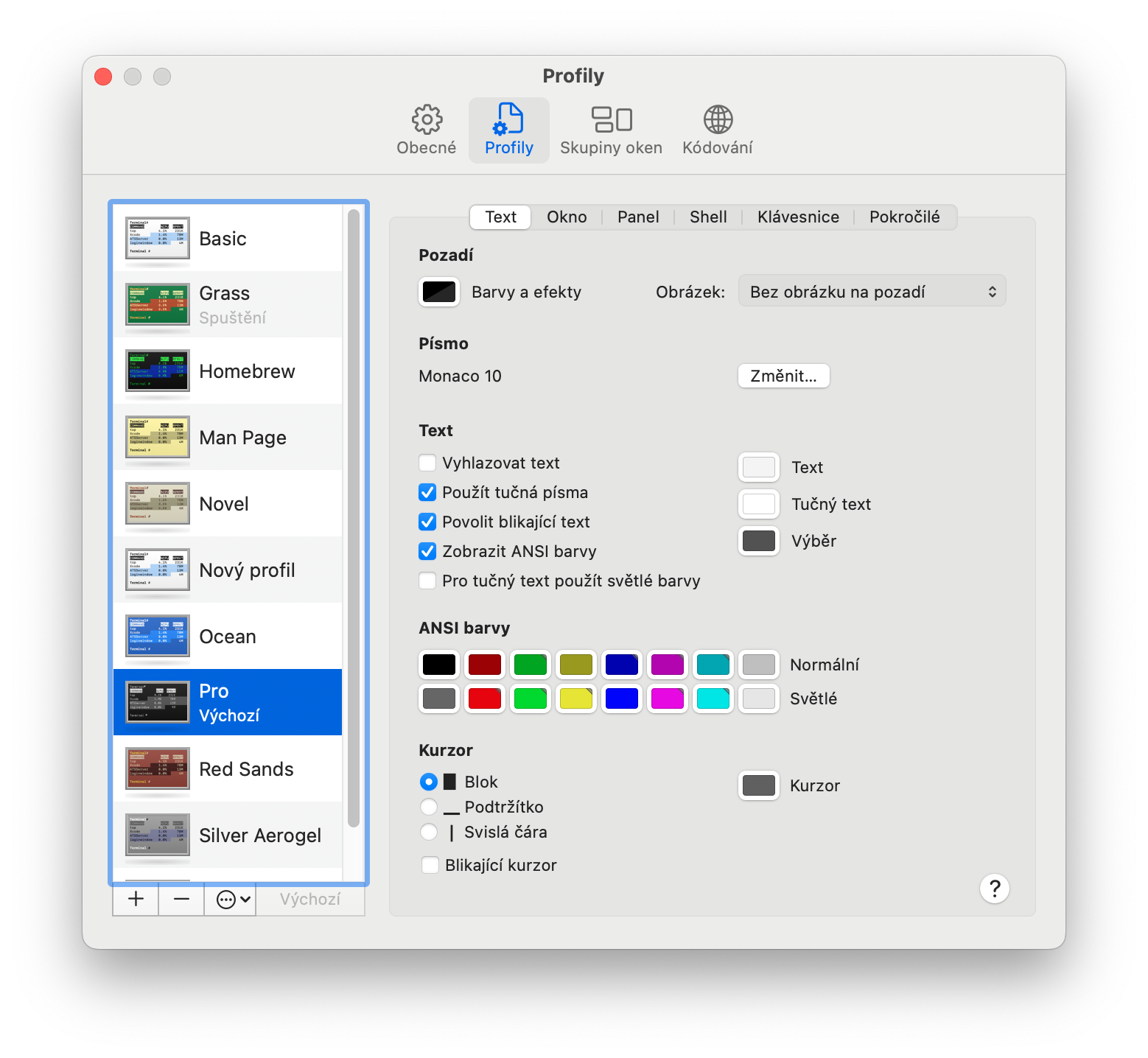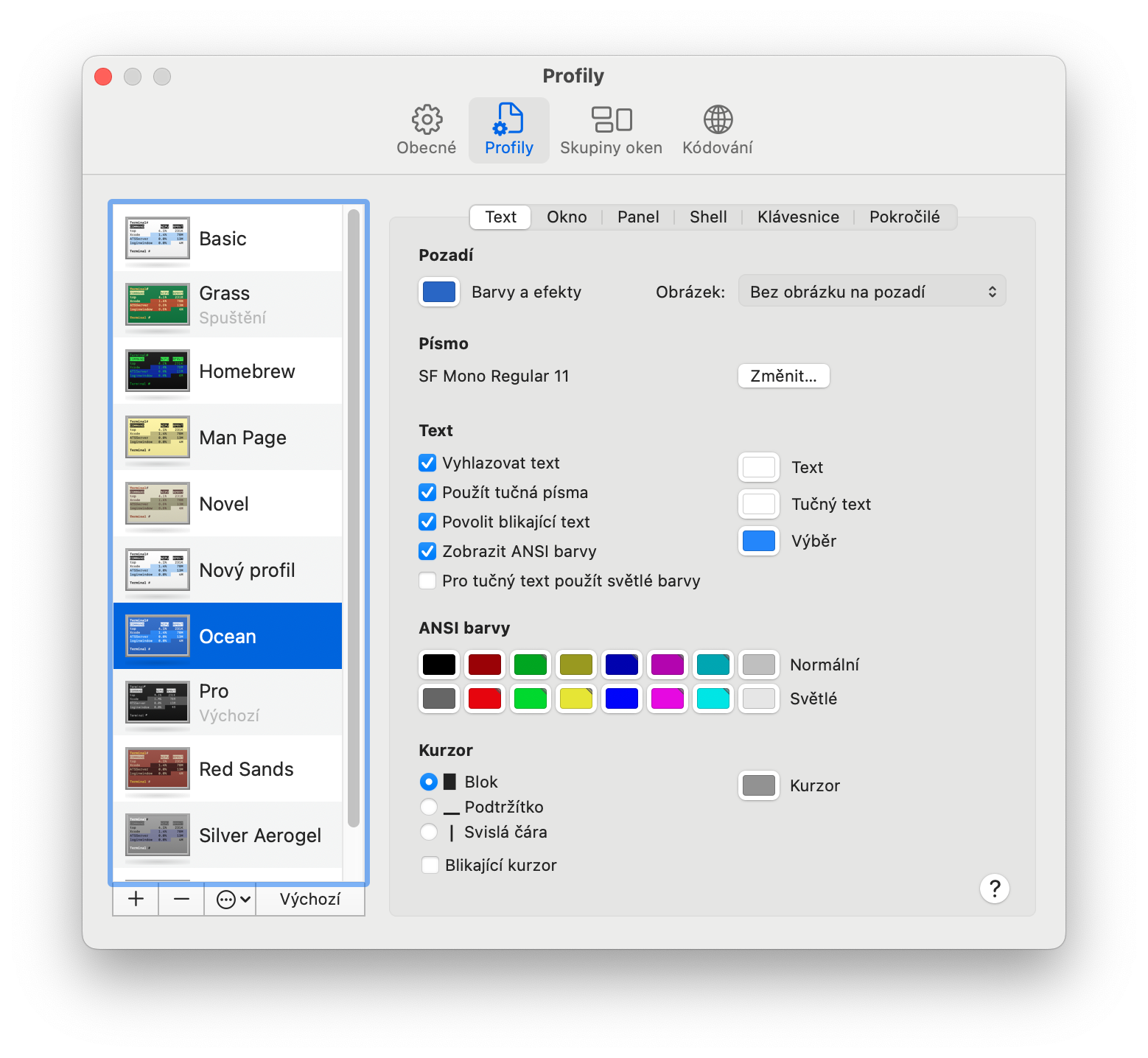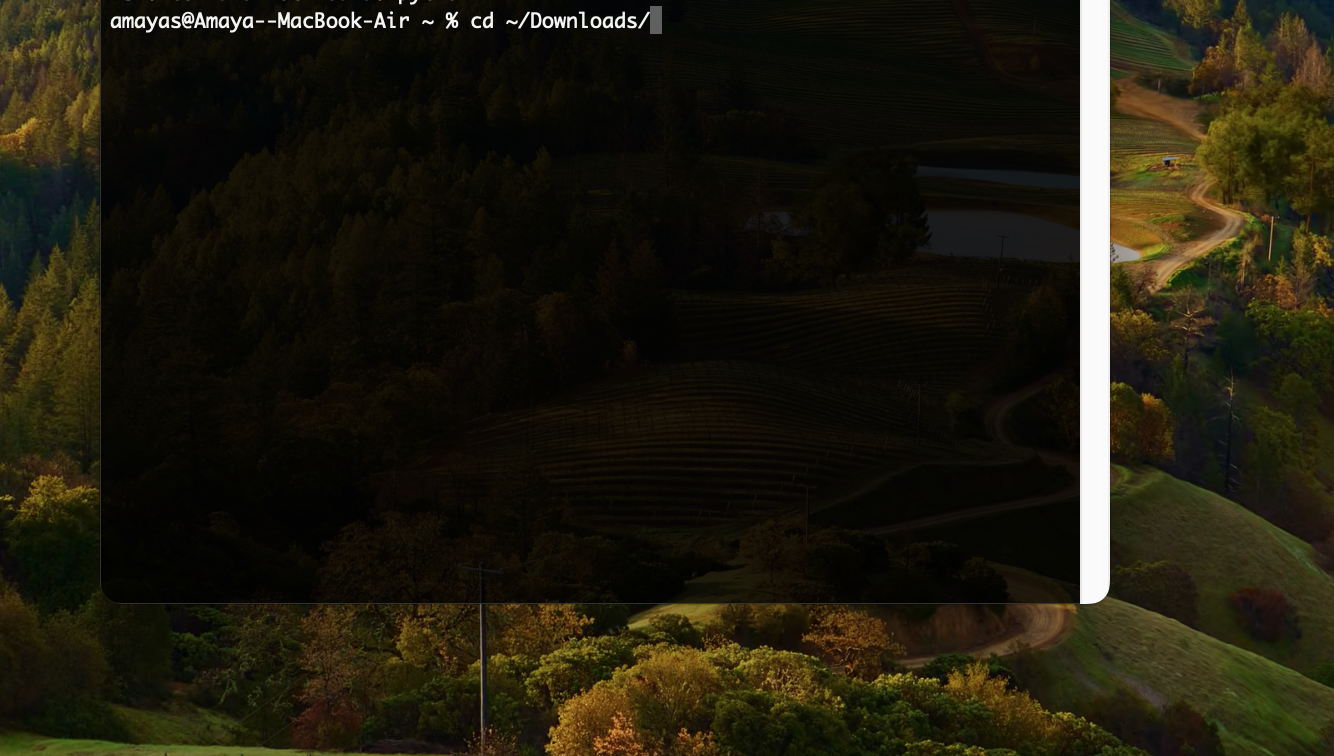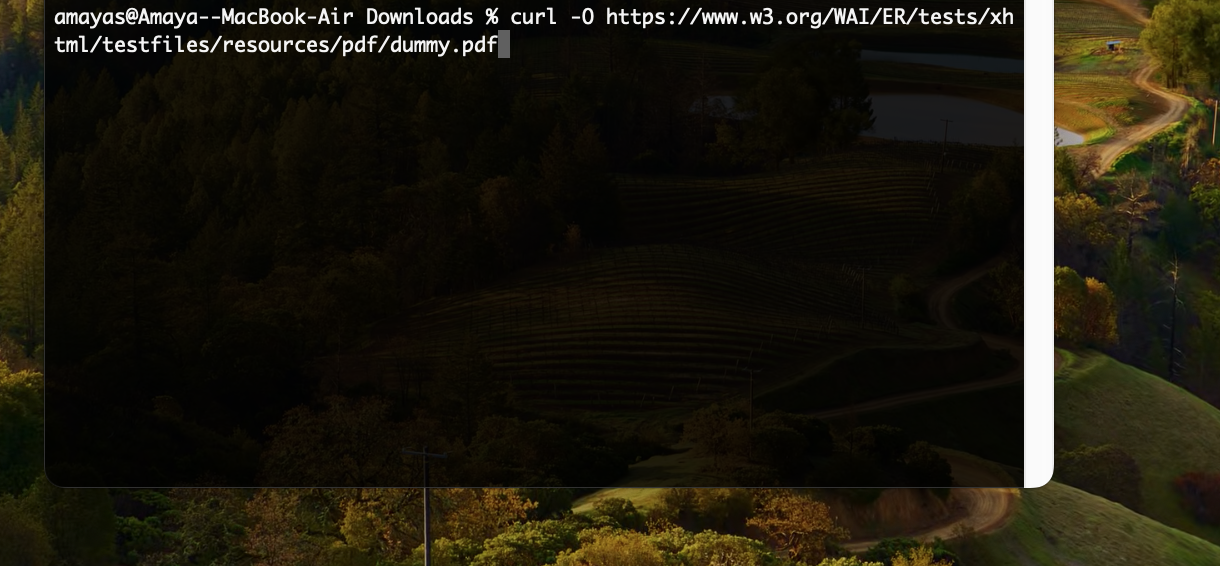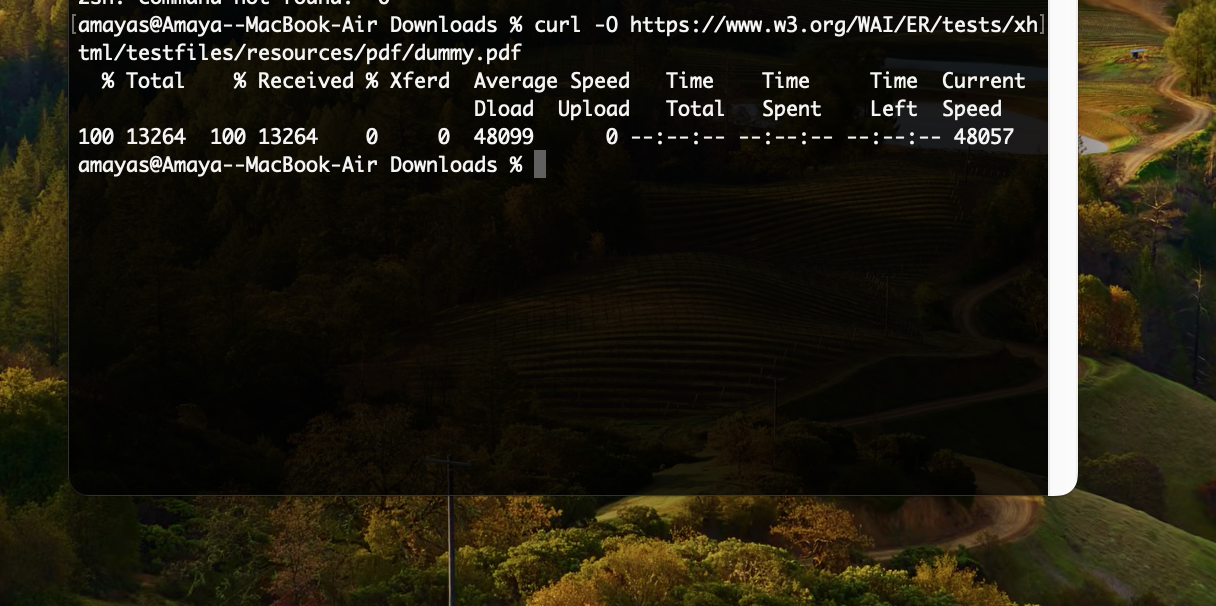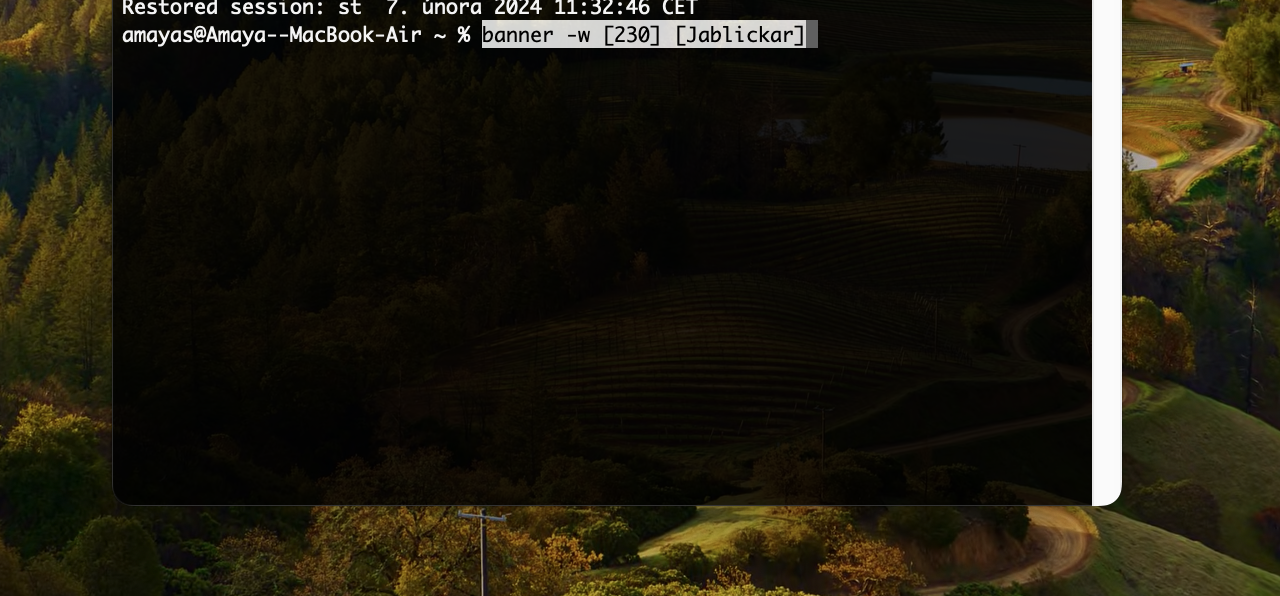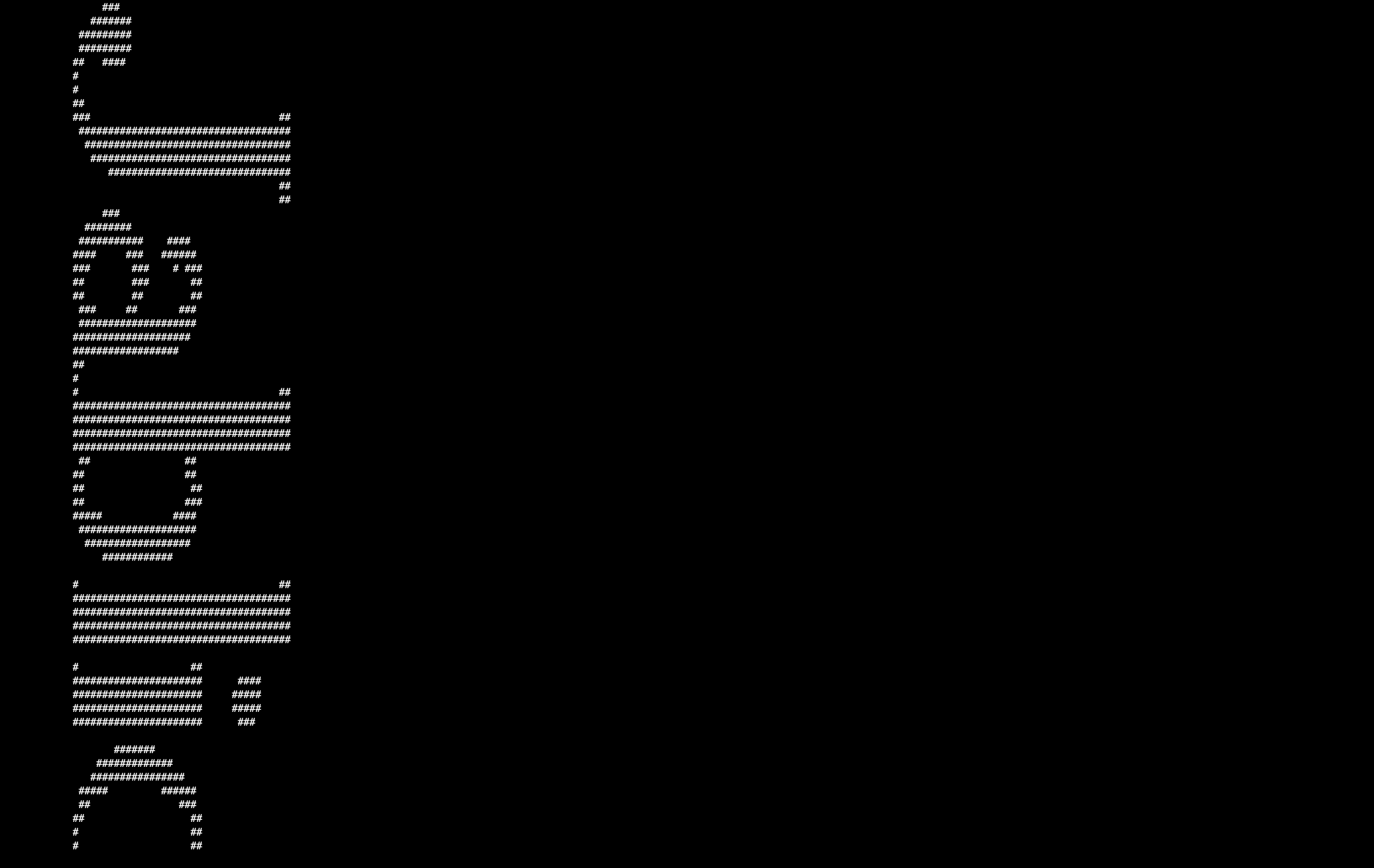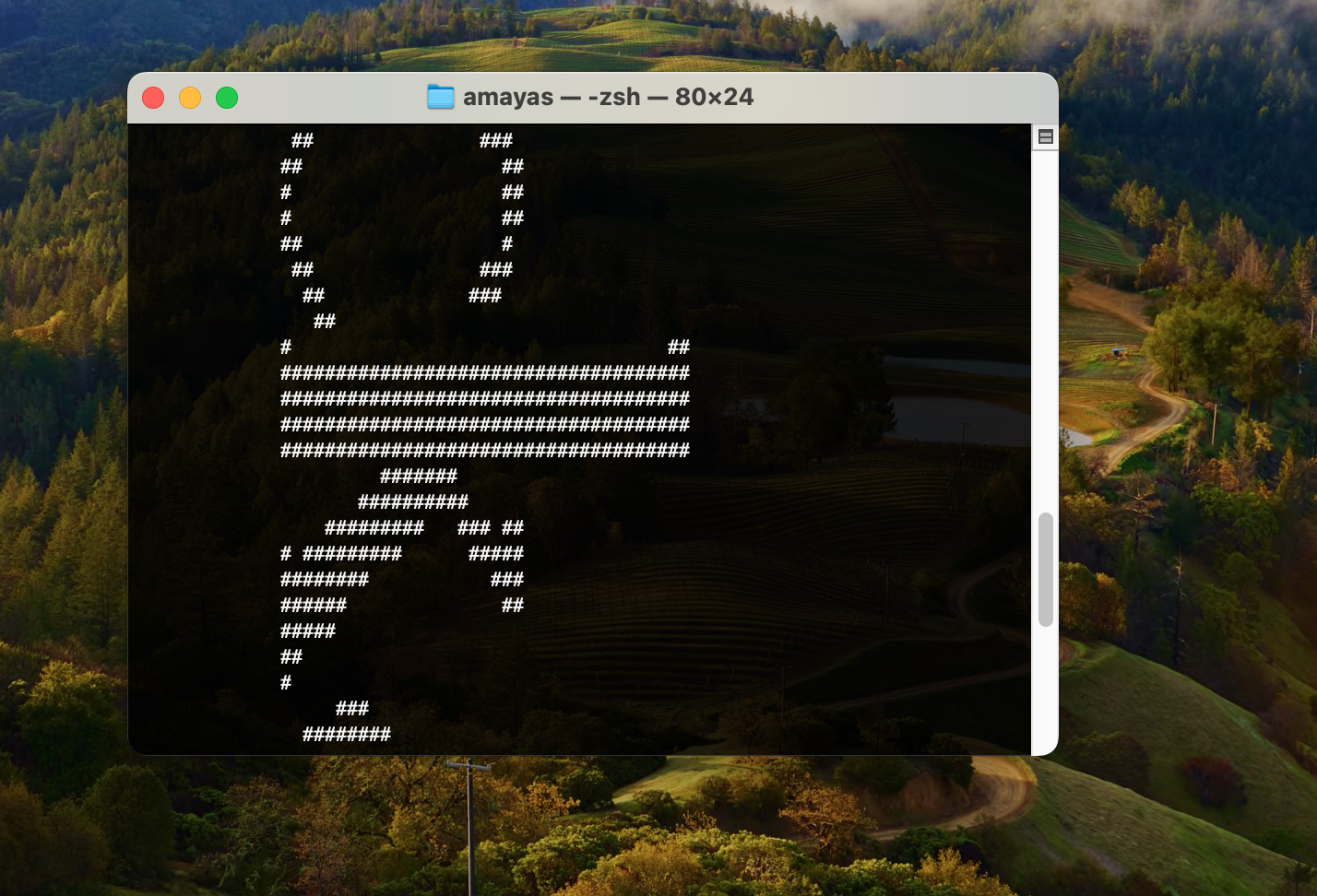View commands from history
By default, the Terminal on your Mac saves a history of your commands. You can also conveniently search among previously entered commands. Open Terminal on your Mac and press the keys Control + R. Start typing the command you need to remember, and the Terminal will automatically start whispering commands you've typed in the past. Press Enter to exit history mode.
Customize appearance
Would you like to give the Terminal on your Mac a different look? No problem. Launch Terminal and head to the menu bar at the top of your Mac screen, where you click on Terminal -> Settings. At the top of the settings window, click the tab Profiles and then just select or adapt the new look of the Terminal.
Downloading files
You can also use the terminal on your Mac to download files from the Internet - you just need to know the URL address of the desired file or folder. First, you need to determine the destination folder for saving the downloaded files, using the command cd ~/[file path] – without square quotes, i.e. cd ~/Downloads/. Then use the command to download the file itself curl -O [file url].
ASCII art
Terminal on your Mac can also create ASCII art for you. Just enter the command banner -w [width of the resulting work in pixels] [required text] in the command line - without square quotes.