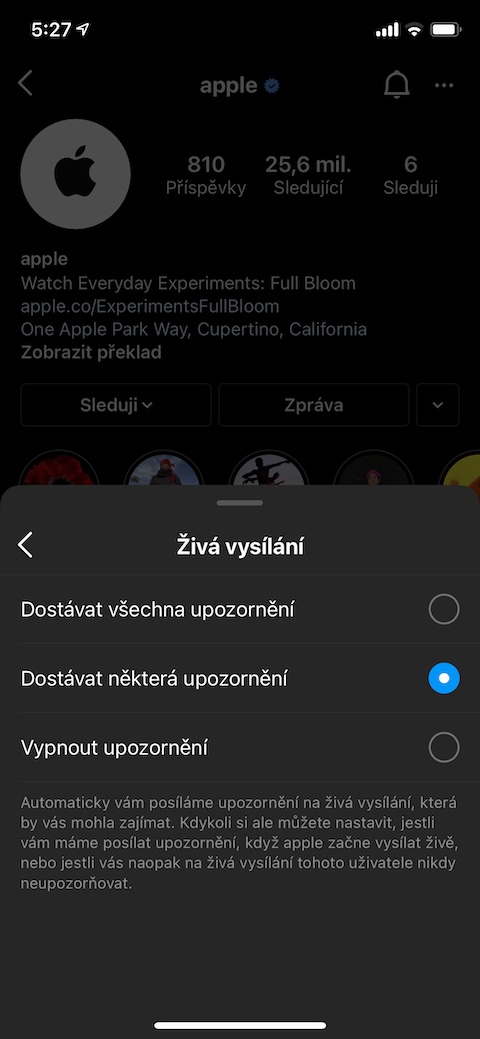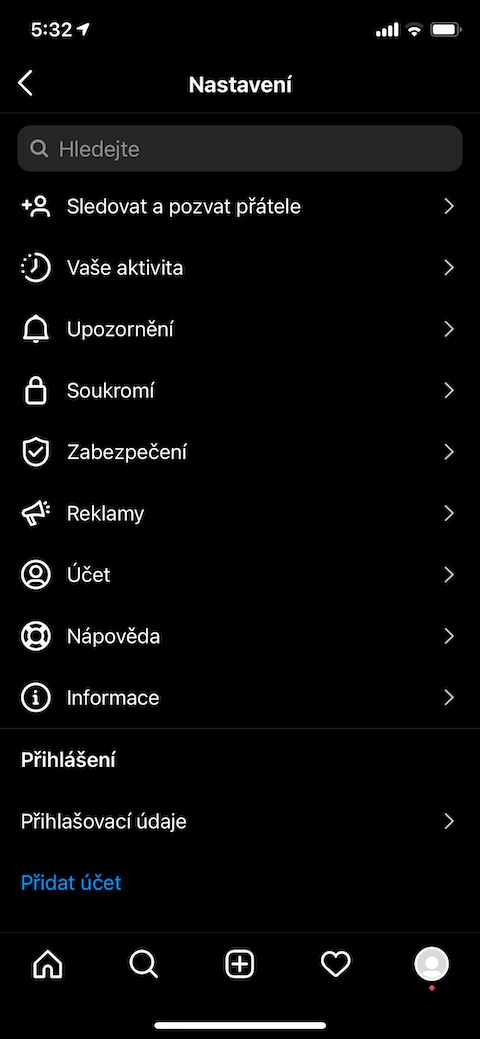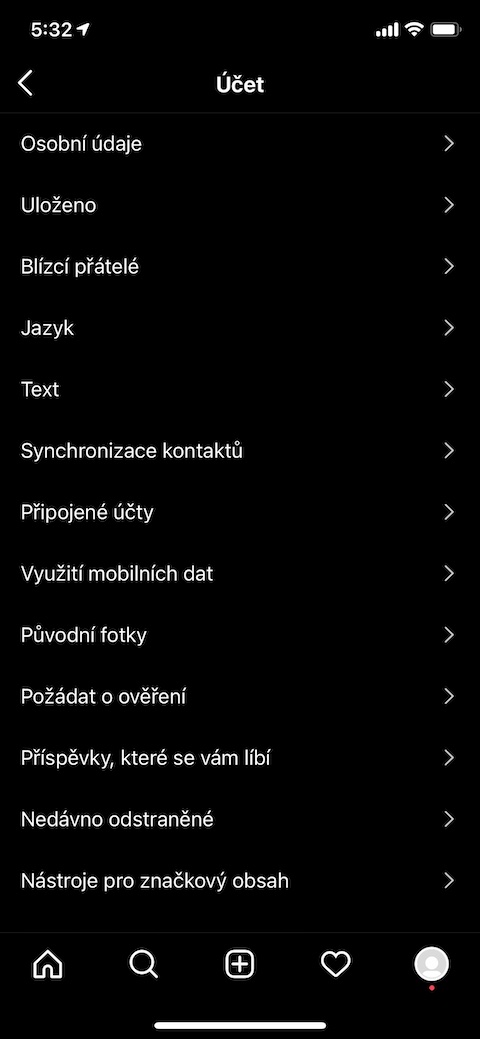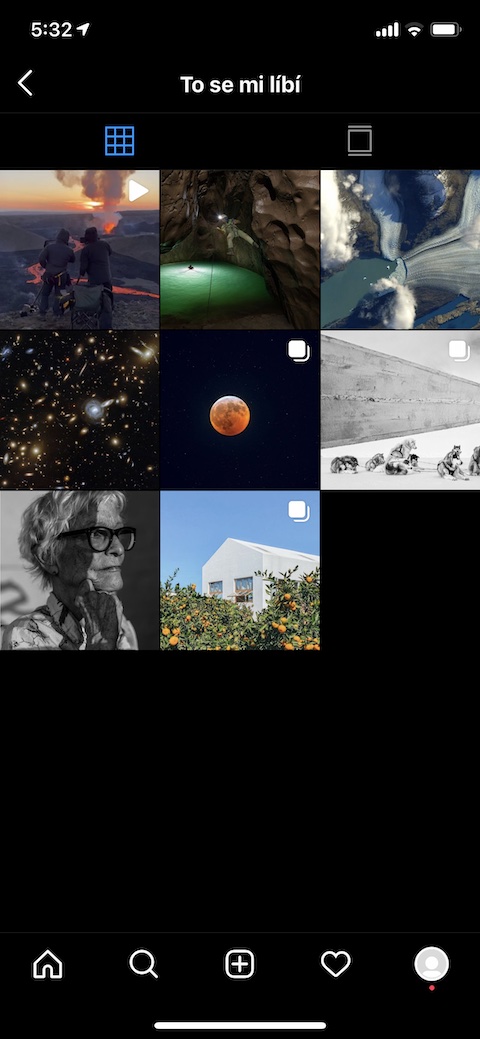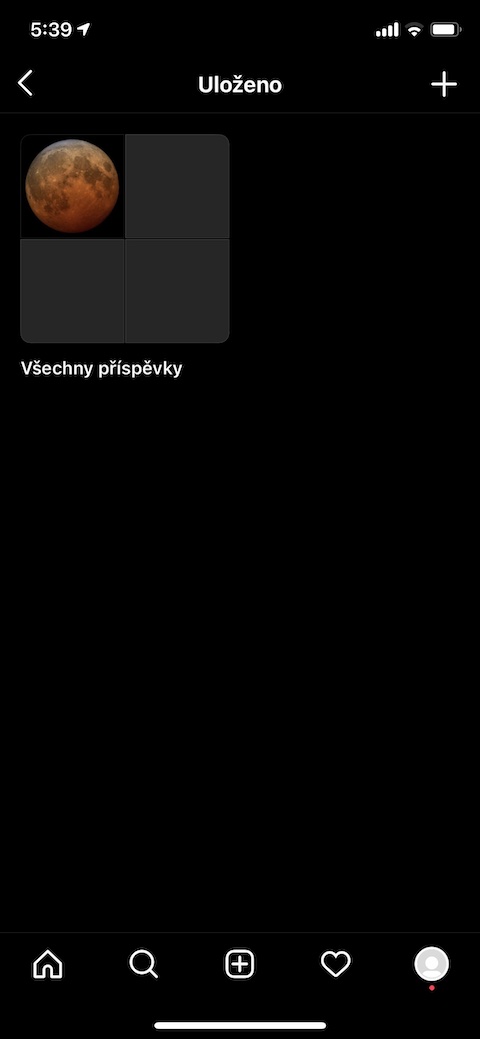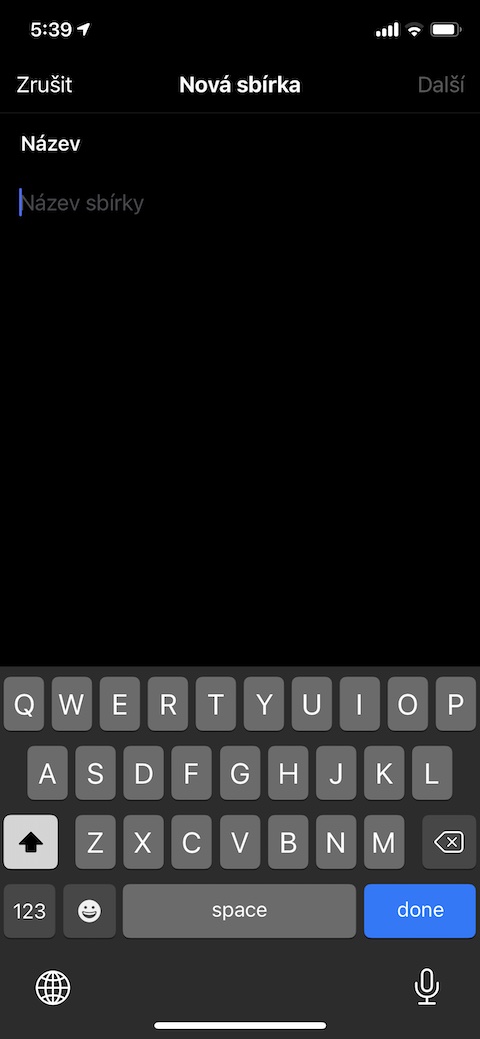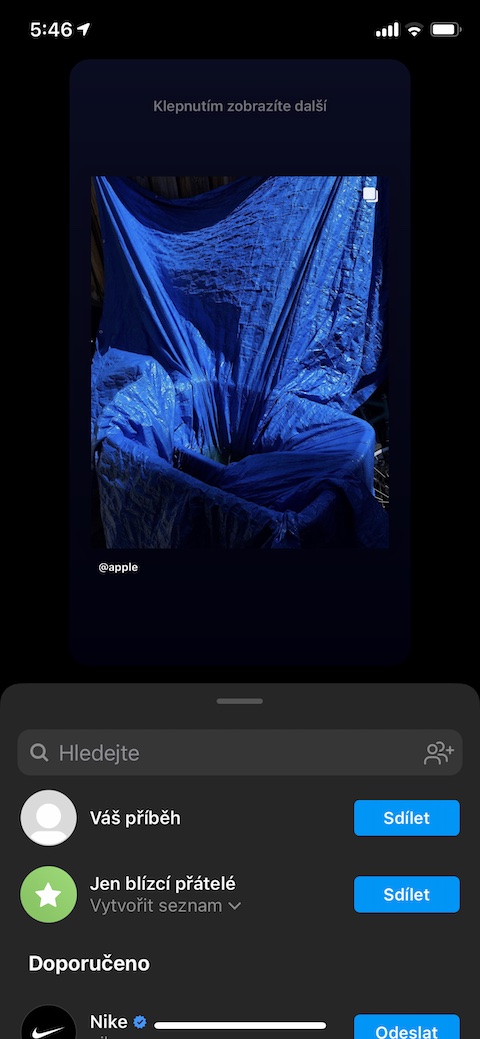The social network Instagram is currently used by a lot of people. Some use this platform for work purposes, while others use it to share photos and videos with their friends and family. If you belong to the second group of users, you will certainly welcome our four tips and tricks today, which will make using Instagram even more effective for you.
It could be interest you

Notifications from favorites
Each of us surely has our favorite creator on Instagram. But if you follow a lot of accounts, it can easily happen that you miss some news. Fortunately, Instagram offers users to separately activate notifications for new content from popular creators. How to do it? Visit user profile, for which you want to activate notifications. After that top left click on bell icon, and then it's enough to set, which post tips you want to be notified about.
View posts you've liked
Would you like to see all the posts you've hearted on Instagram? No problem. First go to your own profile a at the top right click on three lines icon. Click on Settings -> Account, and then select Posts you like.
Create collections of posts
On Instagram we can find a number of inspiring posts with short useful instructions, interesting information and other content. You can save selected posts by tapping on bookmark icon under the photo and then return to them by tapping on icon of three lines in the upper right corner of your profile, where in menu then tap on Saved. But Instagram also offers the option of creating collections of saved posts, thanks to which you can sort the content thematically. Click to create a new collection icon of three lines in the upper right corner your profile. Then tap on Saved, at the top right click on the icon "+".
Other users' content in your Stories
Have you come across an interesting post on Instagram that you would like to share with all your followers? You don't have to send it to individual users - a much faster and more efficient way is to add the post directly to your Instagram Stories. Under the selected post click on share icon. In menu, which is displayed, select it Add a post to the story, make any edits and share the post.