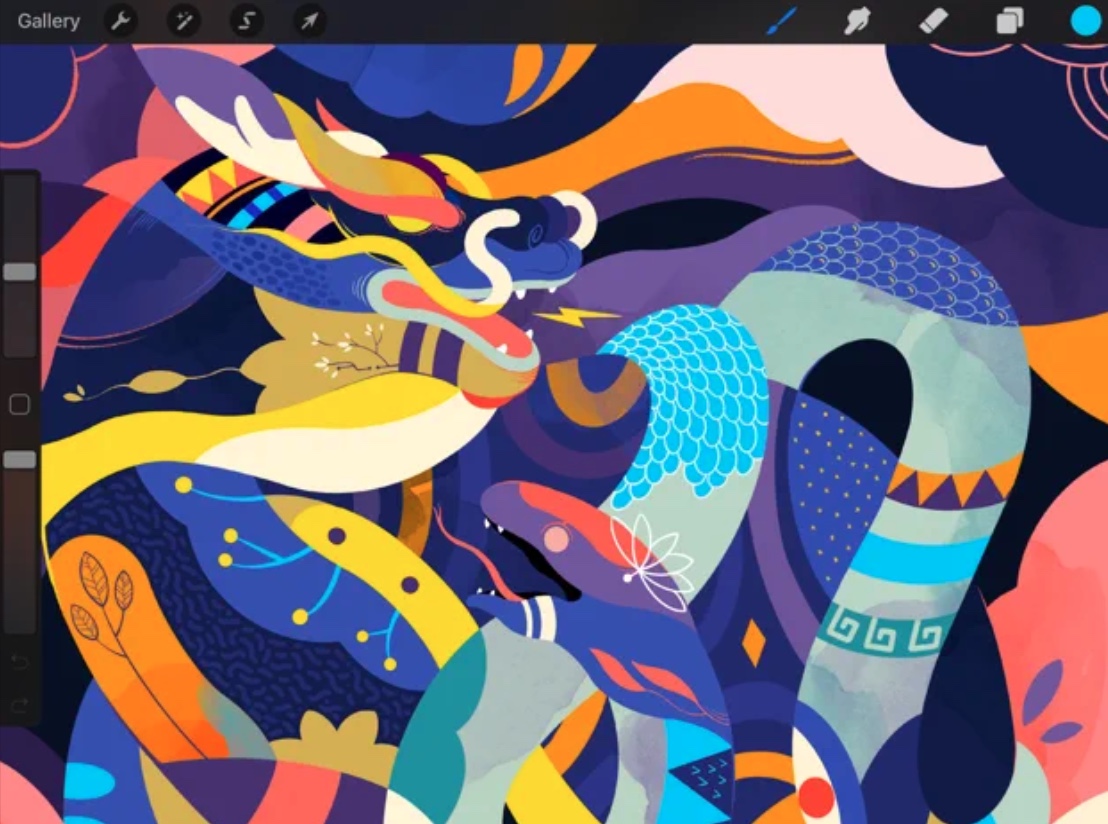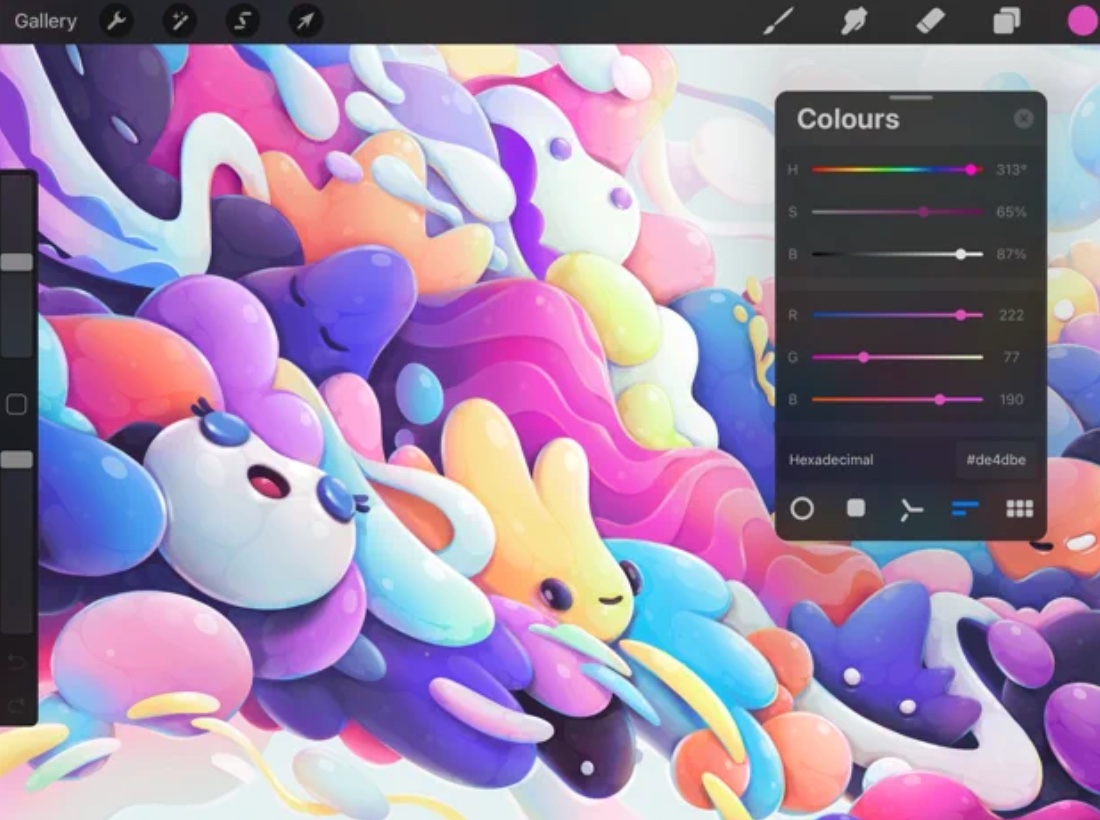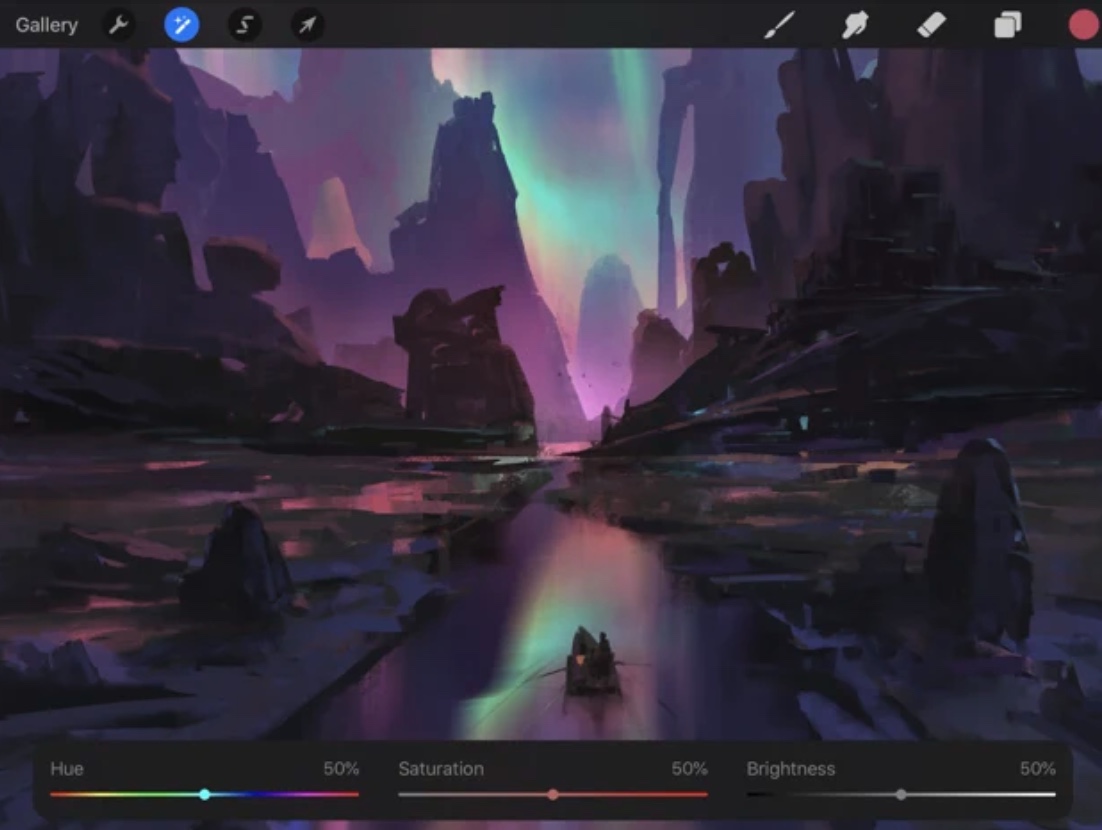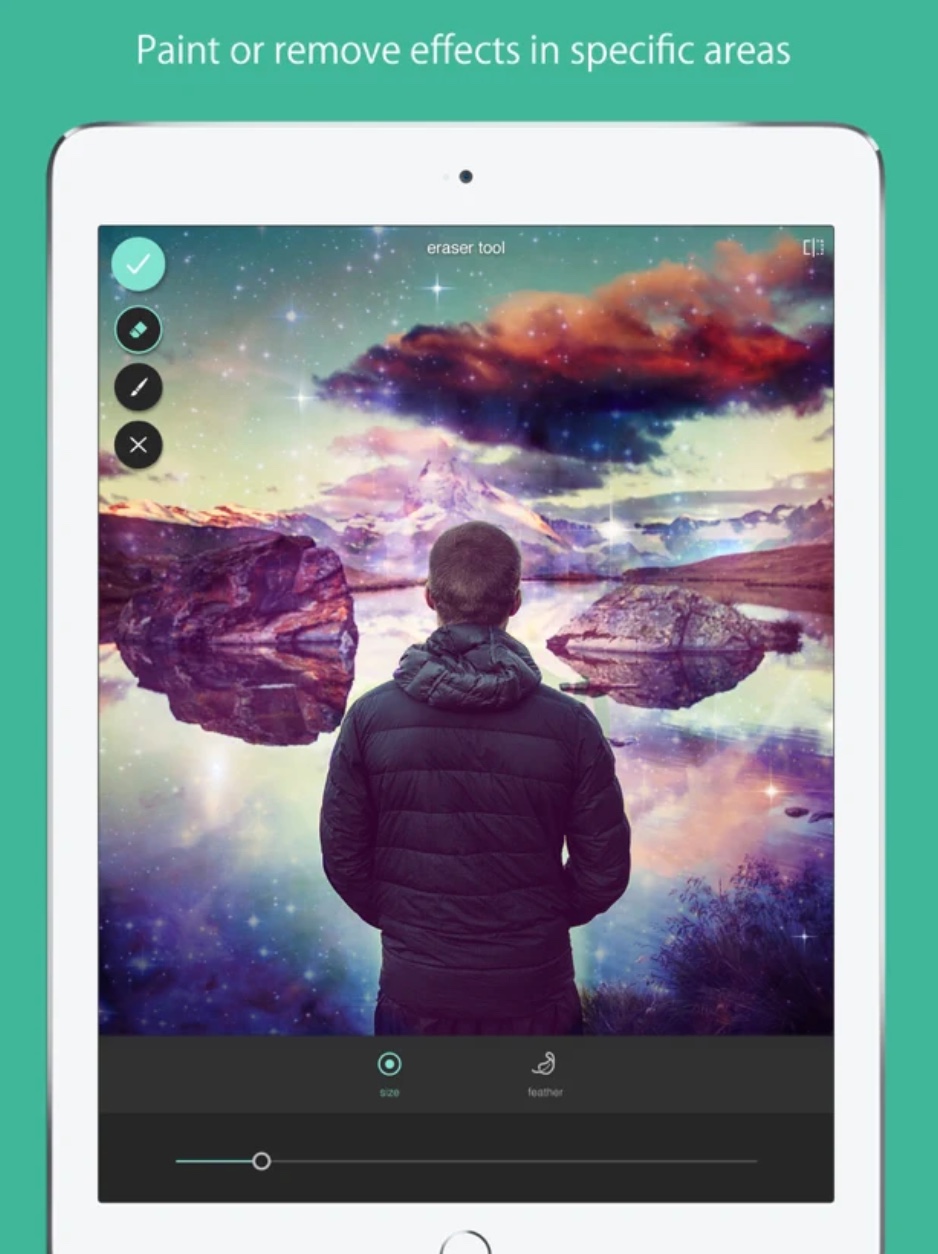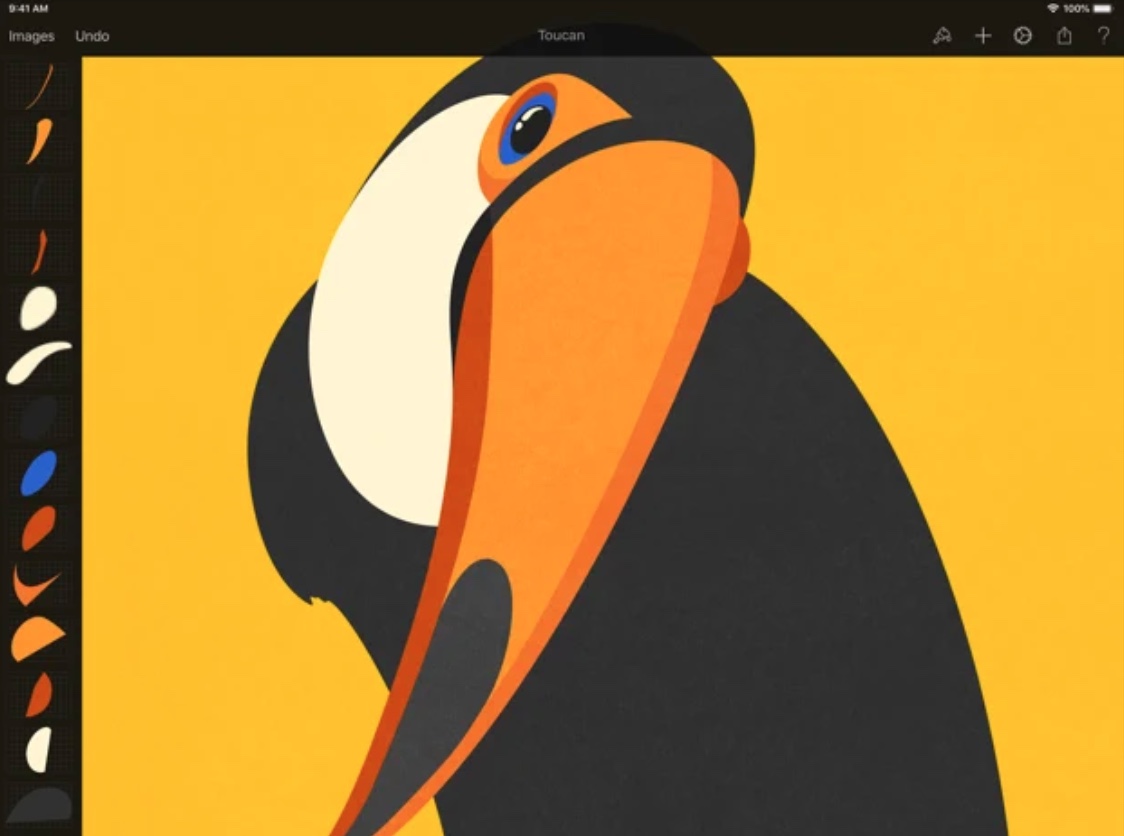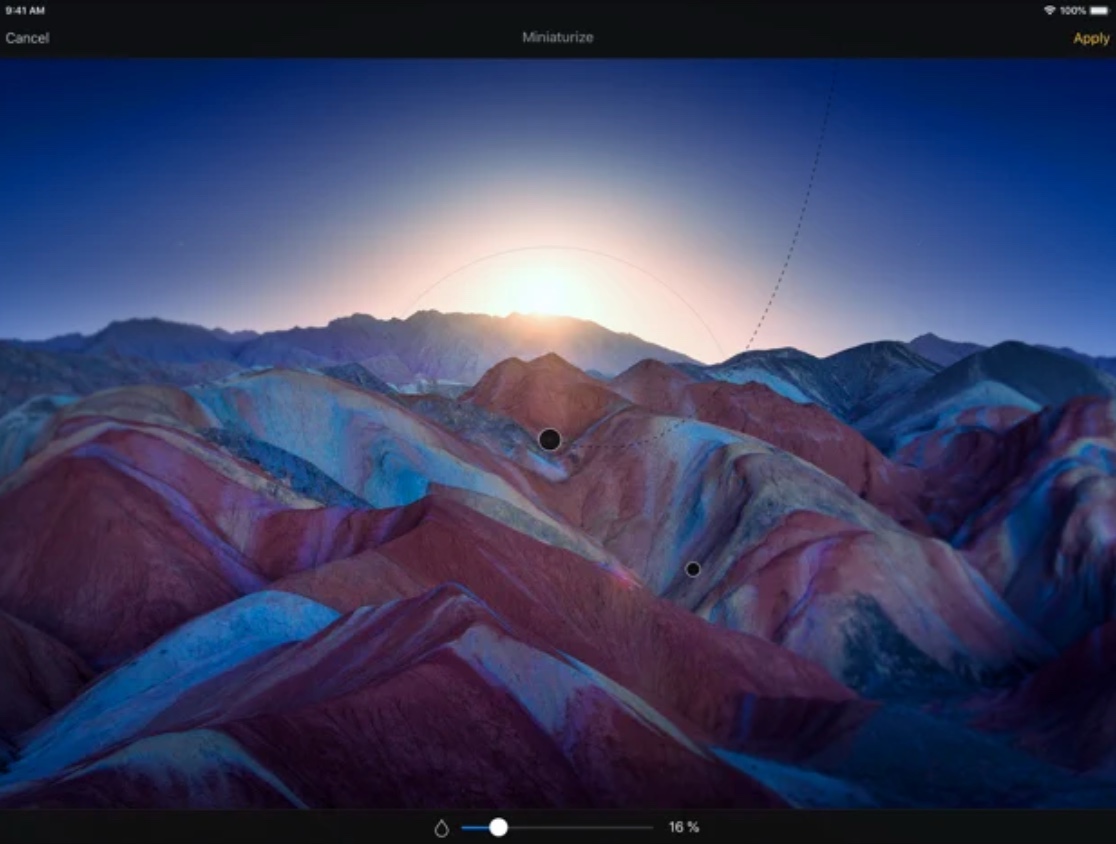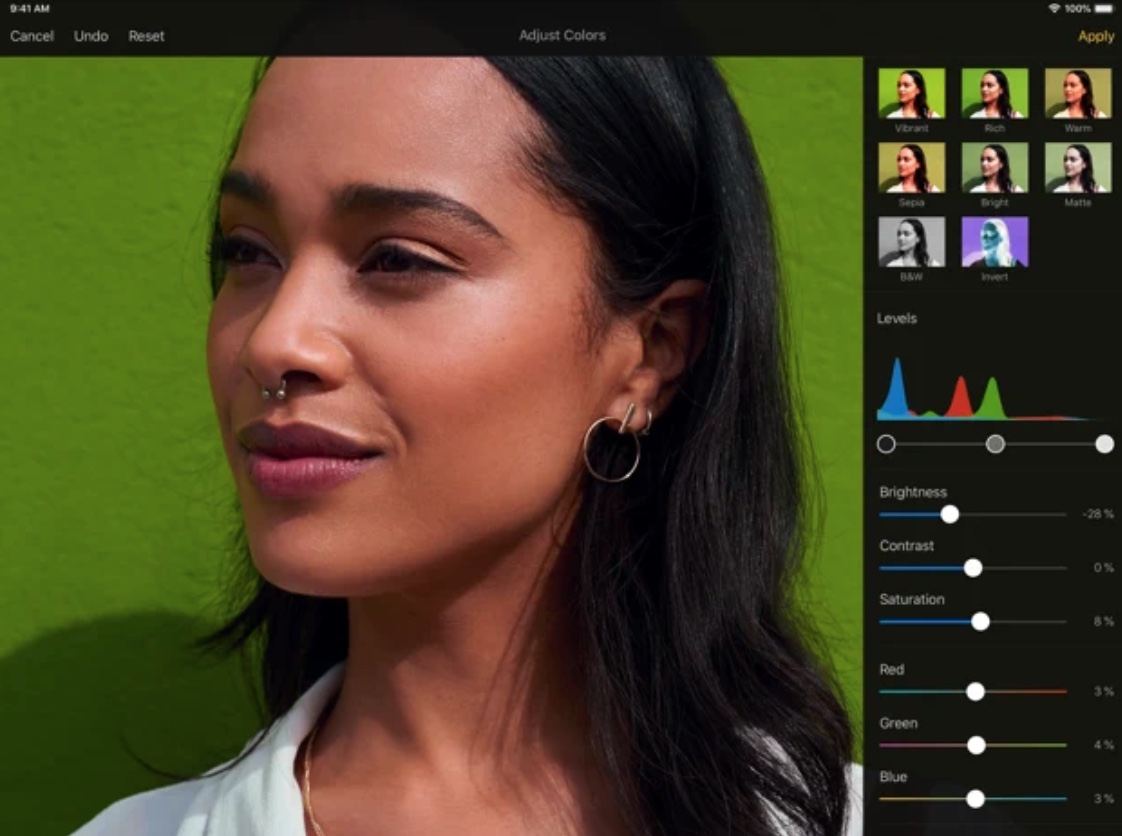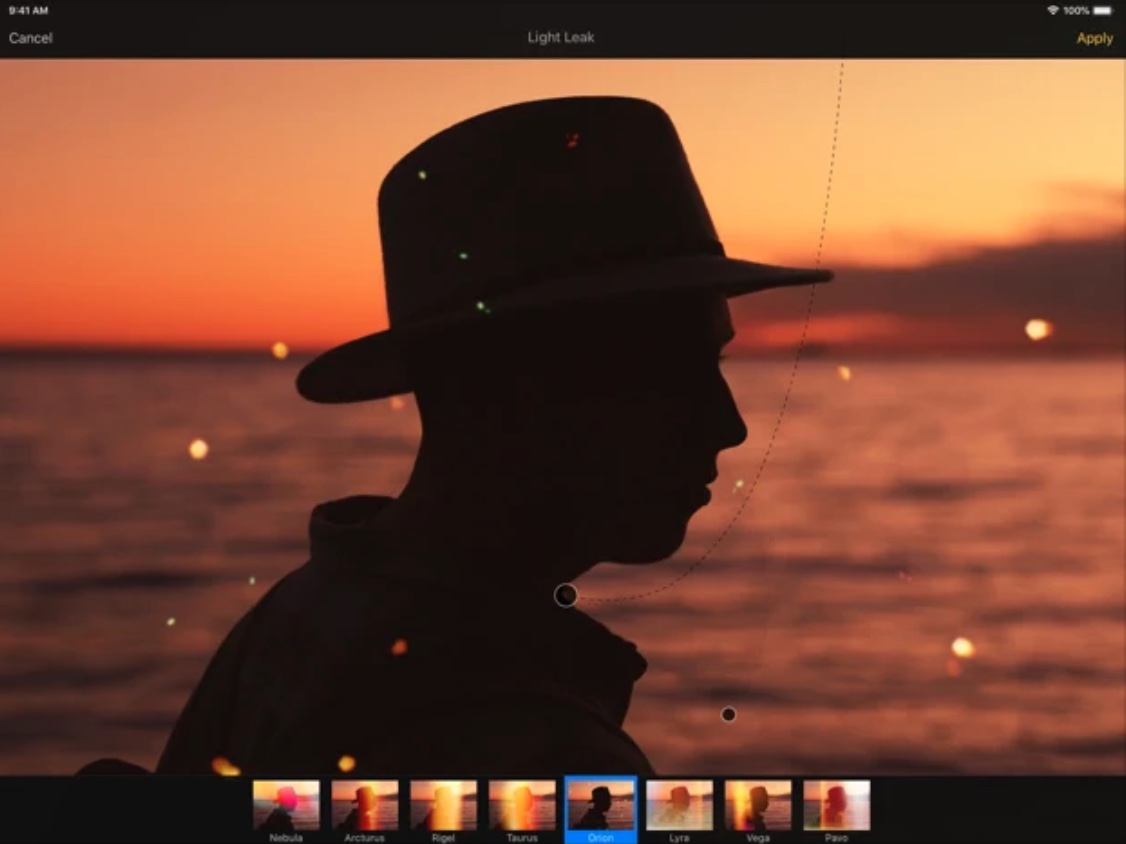Among other things, Apple's iPad can also serve as a wonderful tool for working with graphics and editing photos. However, the programs that serve this purpose can often be quite expensive - especially if you are not a professional and do the mentioned modifications more as a hobby. In today's article, we will introduce you to five popular applications, the price of which ranges at most in the hundreds of crowns, but which will provide you with a great service.
It could be interest you

Affinity Photo
Affinity Photo is a great tool for anyone who needs a professional-level app to work with photos on their iPad, but doesn't cost too much. For a very reasonable price, you get a quality helper for advanced editing of your photos with iCloud integration, support for Apple Pencil of both generations, support for external displays or perhaps support for large format files. Affinity Photo also offers full support for unlimited layers, rich options for editing individual photo parameters, filters, fully customizable effects, mass editing and much more.
You can download the Affinity Photo application for 249 crowns here.
Procreate
Procreate offers a lot of music for relatively little money. In its menu, you will find literally hundreds of brushes and other tools for the precise creation of graphics on the iPad, as well as tools for subsequent editing and customization. Procreate offers support for working with layers, the ability to quickly and easily add preset shapes, support for external keyboards, the function of automatic continuous saving or perhaps the function of replaying the process of your creation in the form of time-lapse. In addition to still images, you can use Procreate to create simple animations and GIFs.
You can download the Procreate application for 249 crowns here.
Pixlr
If you are looking for a tool for easier and if possible quick editing of your photos on the iPad, you can try Pixlr. This application offers tools for simple editing and enhancing photos, as well as for creating various collages. Thanks to a clear user interface and a really simple way of using it, Pixlr is an ideal tool for beginners or perhaps less experienced users.
You can download the Pixlr app for free here.
Pixelmator
Pixelmator is a powerful and feature-packed tool for editing photos and image files on the iPad. In addition to tools for your own creation, you can also use a rich library of various templates in Pixelmator. You can use Pixelmator to enhance your photos and images, add effects, quickly and easily adjust colors, remove imperfections or even duplicate selected elements in the image. You'll find basic and advanced tools for all kinds of editing and enhancements, as well as working with layers.
You can download the Pixelmator application for 129 crowns here.