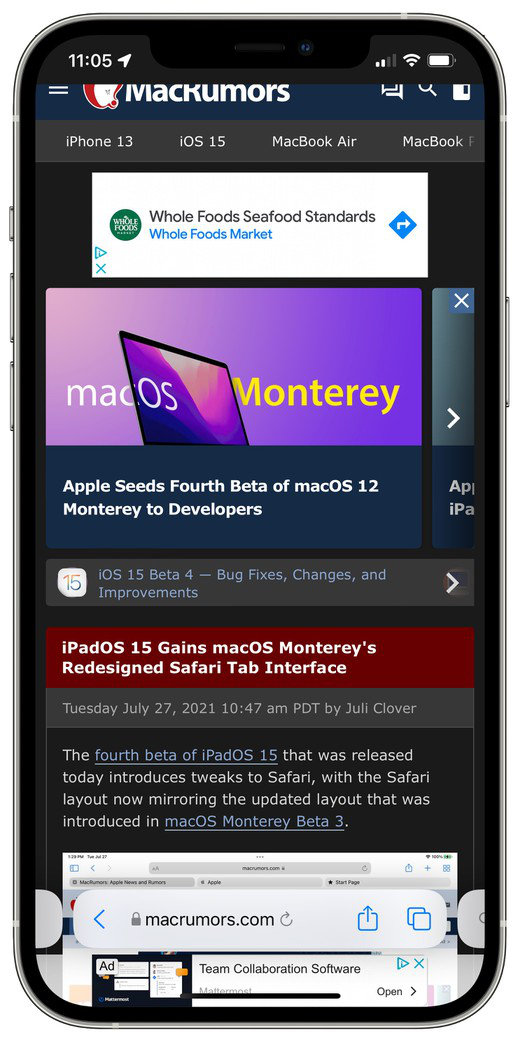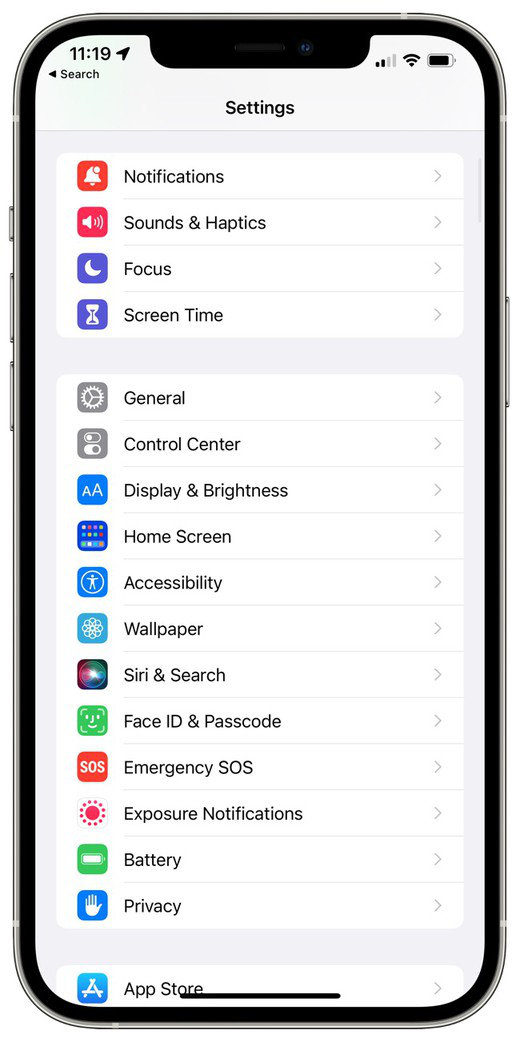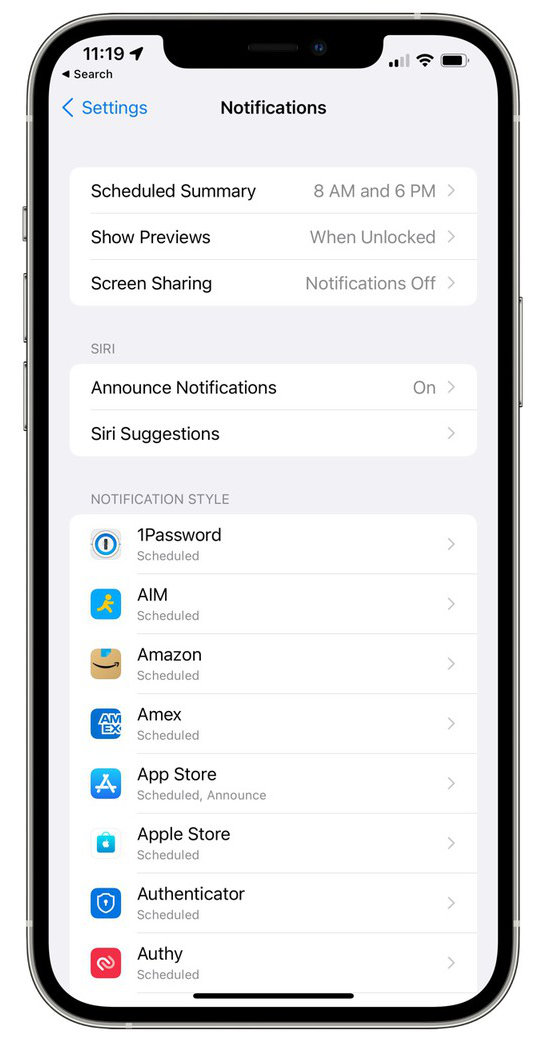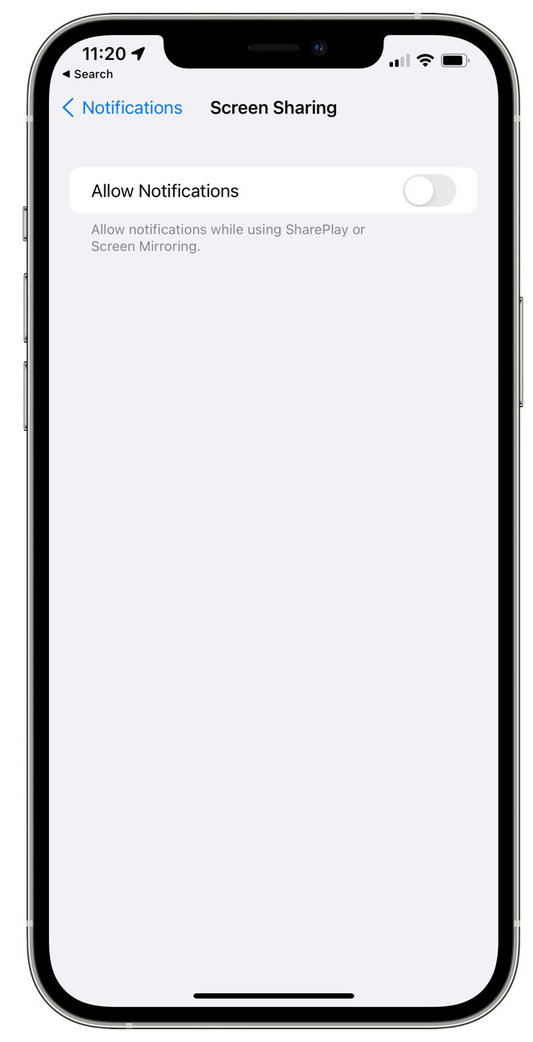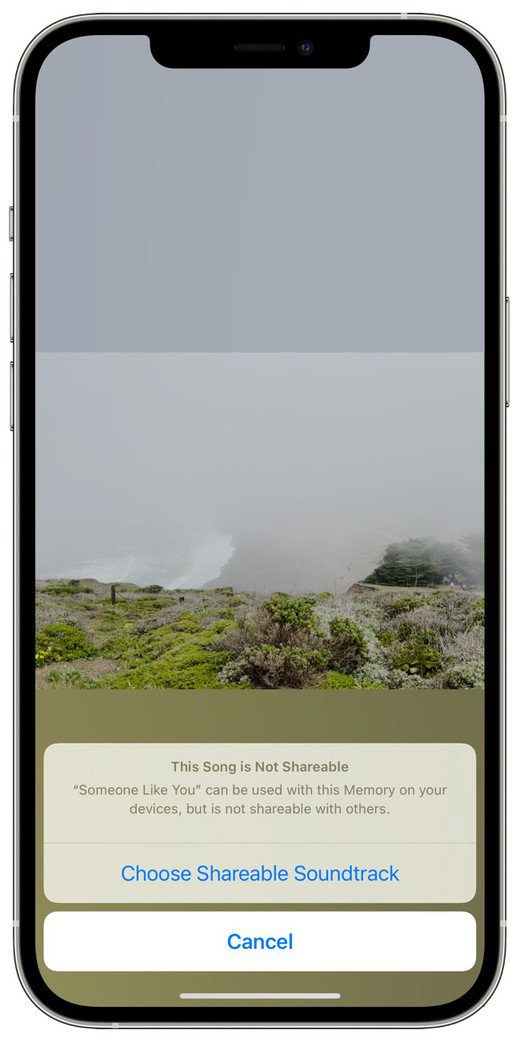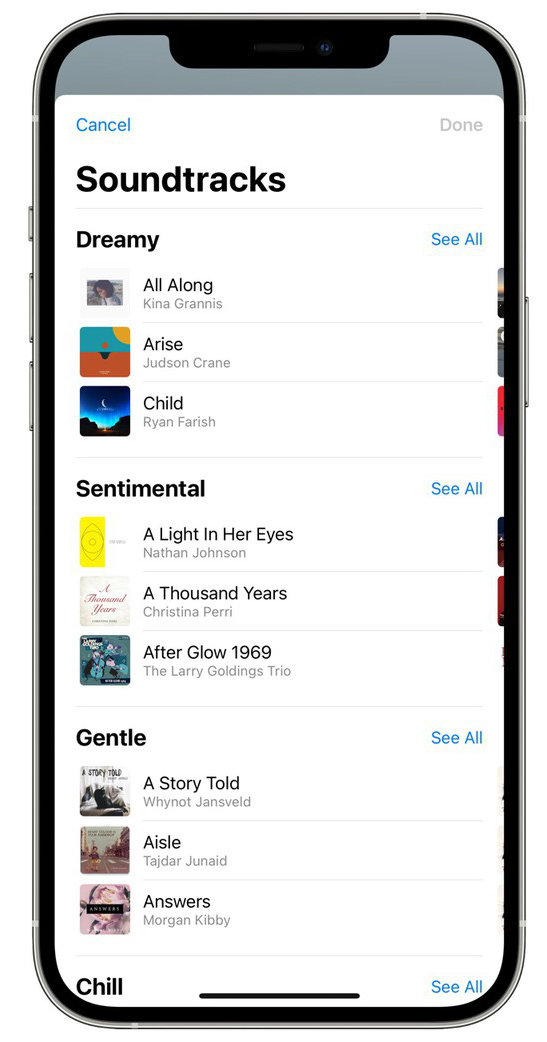At the beginning of June, Apple showed off its new operating systems, with the expected iOS 15 naturally receiving the most attention. Currently, the 4th developer beta version has already been released. It again brought some news and you can test them now. So let's go through them all together.
Safari
Apple is currently working on the best possible design for its Safari browser in iOS 15. It is precisely for this reason that it has now brought a few minor changes. For example, the button for sharing content has moved to the address bar, where it has replaced the information button. At the same time, we saw the return of the button to reload the website in the address bar. At the same time, it can be called up via the aforementioned share button. Then, when you hold your finger on the address bar for a long time, you will see the option to open bookmarks. Reader mode fans can also celebrate. As soon as this mode is available on a given website, the corresponding icon will appear.
Support for MagSafe Battery
Recently, the giant from Cupertino introduced the additional MagSafe Battery (MagSafe Battery Pack), which serves to increase the endurance of the iPhone itself, through a press release in its Newsroom. Support for this accessory has now also appeared in the latest beta version.
It could be interest you

Camera icon on the lock screen
Once your iPhone is locked, you are presented with two icons. One for activating the flashlight and the other for the Camera. The design of the second icon received a minor change, when Apple specifically removed the visible trigger from the camera. You can see how it looks in practice below. On the left is the earlier version and on the right is the version from the current beta.
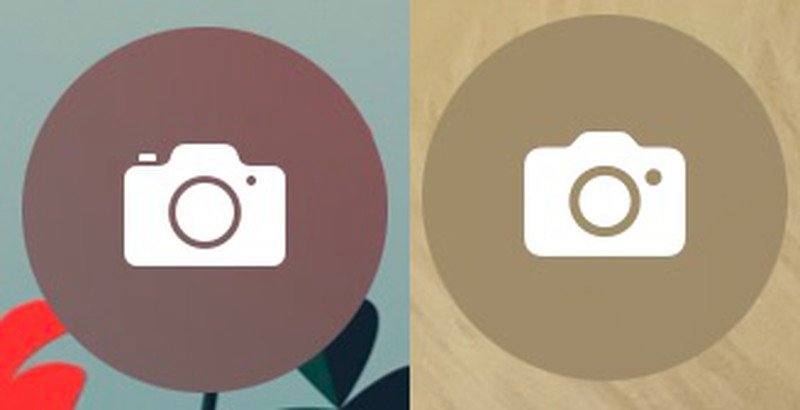
Abbreviations
The Shortcuts application received a new event "Return to Home Screen,” which can of course be used in your automations. This action specifically takes care of returning to the home screen.
Notification
The Notifications category, located in Settings, has received a redesigned icon. You can see how it looks like below. To make matters worse, Apple has also added a new option that you can use when mirroring or sharing the screen. In this case, you can turn off all notifications with one click.
Sharing focus status
The iOS 15 operating system brings a great new feature, which is the Focus mode. Within it, you can focus much better on your work, for example, when you limit notifications from certain people or applications. In addition, in the fourth developer beta, another quite useful option was added, where you can choose who to share with, whether you have the mode active or not. Everything can be solved within the Messages application.
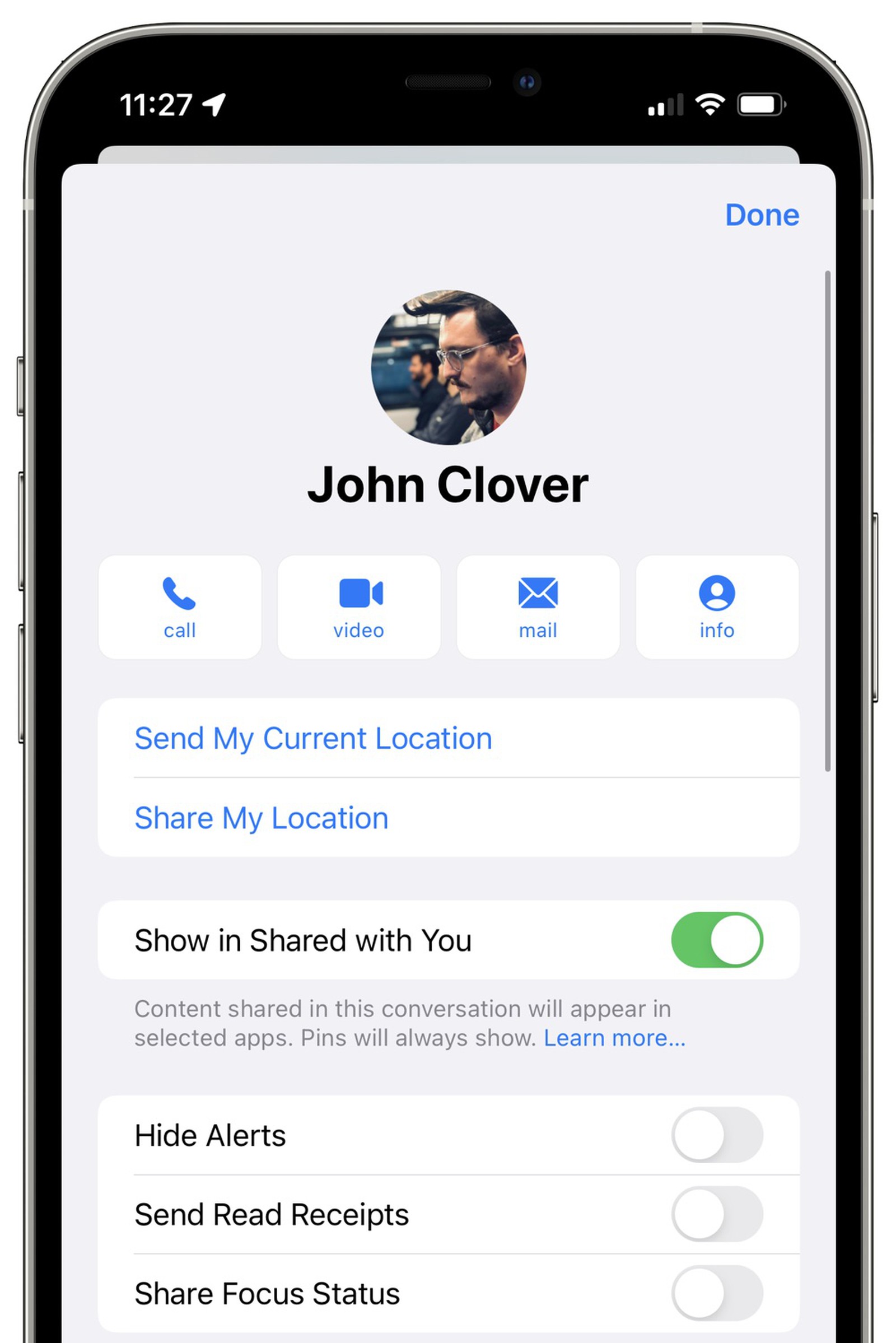
Changing the design of your App Store account
At the same time, Apple has now bet on a newer design even when opening your account in the App Store. Specifically, we saw more rounded edges and separate sections. In general, it could be said that there has been an interesting simplification, which most apple growers will definitely appreciate.
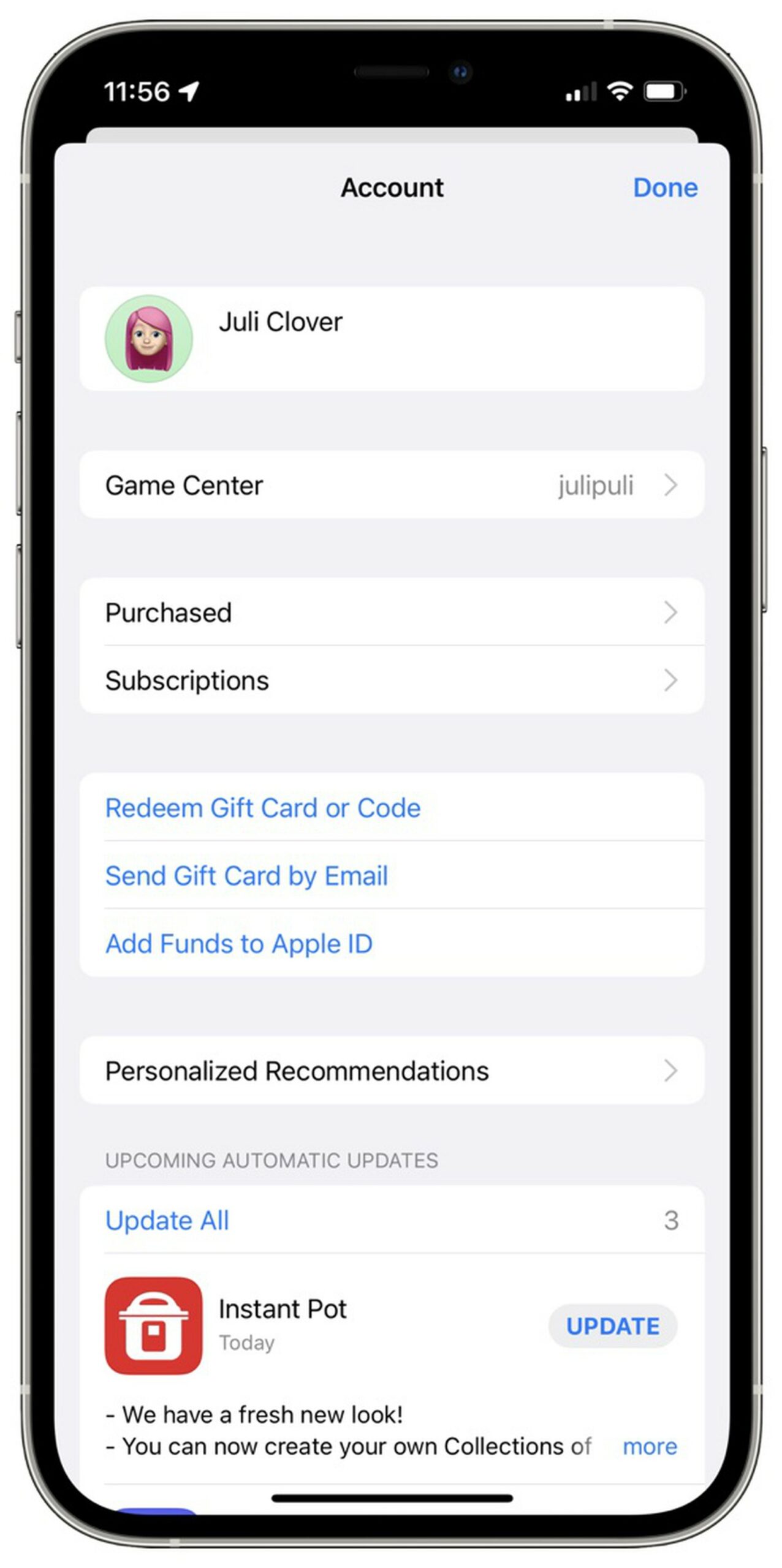
Sharing memories from Photos
Interesting changes have also arrived in the Photos application, where you can now share your memory videos much better. In the case of the aforementioned sharing, you may receive a warning about copyrighted music, or you may be able to choose a different song. In practice it looks like this: