Even better wallpapers
Of course, wallpapers are not a key feature in the new operating system, but they are certainly a pleasure - and in macOS Sonora, they really worked. In addition, Apple has also come up with wallpapers for the Mac lock screen, which smoothly transform into static wallpapers on the desktop after logging into the computer.

Desktop widgets
Until now, desktop widgets were reserved for iPhones and iPads only, and Mac owners were relegated to the Notification Center. Now customizable widgets are finally coming to the Mac desktop, and in many cases they are fully interactive.

Even better video conferencing
If you start a FaceTime video call on a Mac running macOS Sonoma and, for example, share your computer screen, you'll still be part of the presentation thanks to a feature called Presenter Overlay. The shot of you appears in the next layer of the shared screen, with two display modes to choose from.
Even better Safari
In macOS Sonoma, Safari offers even better separation of individual areas, such as work, study, personal matters and perhaps entertainment. In the browser, you will now be able to create individual profiles with separate history, extensions, groups of panels, cookies or perhaps favorite pages.
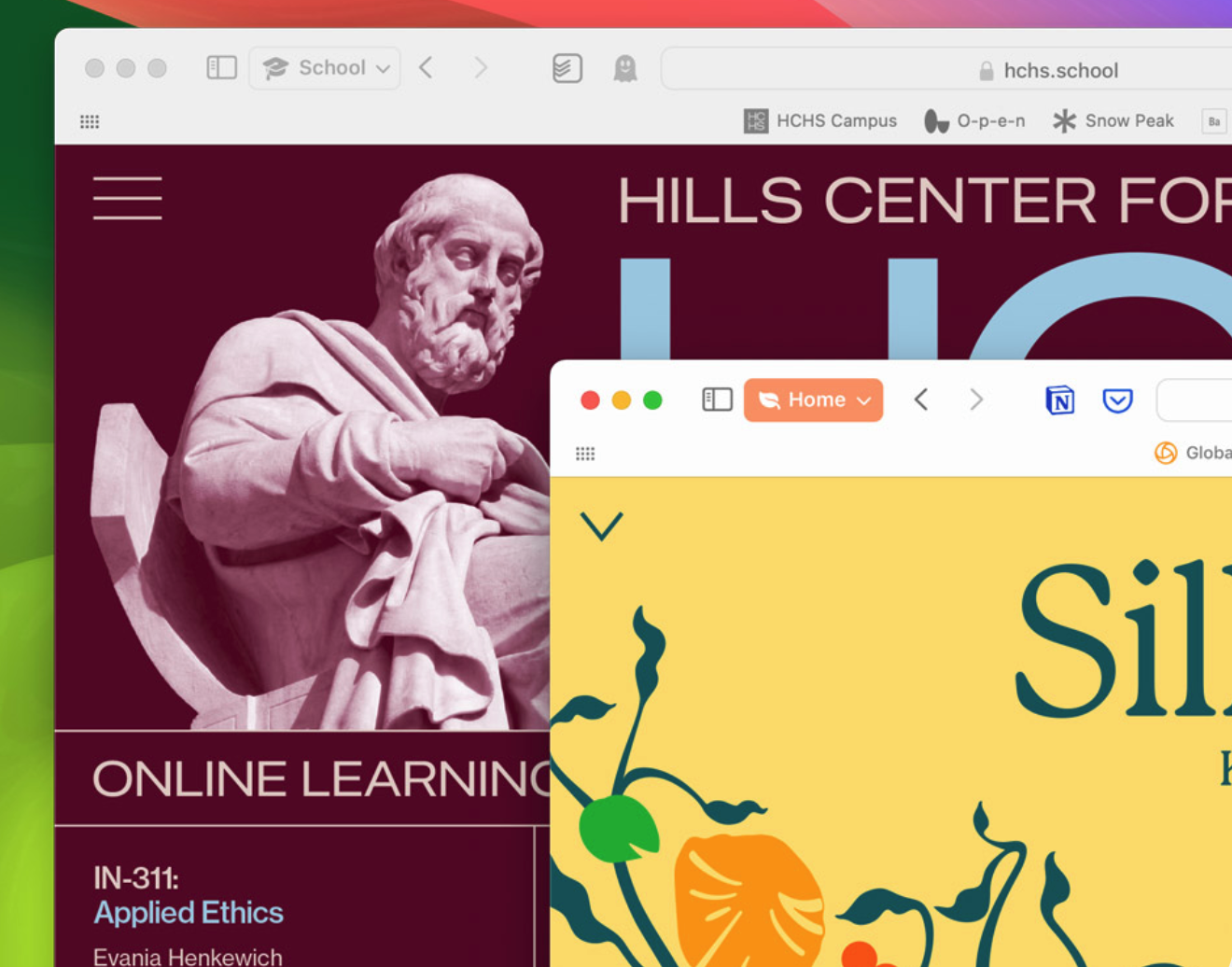
Web apps in the Dock
Until now, you could add a web page to the Dock, but with the arrival of the macOS Sonoma operating system comes the ability to add web applications to the Dock, where you can treat them just like a standard application. To add a page, simply click on File and the corresponding item in the menu at the top of the iPhone screen.

Sharing passwords
macOS Sonoma also lets you share a group of passwords you choose with trusted contacts. Just select a group of passwords and set a group of contacts to share. Passwords will of course be shared, including updates, and you can quickly and easily edit anything you need at any time.
It could be interest you

Even better anonymous web browsing
With the arrival of macOS Sonoma, incognito panels will be locked for as long as you are not using them. Incognito mode will also completely block the loading of trackers and other tracking tools in macOS Sonoma.
It could be interest you
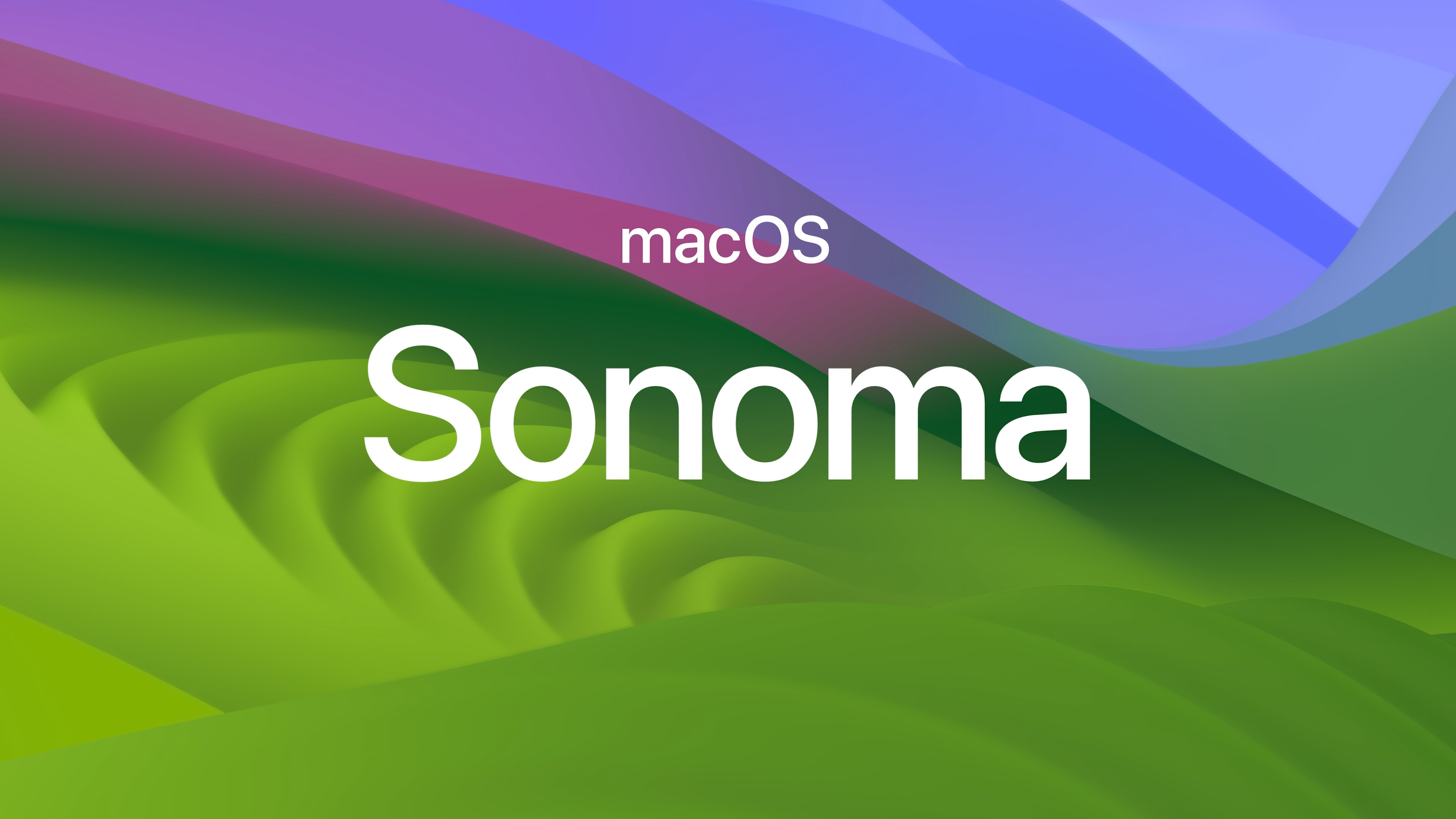
Search filters in Messages
Similar to iOS 17, macOS 14 Sonoma will also see useful search filters in native Messages. With these filters, you'll be able to search for specific messages more easily and quickly by specifying conditions such as the sender or whether the message contains a link or media attachment.

New ways to share and track your location
On macOS Sonoma, you will be able to share your location or ask a selected person from your contact list to share your location using the "+" button. When someone shares a location with you, you'll be able to see it right in the conversation.
It could be interest you
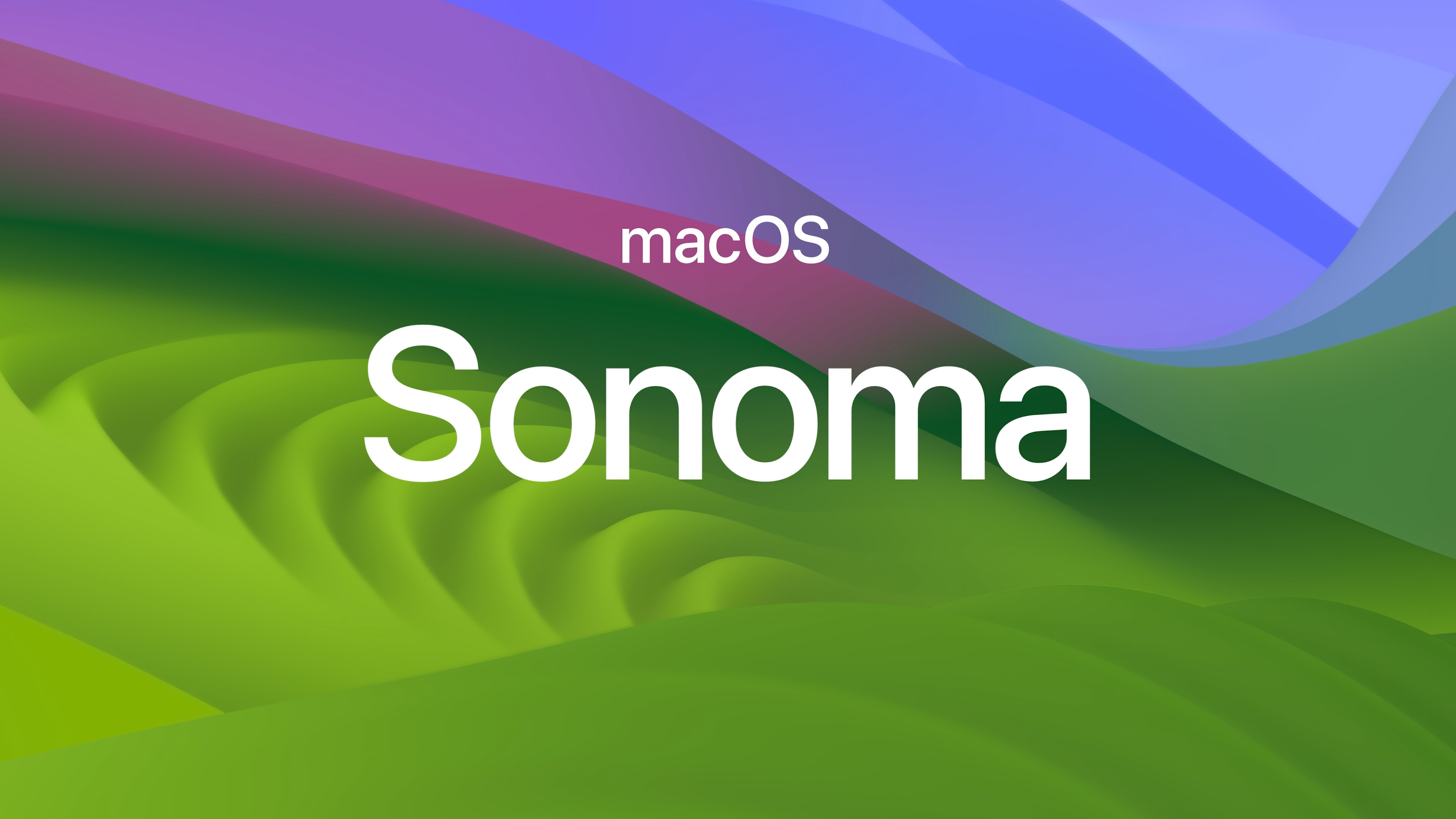
PDF in Notes
In macOS Sonoma, you'll be able to use native Notes for work more effectively than ever before. Notes will now gain many more options when it comes to working with documents in PDF format, starting with the ability to use data from native Contacts and ending with support for automatic filling.



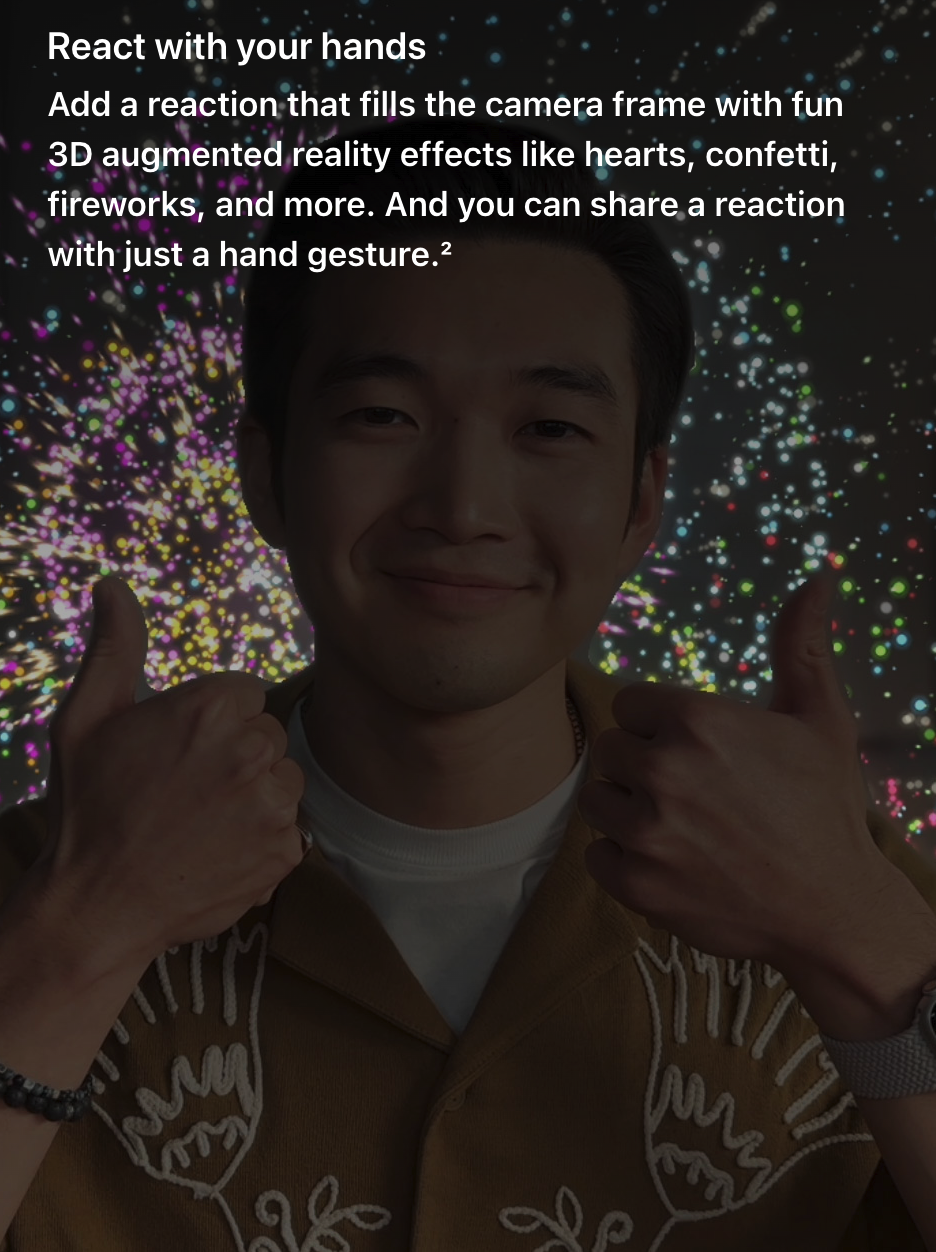
 Flying around the world with Apple
Flying around the world with Apple